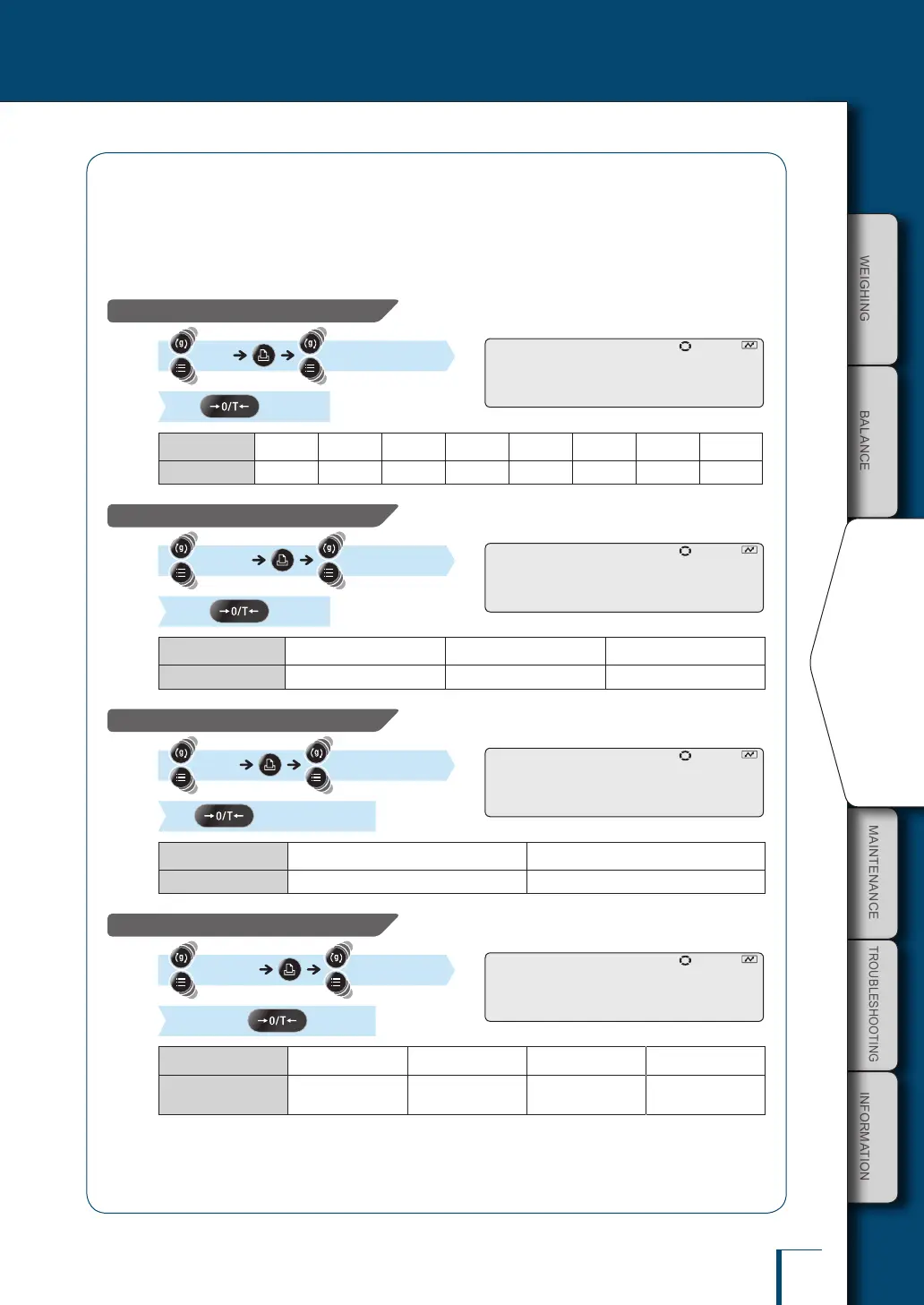BEFORE
WEIGHING
MAINTENANCE
TROUBLESHOOTING
FOR YOUR
INFORMATION
USING THE
BALANCE
USING MORE CONVENIENTLY
129
V
Continued on next page
3
Make the communication settings according to your own
requirements.
Set the following items as necessary.
Setting the baud rate (communication speed)
[BPS] (Select the baud
rate.) [SET]
Indication
B.300 B.600 B .1 2 0 0 B.2400 B.4800 B.9600 B.19.2K B.38.4K
Baud rate
300 bps 600 bps 1200 bps 2400 bps 4800 bps 9600 bps 19.2k bps 38.4k bps
Setting the parity (bit length)
[PARITY] (Select the
parity.) [SET]
Indication
pP.NONE ppP.ODD ppP.EVEN
Parity (bit length)
No parity, 8-bit length Odd parity, 7-bit length Even parity, 7-bit length
Setting the stop bit
[STOP] (Select the stop
bit.) [SET]
Indication
S. 1 S. 2
Stop bit
Stop bit = 1 bit Stop bit = 2 bits
Setting the handshake
[HAND.SHK] (Select the type
of handshake.) [SET]
Indication
HS. O FF HS.HW HS.SW HS .TIM
Handshake
No handshake
Hardware
handshake
Software
handshake
Timer handshake
! ! ! !B!P!S
!P!A!R!I!T!Y
! ! !S!T!O!P
H!A!N!D.S!H!K
