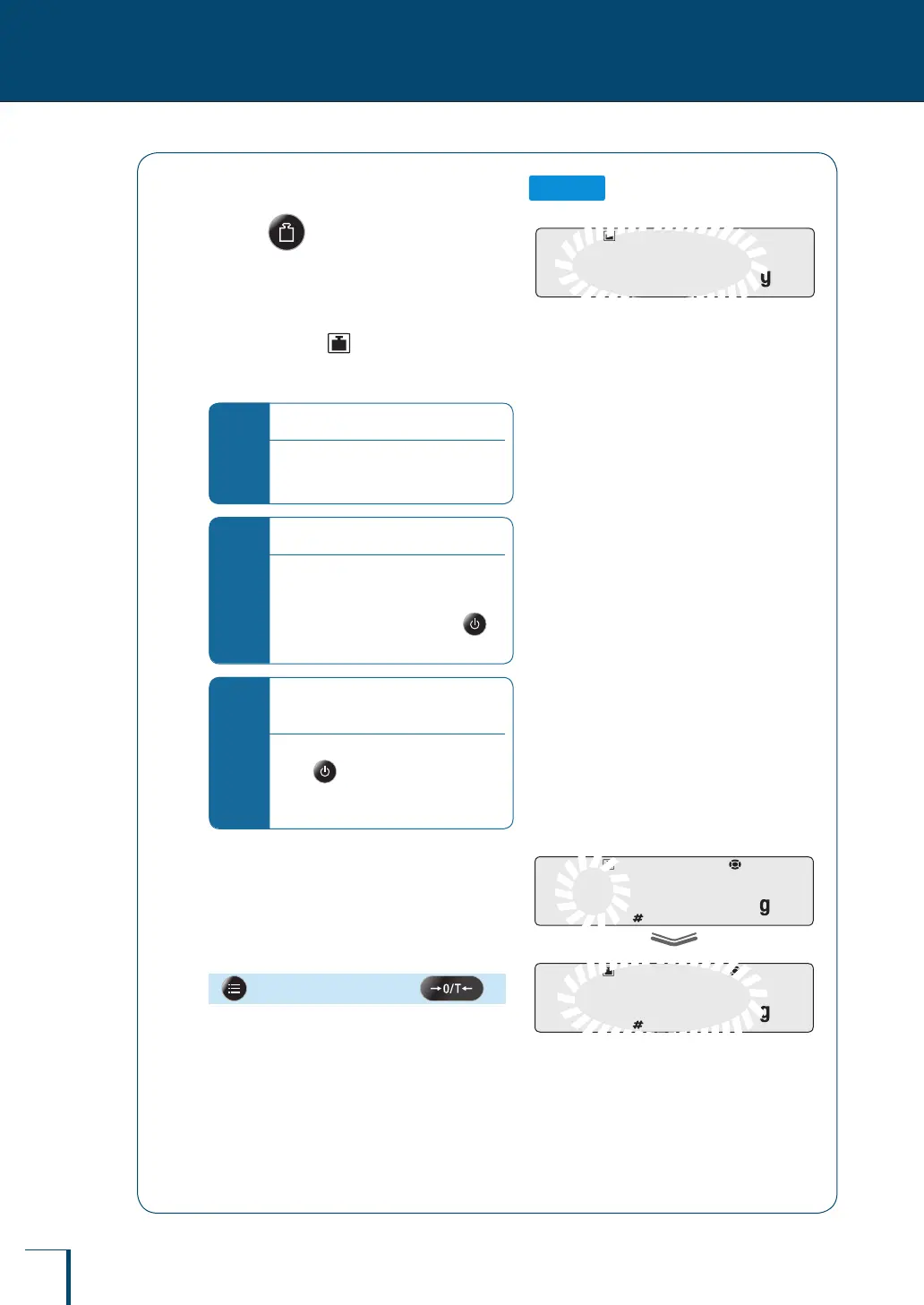54
V
Span Calibration and Adjustment
4
CALIBRATION
Span calibration using the external weight
1
Press in the weighing mode.
When the GLP output function (^ page
143) has been set to ON, initially the indication
"WAIT" is displayed, then the balance model
name and other information is output.
After a little while (the weight symbol)
lights up and the weight value of the weight to
be placed on the pan ashes.
*
If "WAIT" is displayed…
The calibration record is being output.
When output has nished, span
calibration will start automatically.
*
If "BUSY" is displayed…
There is something placed on the pan.
Take the item off the pan and follow the
procedure below.
To cancel scan calibration, press .
*
If no operation is performed within
60 seconds…
"ERR C" (calibration error) is displayed.
Press and repeat the operation from
the beginning.
2
Enter the calibration weight value.
If necessary change the weight value displayed
to match the weight that will be used for
calibration. If there is no need to change it,
proceed to step
3
.
(Enter a weight value if necessary.)
^
"Entering Numerical Values", page 45
For details on the range of weight values that can
be used, see "Specications" (^ page 146).
2!0!0.0!0!0!0
/
/
/
/
/
/
/
/
/
/
/
/
/
/
/
/
/
/
/
/
/
/
/
/
/
/
/
/
/
/
/
/
/
/
/
/
/
/
2!0!0.0!0!0!0
1!9!9.9!9!9!8
/
/
/
/
/
/
/
/
/
/
/
/
/
/
/
/
/
/
/
/
/
/
/
/
/
/
/
/
/
/
/
/
/
/
/
/
/
/
/
/
/
/
/
/
/
/
/
/
/
/
/
