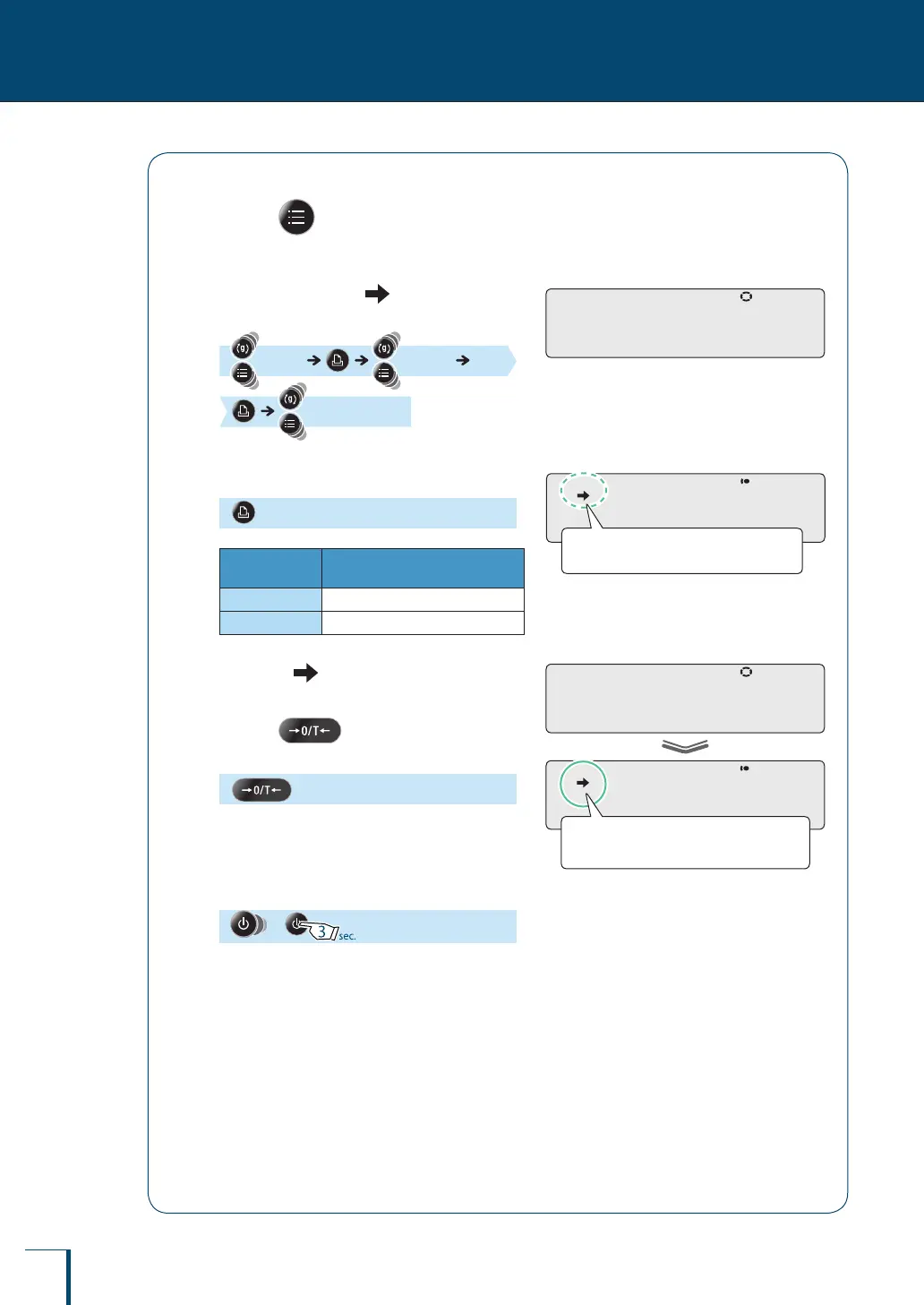76
V
Adjusting the Stability Mark
6
ADJUSTING RESPONSE AND STABILITY
1
Press twice in the weighing mode.
This opens the main menu.
2
Select setting of (the stability
mark) lighting timing.
[TOOLS] [PARAM.W]
[STB.MK]
3
Check the lighting timing setting.
[FAST]
Stability
Mark
Stability Mark Lighting
Timing
Lit
Fast
Unlit
Standard
4
Change (the stability mark)
lighting timing.
Pressing alternately sets the "fast"
and "standard" settings.
[SET]
5
Return to the weighing mode.
or
! !S!T!B.M!K
! ! !F!A!S!T
Check the presence or absence of the
stability mark.
! !S!T!B.M!K
! ! !F!A!S!T
When the timing is set to "fast" the
stability mark lights up.
