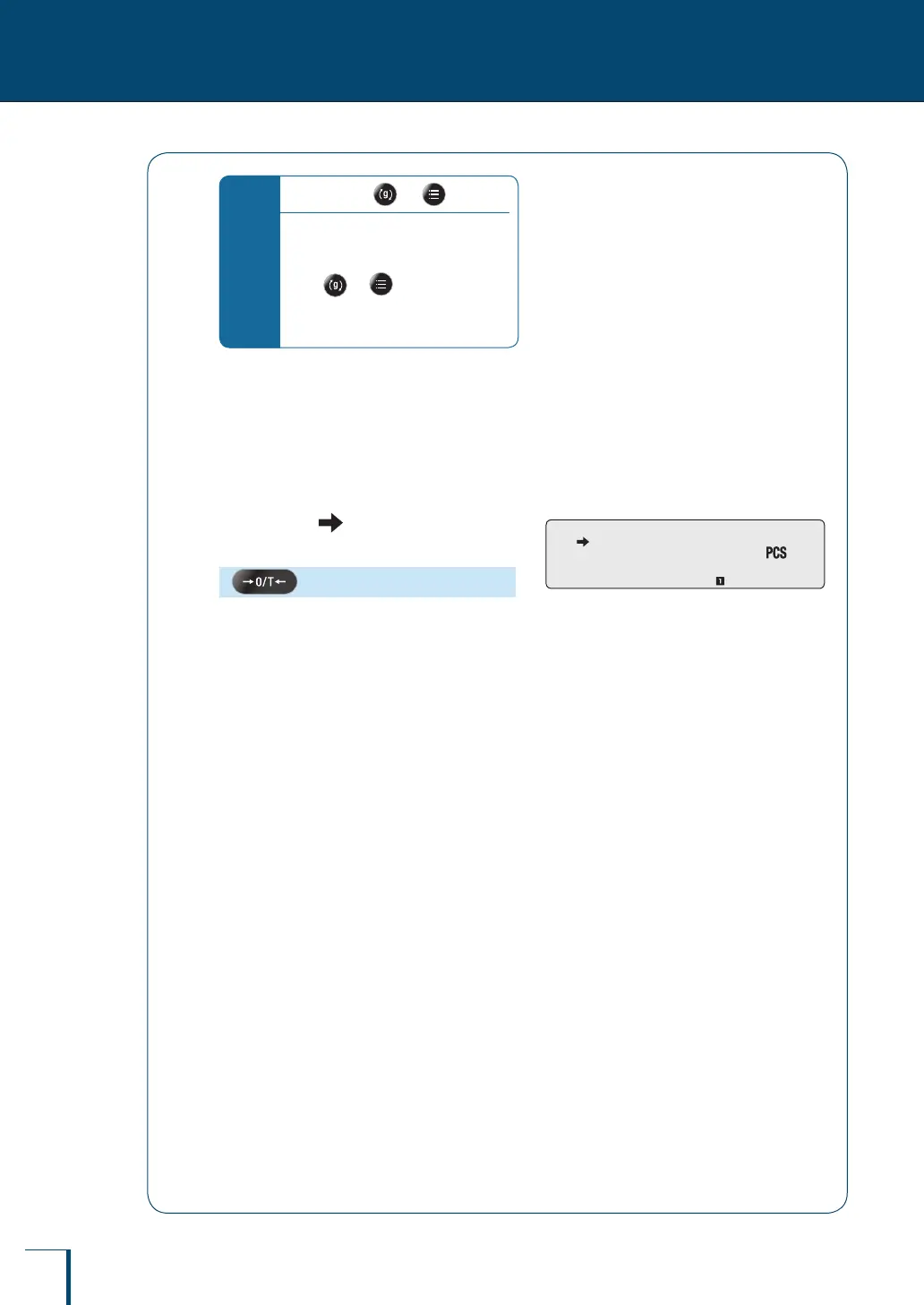84
V
Counting Pieces by Weight (Piece Counting)
8
APPLICATION FUNCTION MODE
*
On pressing or …
A menu option other than the number of
pieces for setting may be displayed but
this is not abnormal.
Press or several times to
return to the number of pieces for
setting display.
7
Put a quantity of the item to be
counted corresponding to the
selected "number of pieces used
for setting" into the container.
8
Check that (the stability
mark) lights up, then conrm.
[SET]
The unit weight will be set and the number of
pieces of the sample will be indicated.
You can now start piece counting.
^
"Counting Numbers of Pieces", page 85
If you wish to add the unit weight for another
item to be counted, see "Changing a Unit
Weight, or Adding a New Unit Weight"
(^ page 86).
! ! ! ! ! !5
