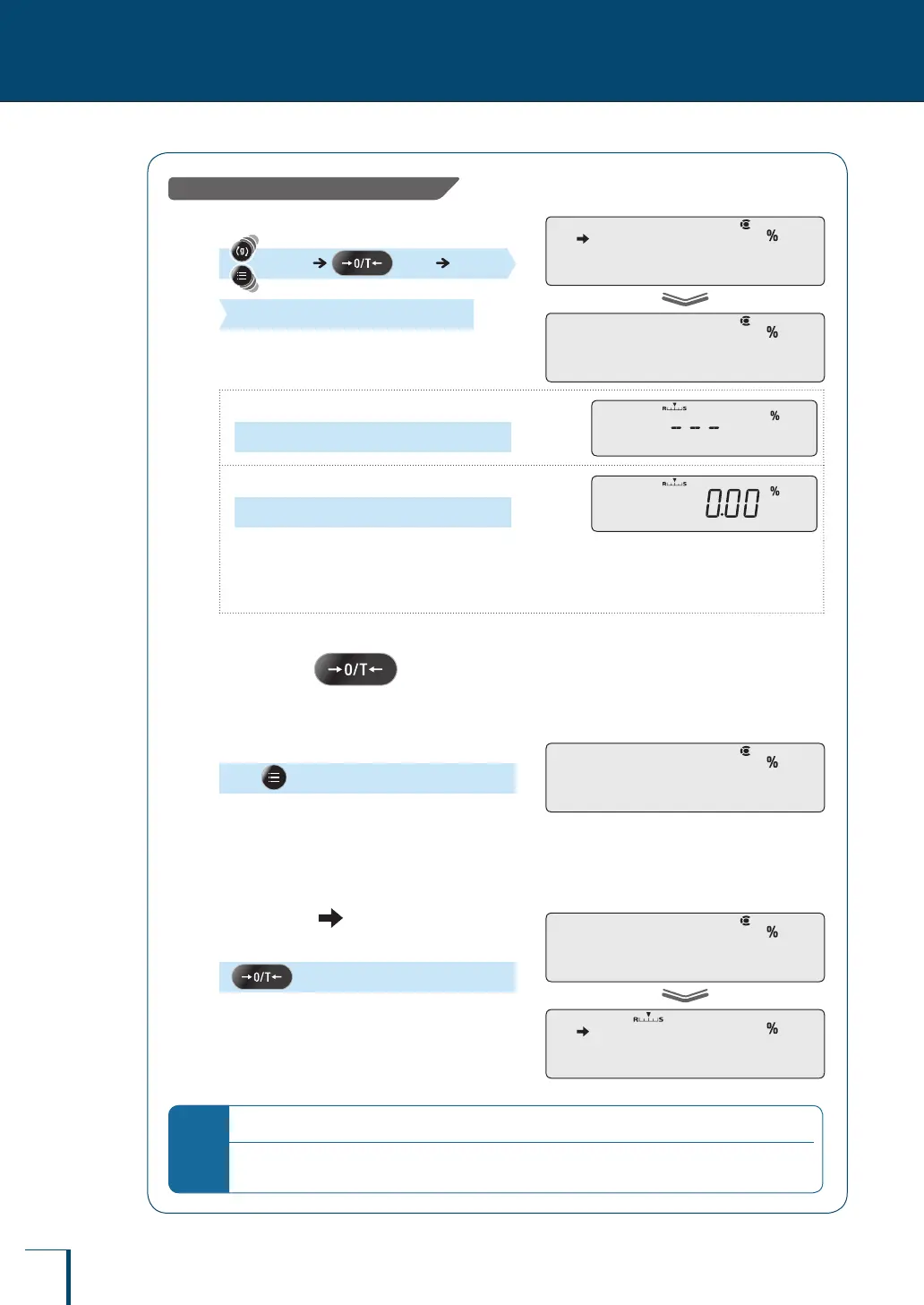88
V
Percentage Weighing
8
APPLICATION FUNCTION MODE
When setting the reference as 100%…
3
Select the 100% reference.
[SAMPLE] [SET]
(Check the indication.)
The indication differs depending on whether a
reference value has already been set or not.
When no percentage reference value has been set
[---]
When a percentage reference value has already been set
(The percentage reference value is displayed.)
•
To update the percentage reference value, proceed to step 4.
•
If you are not updating the percentage reference value, the following steps are not necessary.
^ "Weighing Percentages", page 90
4
Place the container on the pan
and press
The balance will be tared.
5
Select 100% reference setting.
Press twice
[100 REF]
6
Place the sample that is to provide
the reference weight in the
container.
7
Check that (the stability
mark) lights up, then conrm.
[SET]
A percentage value with the reference weight
taken to be 100% is displayed.
Percentage Weighing is now possible.
^
"Weighing Percentages", page 90
*
What to do if….
It is not possible to use a reference weight that weighs less than 100 times the minimum indication of
the balance as the reference weight.
!S!A!M!P!L!E
! !S!E!T!
1!0!0! !R!E!F
! !S!E!T!
! !1!0!0.0!0
