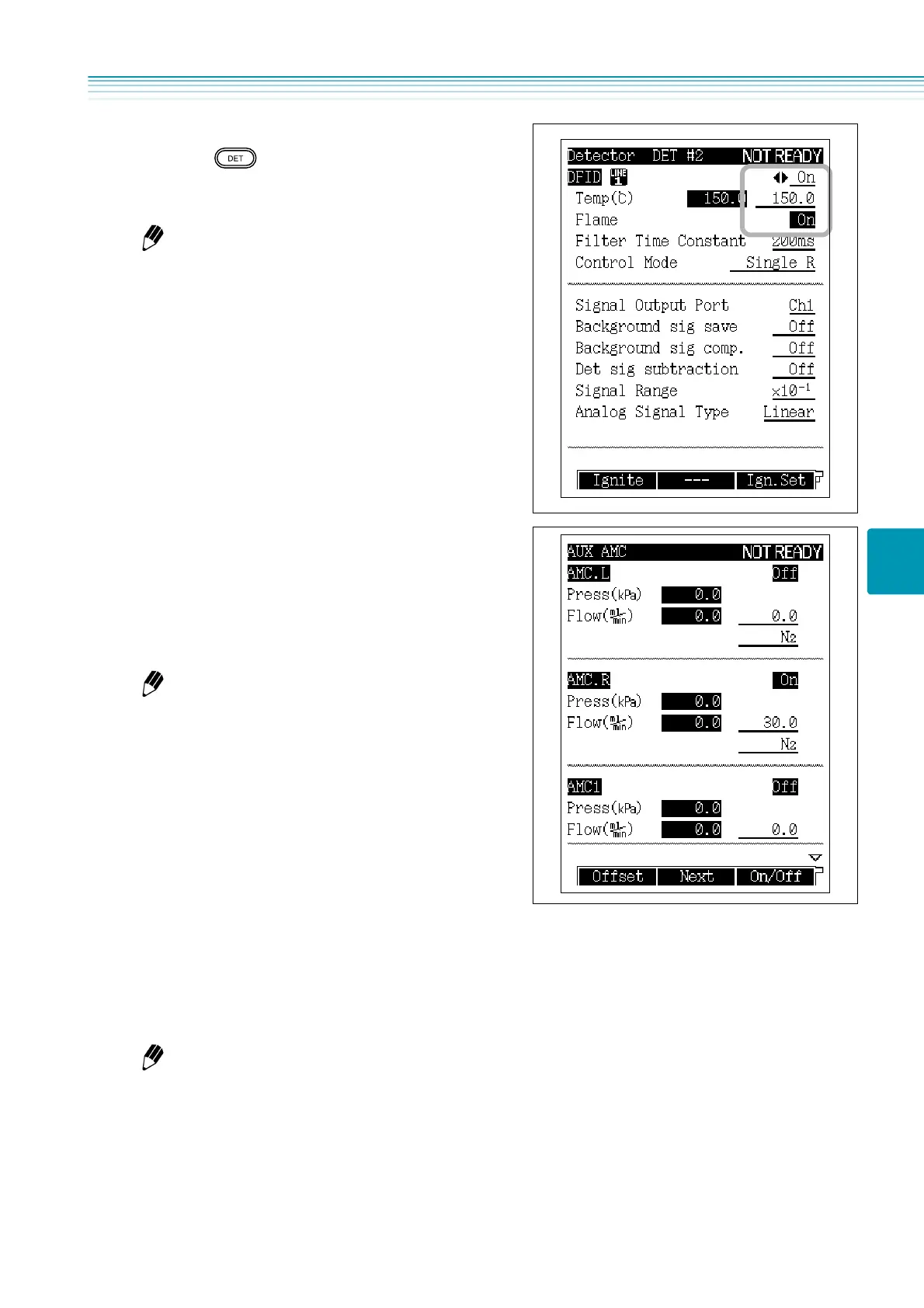69
3.3 Analysis using capillary column
3
5
Specify the temperature of detector.
(1) Press key.
(2) Specify the injection port temperature on the
[DET] key main screen.
6
Specify detector gas flow setting.
In case of GC-2014 AFsc
(1) Open the flow controller cover.
(2) Specify the gas setting by adjusting each control
on the pressure governors of Hydrogen, Makeup,
and Air.
In case of GC-2014 AFSPL, ATFSPL FID
(1) Open the flow controller cover.
(2) Specify the gas setting by adjusting each control
on the pressure governor of Hydrogen and Air.
(3) As for the Makeup gas, specify the AMC flow rate
on the [Option] key main screen.
In case of GC-2014 ATFSPL TCD
(1) As for the Makeup gas and the reference side
gas, specify the AMC flow rate on the [Option]
key main screen.
Normally, specify detector temperature approx. 20C
higher than column temperature.
When optional APC is installed, press [Det Gas](PF2
key) on the [DET] key main screen to display [Detector
Gas] setting screen.
If detector is FID, use Nitrogen (recommended) or
Helium for makeup gas.
If detector is TCD, use Helium or Nitrogen according to
the analyzing objects.
