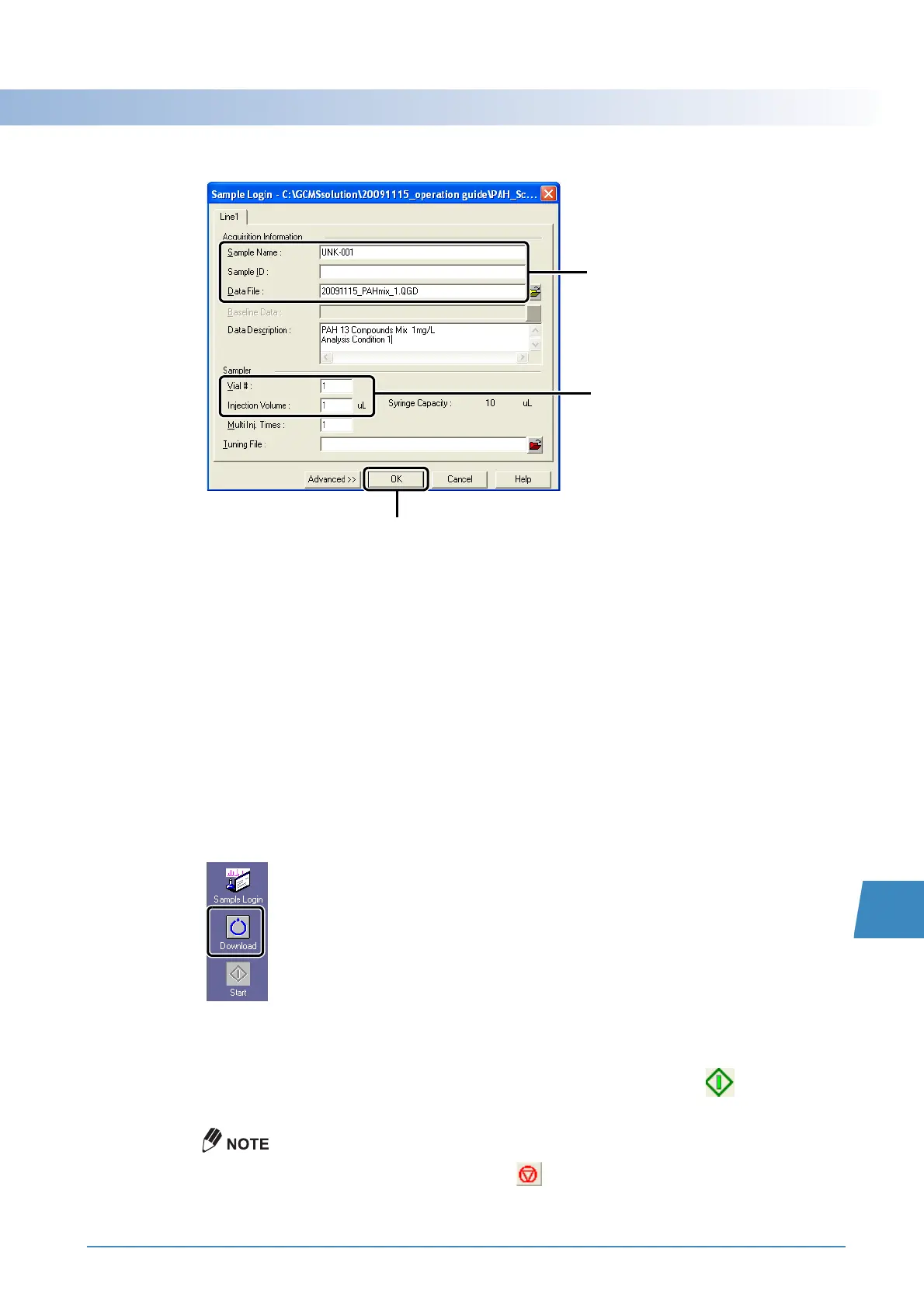GCMS-QP2010 Series Operation Guide 93
E
The [Sample Login] window opens.
1 Enter [Sample Name] and [Data File].
2 When using an autosampler, input [Vial #] in which the sample is set and [Injection Volume].
3 Click [OK].
4
When using an autosampler, set syringe rinse solvent and samples in the specified
positions.
5
Click the [Download] icon on the [Acquisition] assistant bar.
The method file settings are transferred to the instrument.
When preparation for GC and MS has been completed, the [Start] icon turns green, indicating that it can
be selected.
If using autosampler model AOC-20i, the analysis starts automatically.
6
Inject the sample and press the [START] button on the keyboard at the GC unit.
If using accessory/peripheral equipment, start such equipment first, then click the (Start) icon.
To abort analysis before completion, click the (Stop) icon on the [Acquisition] assistant bar.
2
3
1
