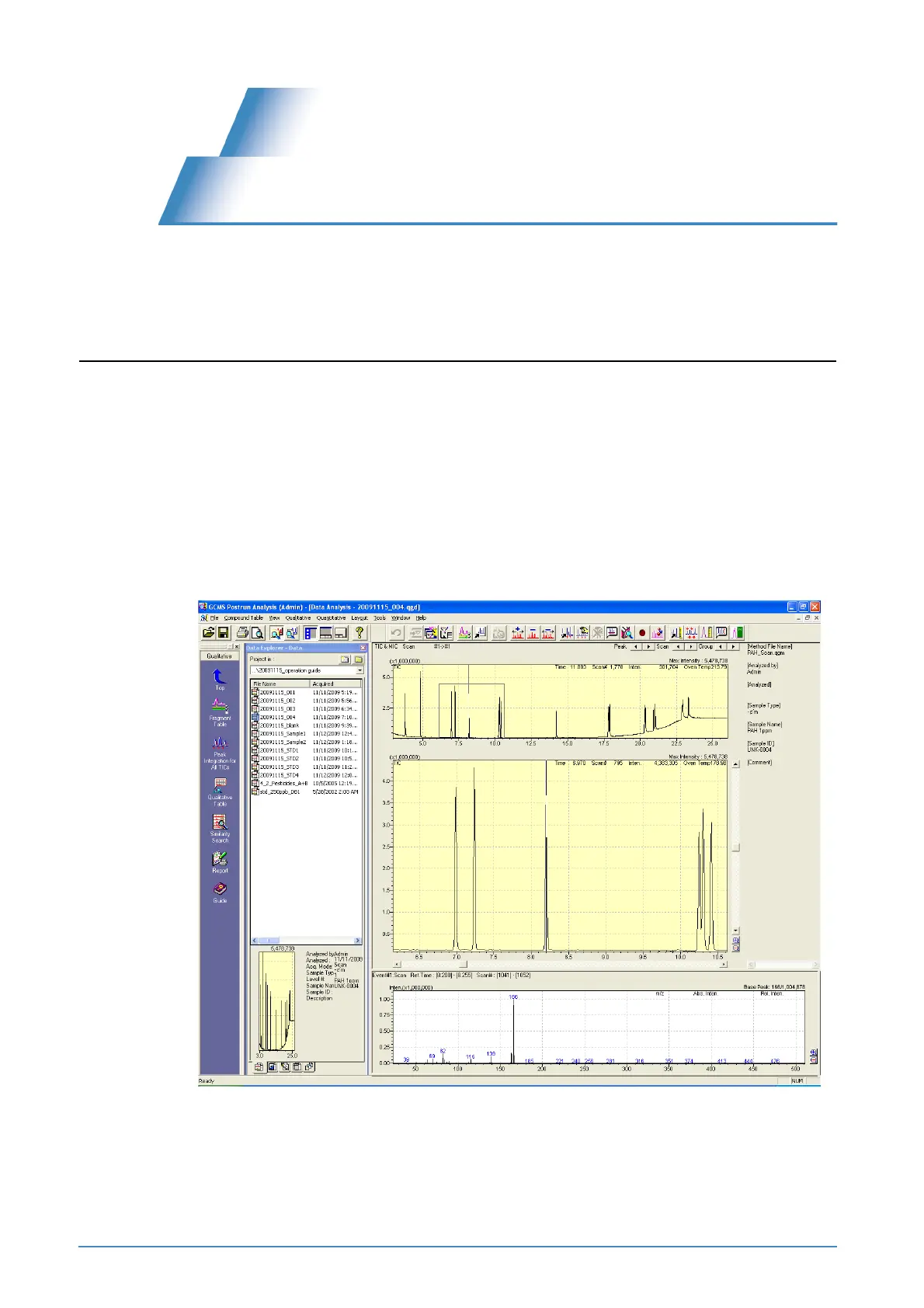Appendix
112 GCMS-QP2010 Series Operation Guide
J
J
Printing Reports
Reports can be output from GCMSsolution using the two methods described below.
• Image printing : The image in the displayed window is automatically converted to a report.
• Report creation : A report format is set and output manually.
J.1
Printing Images (Printing Spectra and
Chromatograms Displayed in Windows)
1
Call up the applicable data in the [Data Analysis] window in the qualitative or
quantitative processing modes of the [GCMS Postrun Analysis] program.
2
Display the chromatogram and mass spectrum in the window in the way desired for the
report.
