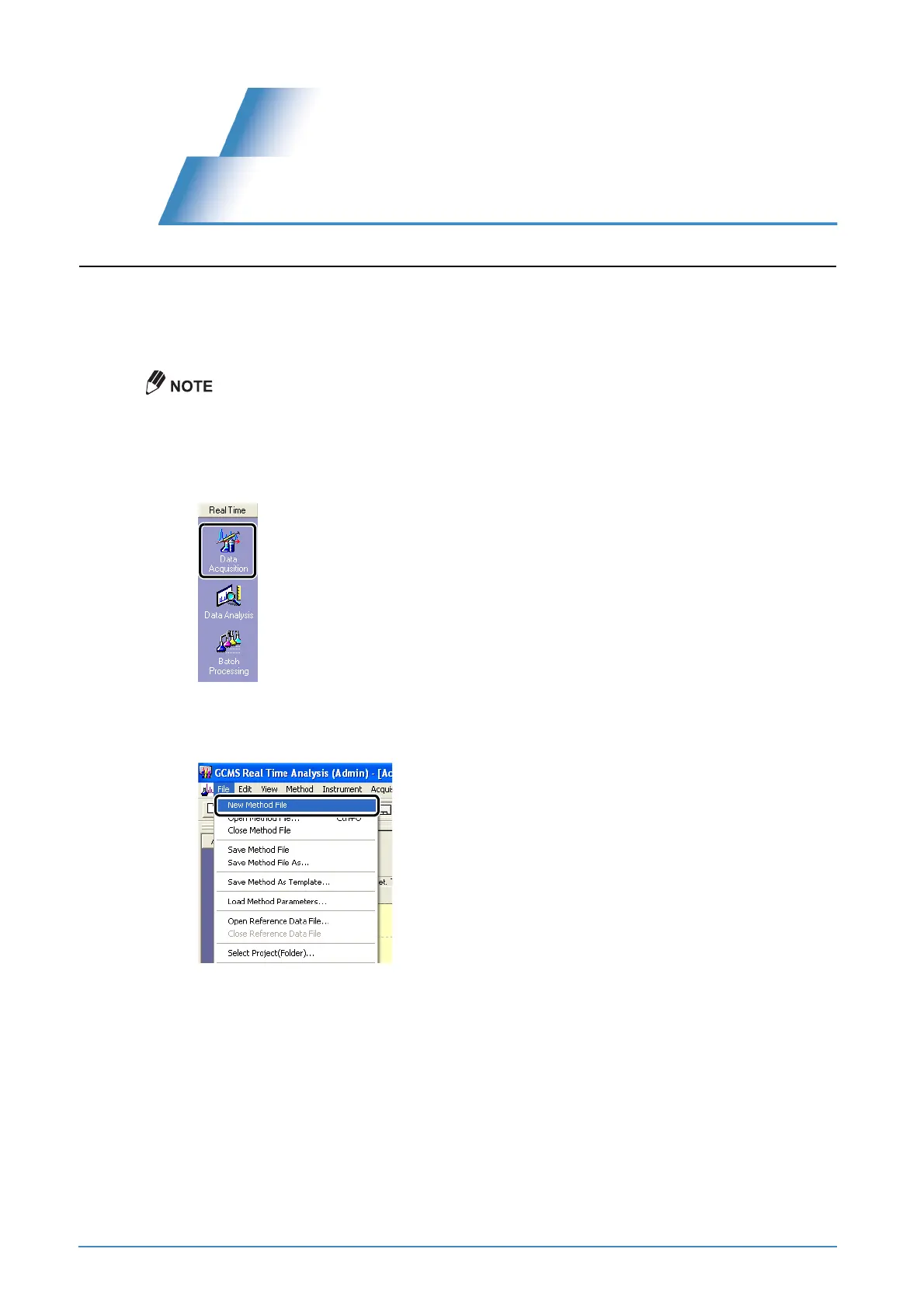20 GCMS-QP2010 Series Operation Guide
4
4
Qualitative Analysis
4.1
Creating a Method File
Set the instrument (i.e., autosampler, GC, MS) parameters and similarity search parameters using the
procedure described below.
Use default values for parameters that are not covered by the following explanations.
1
Click the [Data Acquisition] icon on the [Real Time] assistant bar.
The [Acquisition] window opens.
2
Select [New Method File] on the [File] menu.
