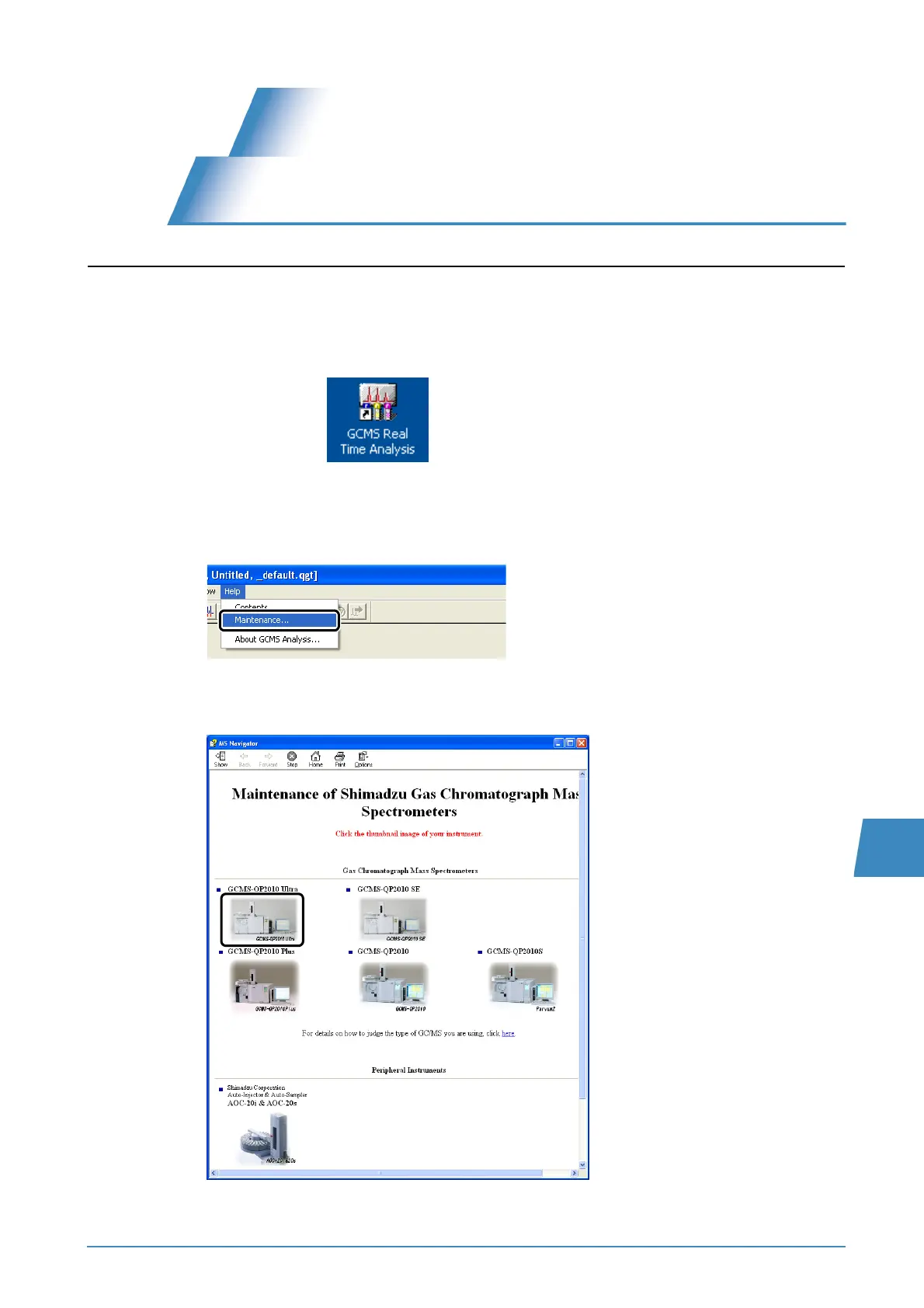GCMS-QP2010 Series Operation Guide 83
D
D
D
D
D
D
D
D
D
D
D
D
D
D
D
D
D
Appendix
D
Maintenance
D.1
Maintenance
Replace or clean the consumable items and maintenance parts as necessary, referring to the [MS
Navigator] window using the procedure described below.
1
Double-click the (GCMS Real Time Analysis) icon.
The [GCMS Real Time Analysis] program starts.
2
Select [Maintenance] on the [Help] menu.
The [MS Navigator] window opens.
3
Click on the instrument for which maintenance will be performed.
