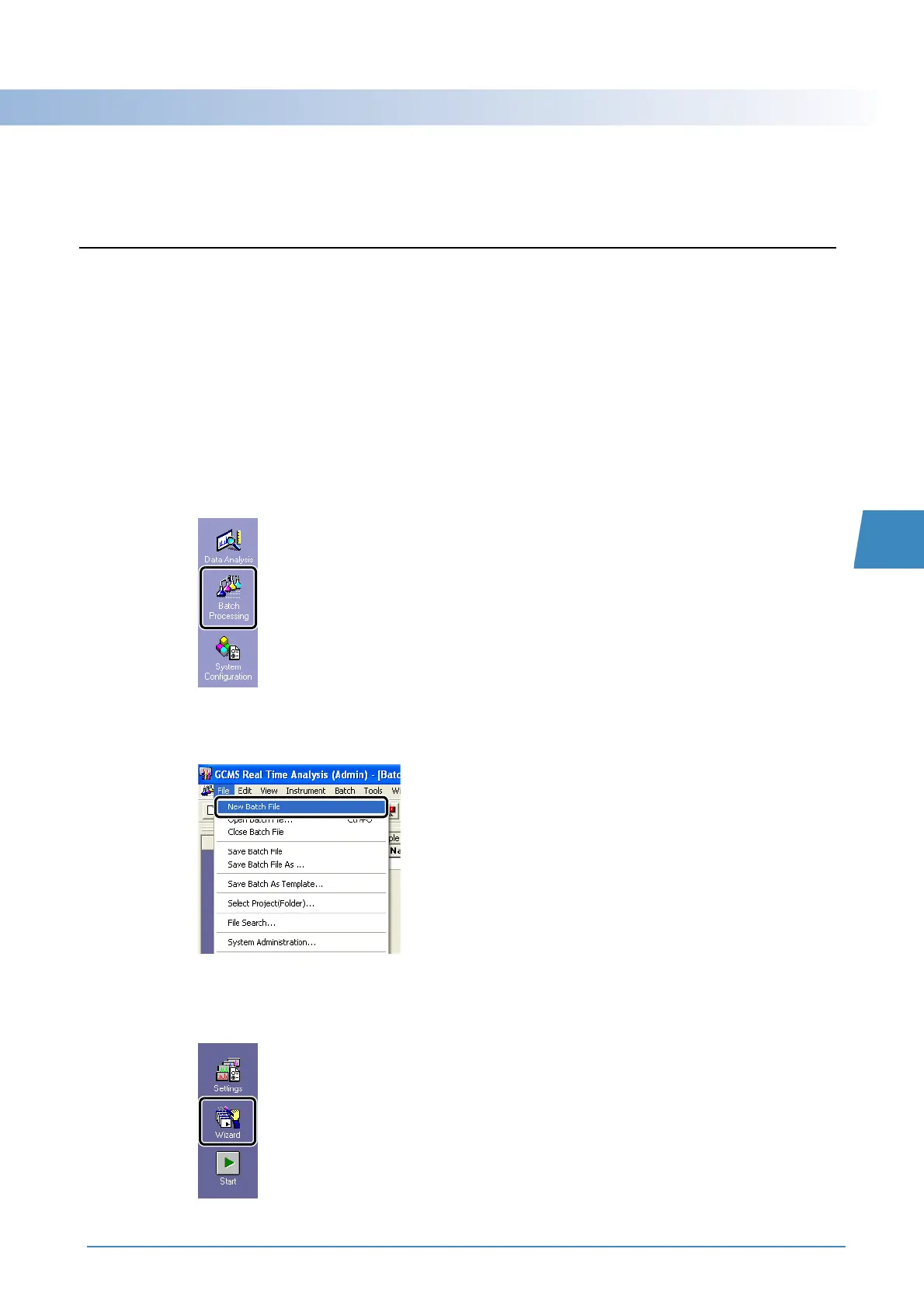GCMS-QP2010 Series Operation Guide 55
5.2 Sequential Analysis
5
5
When finished, click [OK].
A method is created for SIM mode quantitative analysis.
5.2
Sequential Analysis
Create a batch file necessary for quantitative analysis and perform sequential analysis using the
procedure described below.
5.2.1
Creating a Batch File
To use an existing batch file, follow the procedure starting in "5.2.2 Editing a Batch File
^
Ver. 2.5" P.58.
1
Start the [GCMS Real Time Analysis] program and click the [Batch Processing] icon on
the [Real Time] assistant bar.
The [Batch Table] window opens.
2
Select [New Batch File] on the [File] menu.
3
Click the [Wizard] icon on the [Batch] assistant bar.
The [Batch Table Wizard] window opens.
