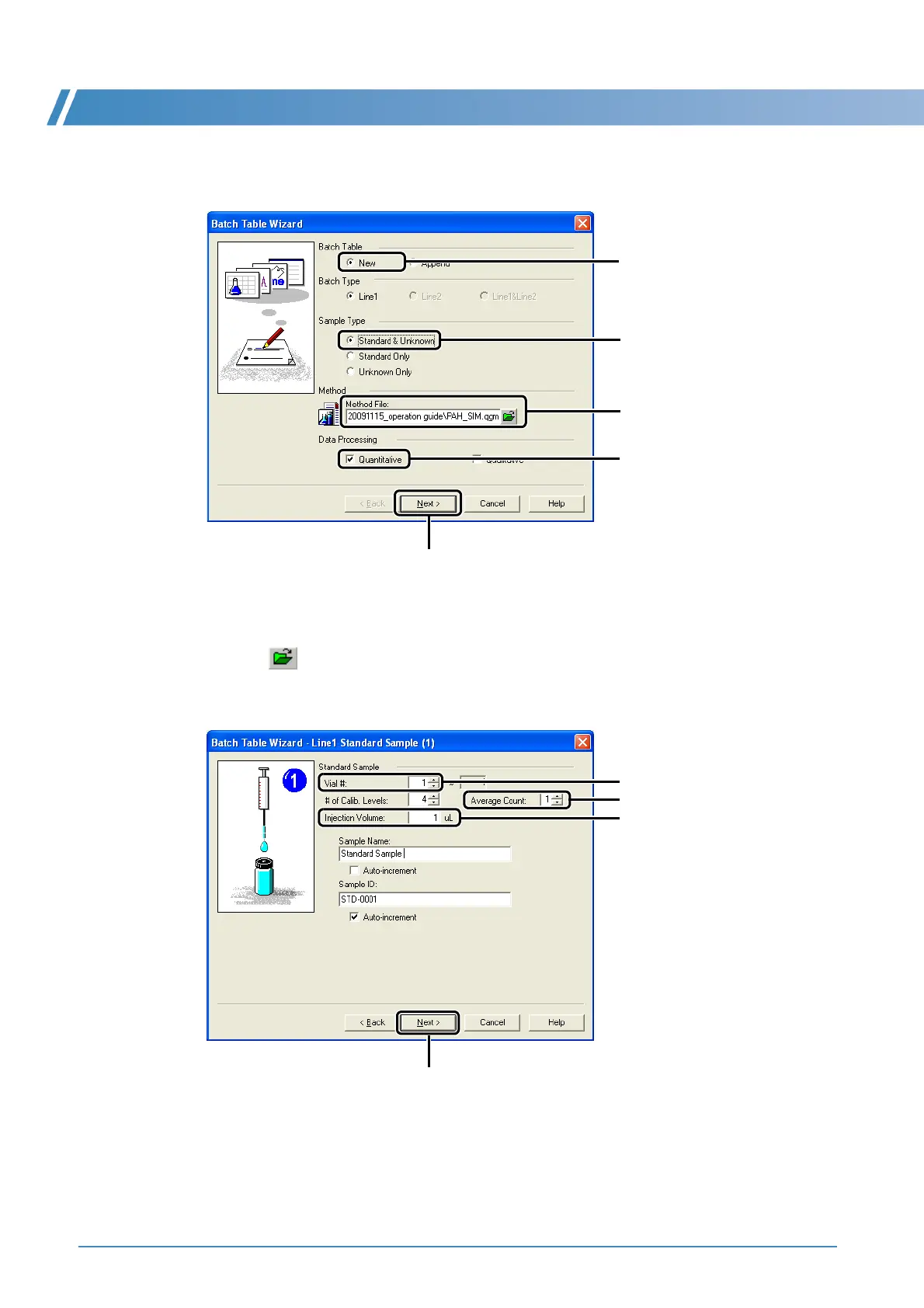5 Quantitative Analysis
56 GCMS-QP2010 Series Operation Guide
4
Make the appropriate settings with the Batch Table Wizard and thereby create a batch
table.
1 Select [New].
2 Select [Standard & Unknown].
3 Click and specify the method file to be used.
4 Select [Quantitative].
5 Click [Next].
6 Input [Vial #].
The number of calibration points is loaded automatically from the method.
7 Input [Injection Volume].
8 Input [Average Count] (i.e., the number of repetitions).
9 Click [Next].
1
5
2
3
4
6
9
8
7
