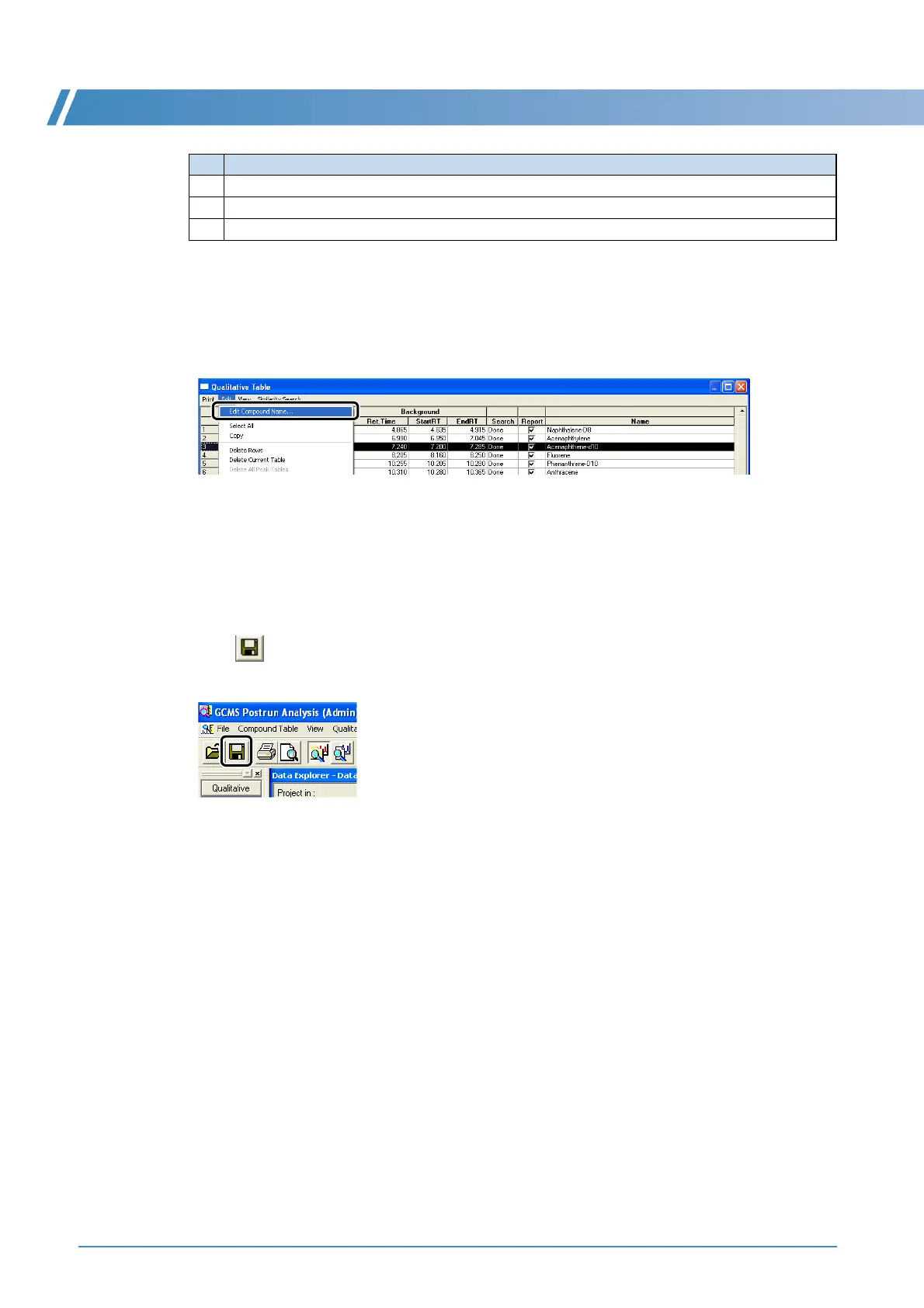4 Qualitative Analysis
42 GCMS-QP2010 Series Operation Guide
5
After checking the mass spectra, close the [Similarity Search Results] window.
6
To edit compound names or other information in the spectrum process table, click the
desired row, then select the [Edit] menu.
7
Close the [Qualitative Table] window.
4.4.8
Saving Data Files
1
Click (Save) on the toolbar.
The qualitative table is saved in the data file.
4
Use to switch between the mass spectra for the compounds found.
5
Hit numbers for the compounds found.
6
Allows switching between search results for each row in the spectrum process table.
No. Explanation
