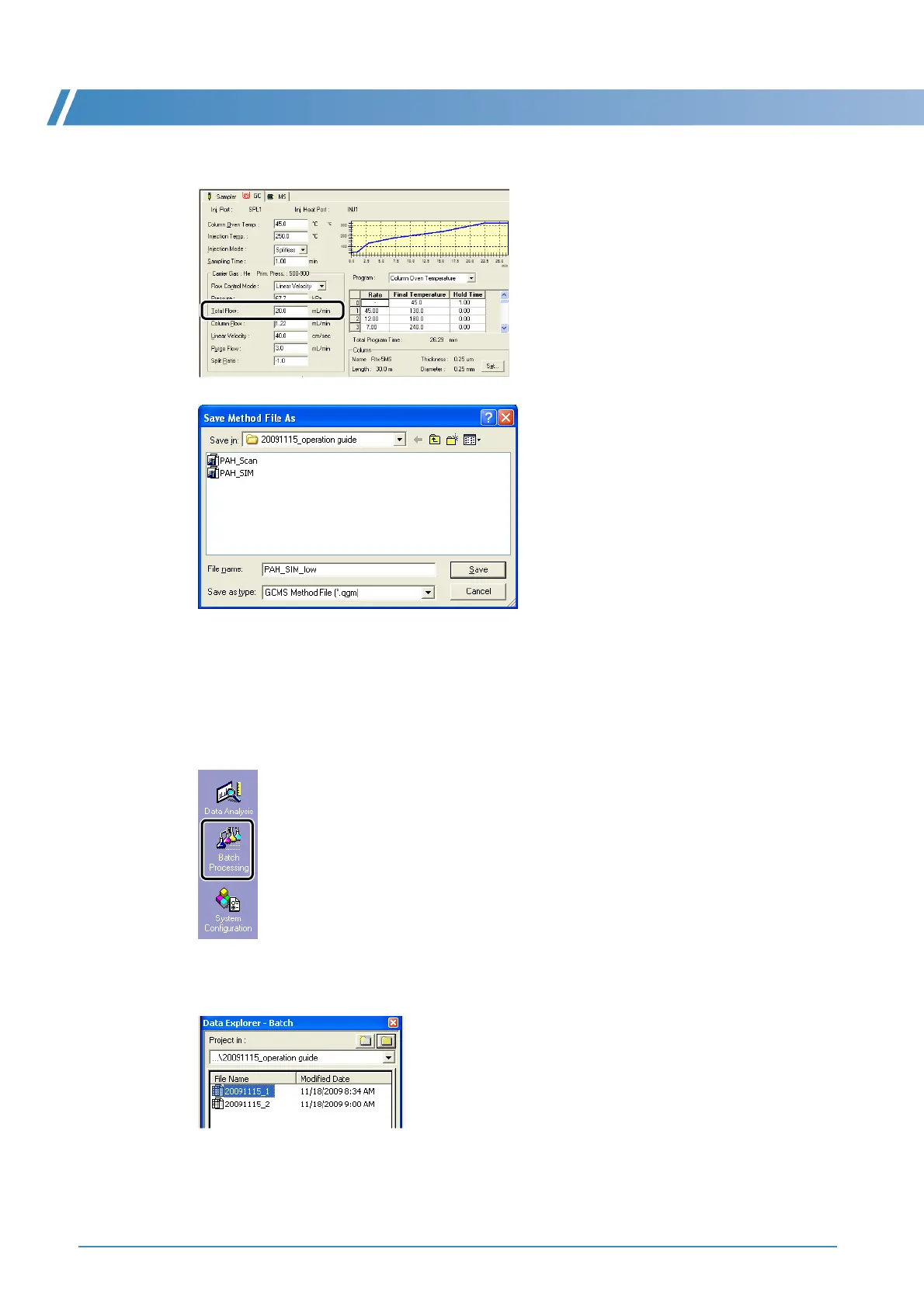I Reducing the Carrier Gas Flow Rate After Sequential Analysis and Using the Ecology Mode
106 GCMS-QP2010 Series Operation Guide
2
Change [Total Flow] to 20 mL/min, then name and save the method file.
I.1.2
Creating Batch Files
1
Click the [Batch Processing] icon on the [Real Time] assistant bar.
The [Batch Table] window opens.
2
In Data Explorer, double-click the batch file to be used for sequential analysis.
