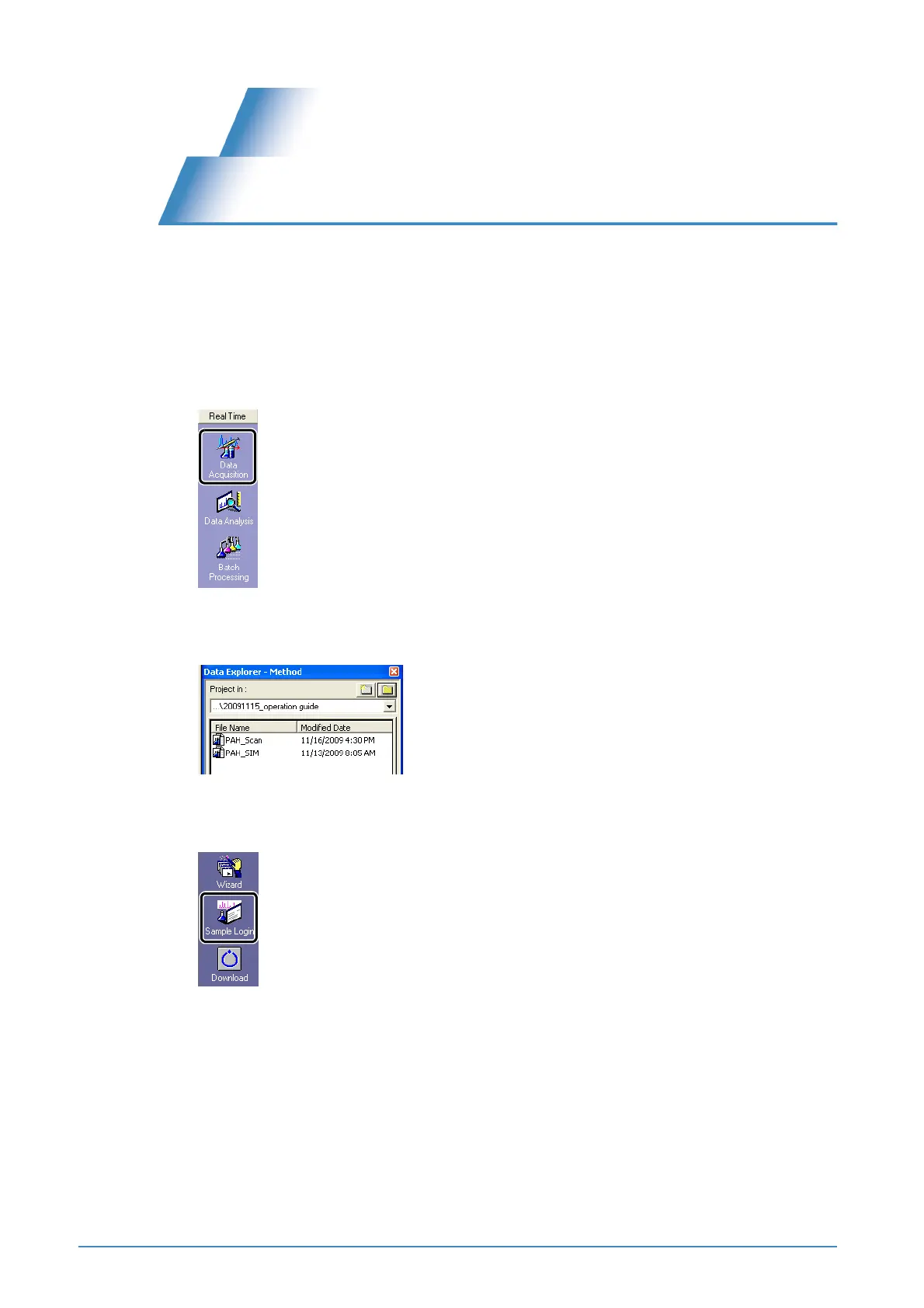Appendix
92 GCMS-QP2010 Series Operation Guide
E
E
Single Analysis
(Manual Injection)
Use the procedure described below when analyzing samples one-by-one using the autosampler or
when performing analysis using manual injection.
1
Start the [GCMS Real Time Analysis] program, then click the [Data Acquisition] icon on
the [Real Time] assistant bar.
The [Acquisition] window opens.
2
Double-click the method file to be used in Data Explorer.
3
Click the [Sample Login] icon on the [Acquisition] assistant bar.
