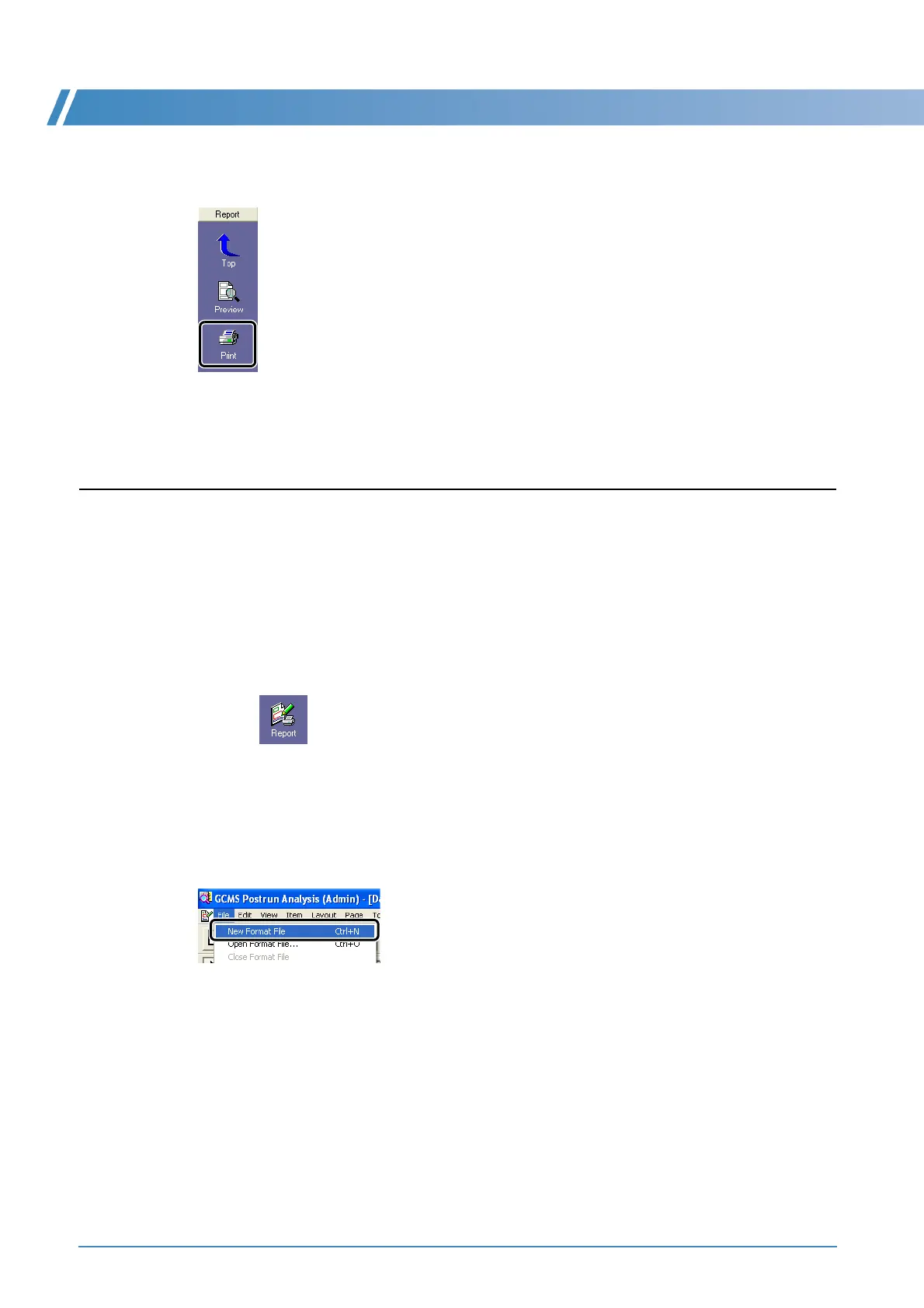J Printing Reports
114 GCMS-QP2010 Series Operation Guide
5
After editing, click the [Print] icon on the [Report] assistant bar.
The report is output.
6
After outputting the report, close the [Report] window.
J.2
Creating Reports
With report creation, reports are output after setting report formats or using previously created
templates.
Process and save the results to be output (such as spectral information) in advance.
1
Open the applicable data in the [GCMS Postrun Analysis] - [Data Analysis] window.
The same report is output for both the qualitative and quantitative windows.
2
Click the (Report) icon on the [Qualitative] or [Quantitative] assistant bar.
The [Data Report] window opens.
J.2.1
Using Templates
1
Select [New Format File] on the [File] menu.
