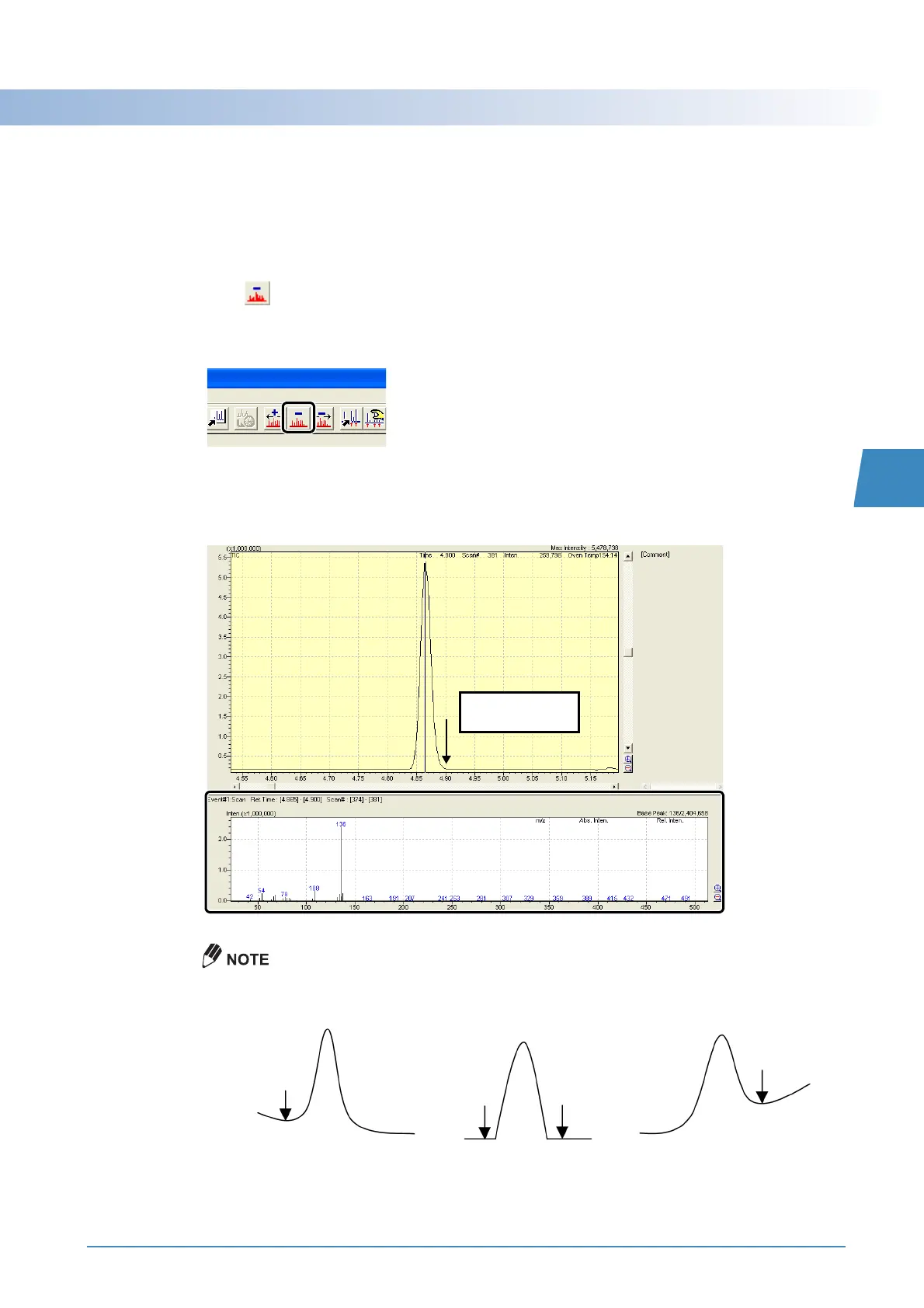GCMS-QP2010 Series Operation Guide 37
4.4 Analyzing Data
4
4.4.3
Removing the Background
The mass spectrum corresponding to a peak in the chromatogram has a contribution from the background.
This background mass spectrum may interfere with the subsequent qualitative analysis, hence it needs to
be subtracted from the compound’s mass spectrum. The steps shown in this section describe the
procedure for removing the background mass spectrum from a compound’s mass spectrum.
1
Click (Spectrum Subtraction) on the toolbar and position the mouse pointer in the
MC window.
A bar is displayed.
2
Double-click at the background processing position (see NOTE below).
The target spectrum, from which the background spectrum has been subtracted, is displayed.
With the following types of peaks, process the parts indicated by arrows as background.
The background
processing position.
Example 1) Example 2) Example 3)
Background spectrum can
be subtracted from one of
positions.
