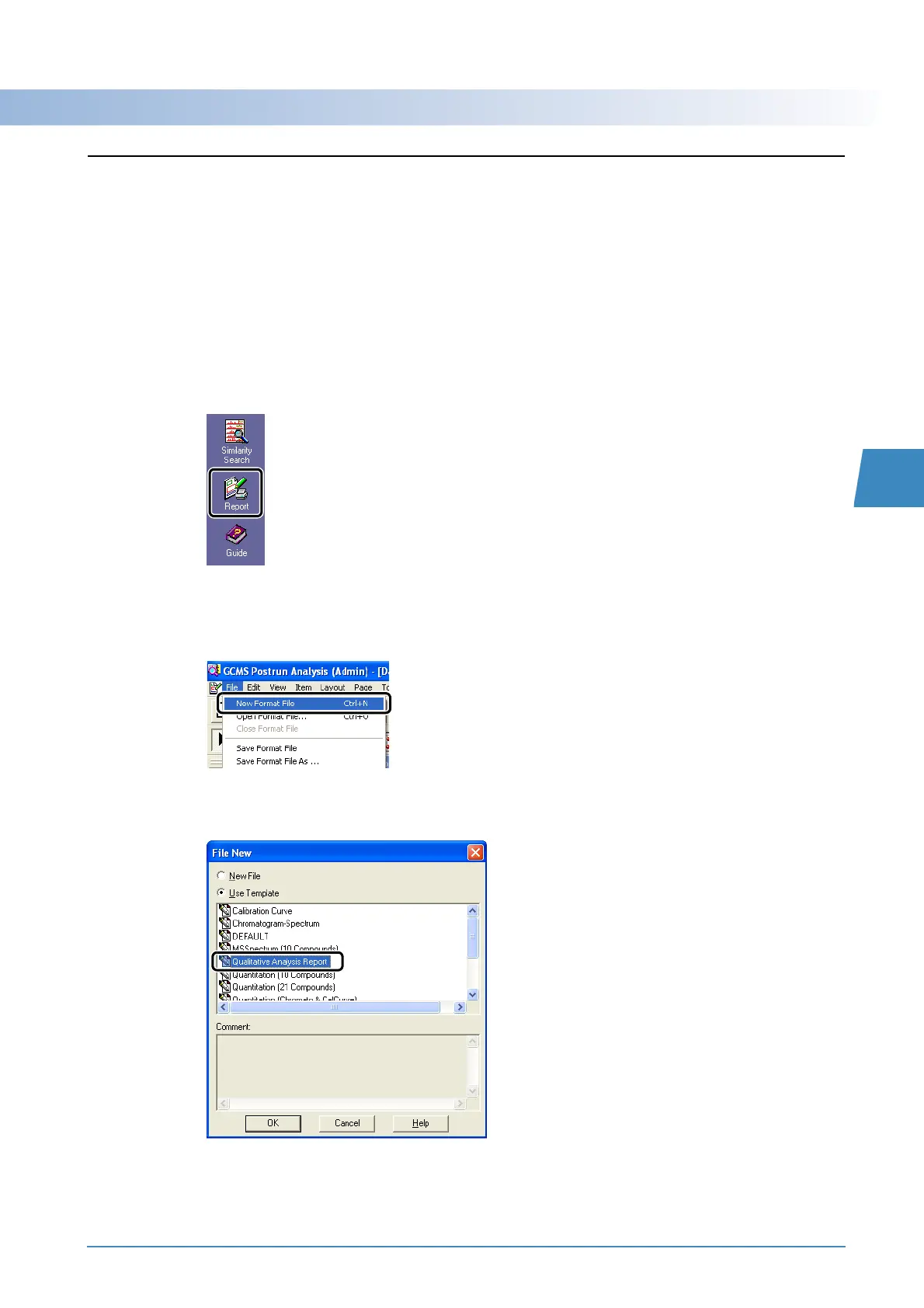GCMS-QP2010 Series Operation Guide 43
4.5 Printing Qualitative Analysis Reports
4
4.5
Printing Qualitative Analysis Reports
The procedures are described below on how to use a template to create a report of analyzed data,
how to edit the area of the chromatogram to display in the report, and how to edit the number of
compounds to be displayed in the report of similarity search results.
4.5.1
Loading Report Formats
1
Click the [Report] icon on the [Qualitative] assistant bar.
The [Data Report] window opens.
2
Click [New Format File] on the [File] menu.
The [File New] window opens.
3
Select [Use Template] and select the format [Qualitative Analysis Report].
4
Click [OK].
The [Qualitative Analysis Report] format opens.
