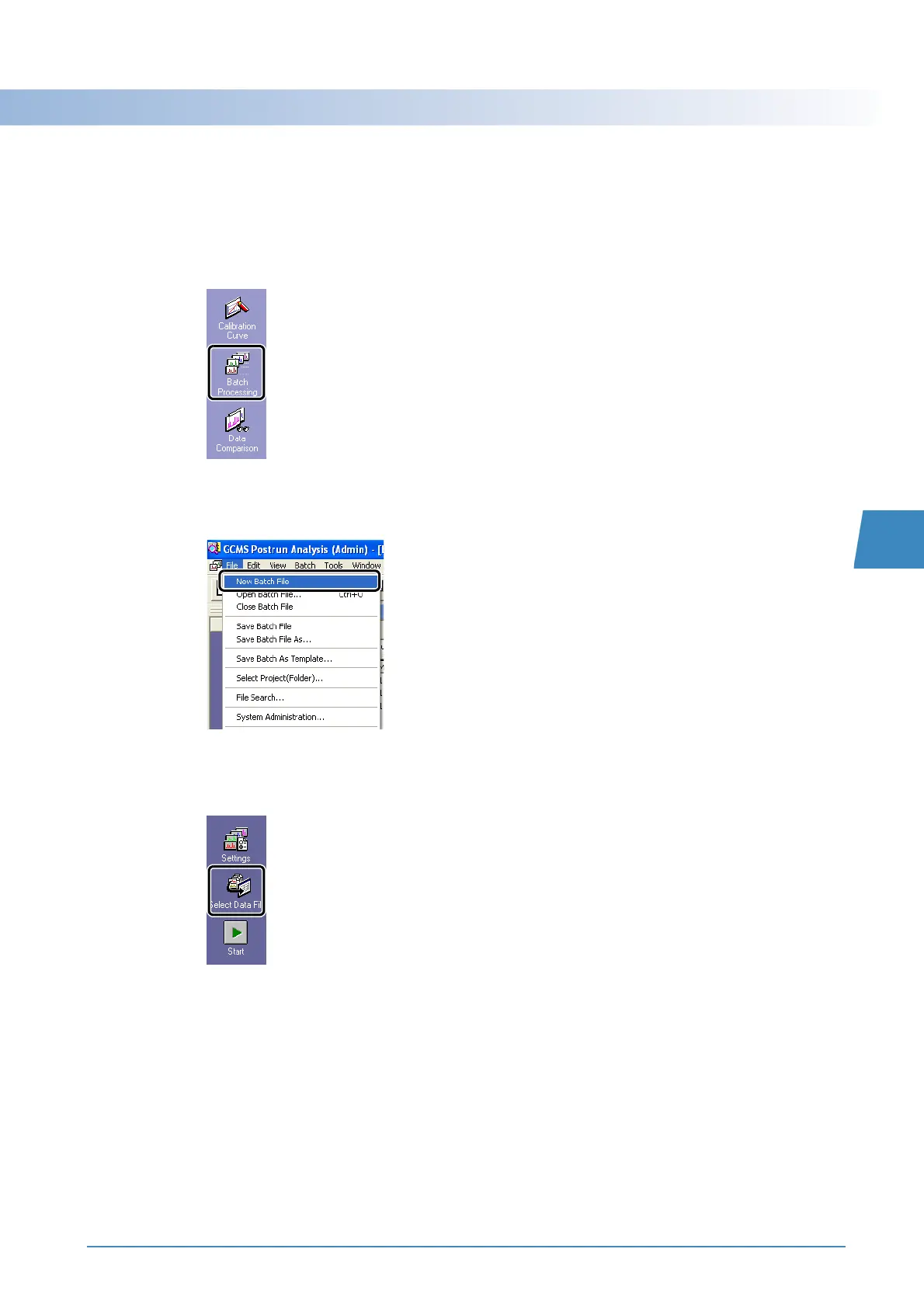GCMS-QP2010 Series Operation Guide 67
5.3 Analyzing Data
5
5.3.2
Re-quantifying after Correcting a Calibration Curve
After correcting a calibration curve, re-quantify the data for samples with unknown concentrations.
1
Click the [Batch Processing] icon on the [Postrun] assistant bar.
The [Batch Table] window opens.
2
Select [New Batch File] on the [File] menu.
3
Click the [Select Data File] icon on the [Batch] assistant bar.
The [Select Data File] window opens.
