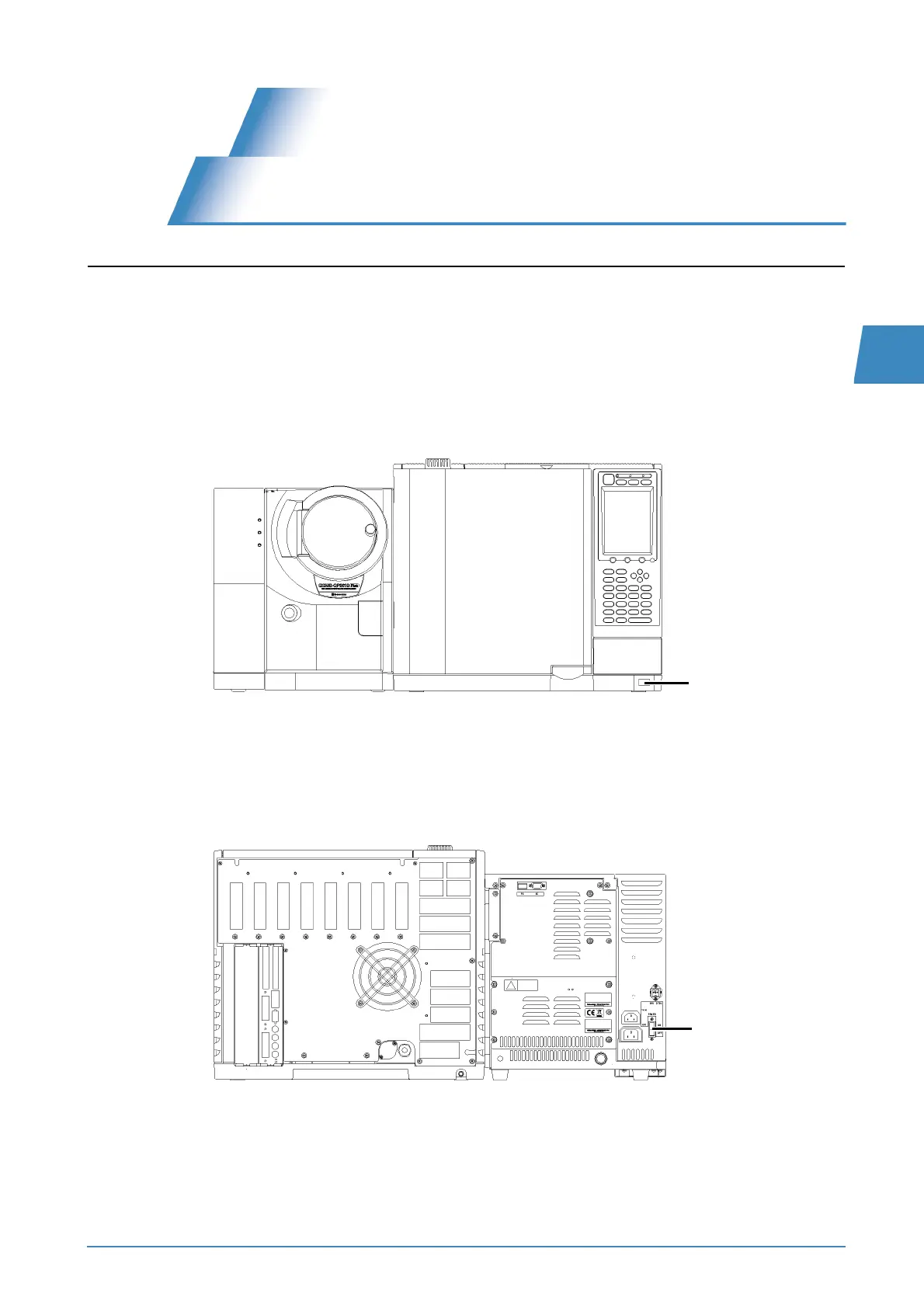GCMS-QP2010 Series Operation Guide 3
2
2
2
2
2
2
2
2
2
2
2
2
2
2
2
2
2
2
Starting GC/MS
2.1
Turning ON the Power
Switch ON any peripheral or accessory equipment connected to the system, before switching ON the
main GC/MS system.
1
Turn ON the power to the GC.
2
Turn ON the power to the MS.
3
Turn ON the power to the PC, printer, and display.
GCMS
GC power switch
Front Side
MS power switch
Back Side
