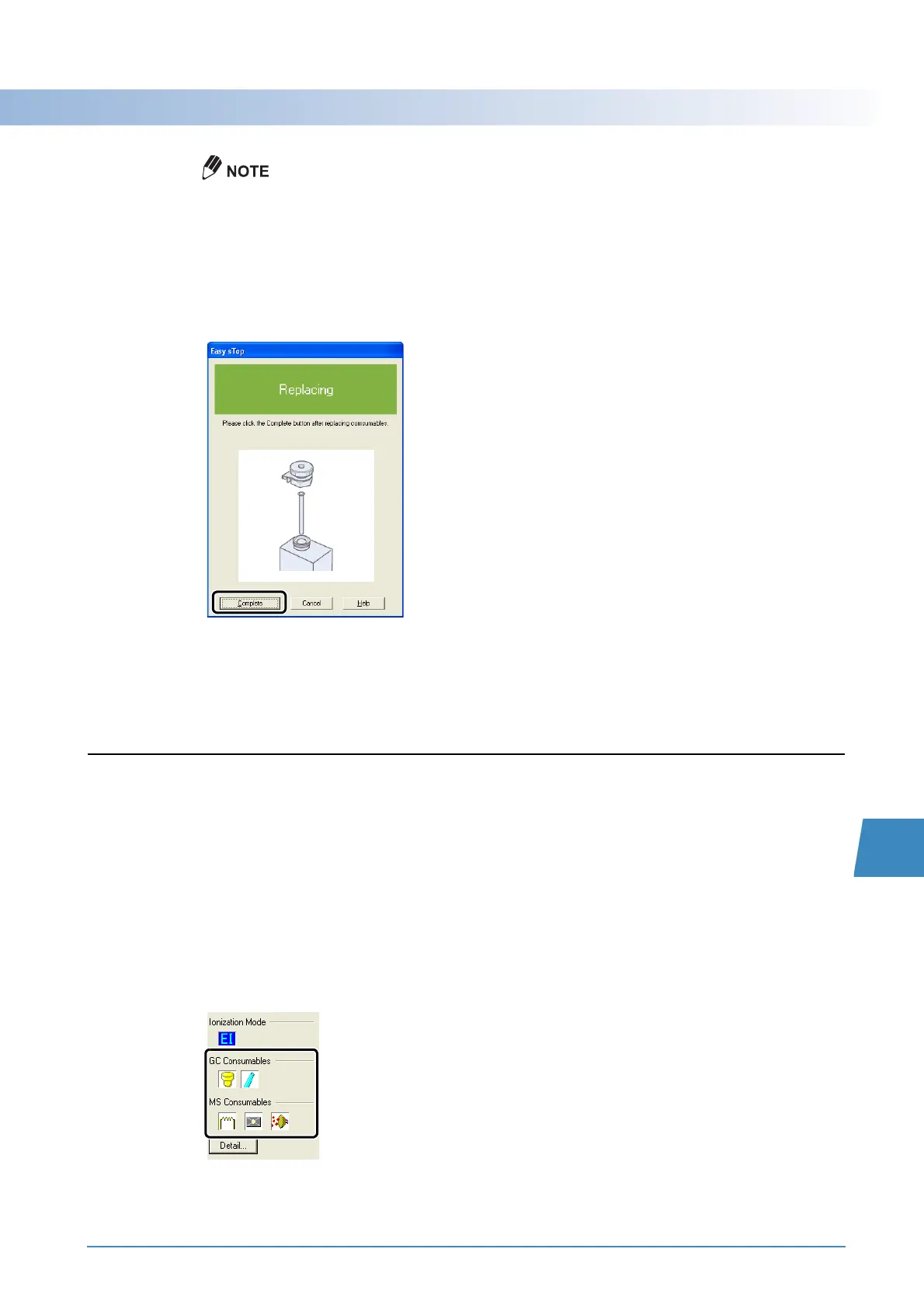GCMS-QP2010 Series Operation Guide 87
D.3 Reset Procedure for Usage Frequencies and Usage Times
^
Ver.2.5
D
Clicking [Replace] stops the supply of carrier gas.
If left in that state for extended periods, it could reduce column performance. Therefore, replace
septa and inserts as quickly as possible.
4
After replacement, click [Complete] in the [Easy sTop] window.
If there is no air leaking in, the sample injection unit, column oven, and interface temperatures return to
their previous temperatures before Easy sTop started.
5
Reset the usage counter for the septum and glass insert.
For instructions on how to reset usage counters, see the procedure on page 88, starting with step 3.
D.3
Reset Procedure for Usage Frequencies and Usage
Times
^
Ver.2.5
The GCMSsolution's instrument monitor keeps track of the usage frequencies and usage times of the
consumable items.
After replacing a consumable item or cleaning the ion source, reset the usage frequencies and usage
times using the procedure described below.
1
Double-click one of the icons for consumables in the instrument monitor.
The [Consumable] tab page opens in the [Monitor Settings] window.
