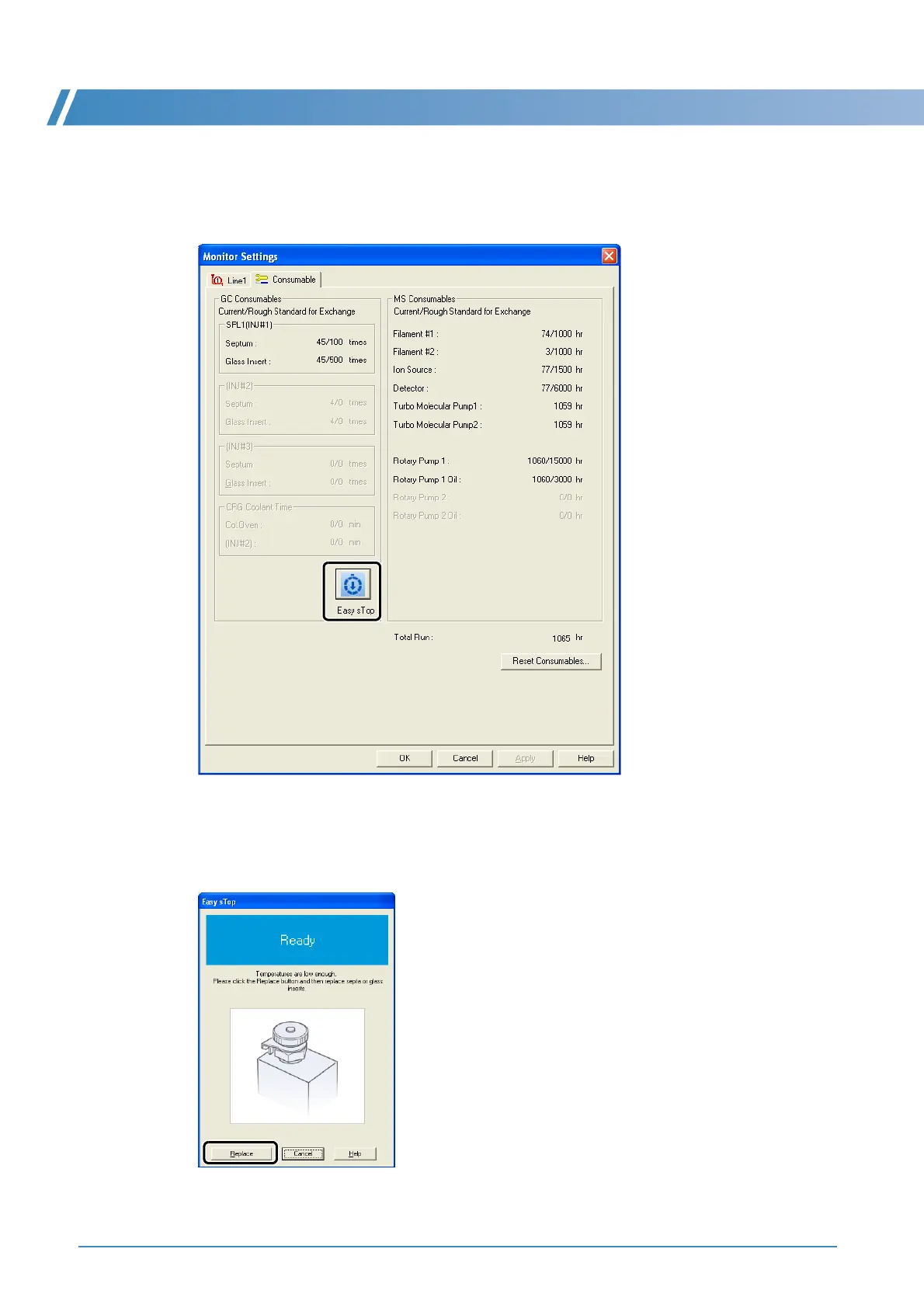D Maintenance
86 GCMS-QP2010 Series Operation Guide
2
Click [Easy sTop].
The [Easy sTop] window opens and the injection unit, column oven, and interface temperatures decrease.
When each temperature reaches 70 °C or lower, the "Ready" status is displayed in the [Easy sTop]
window.
3
Click [Replace], then replace septa or glass inserts in the sample injection unit.
For replacement procedures, refer to the septum replacement procedure or insert replacement procedure
in the [MS Navigator] window.
