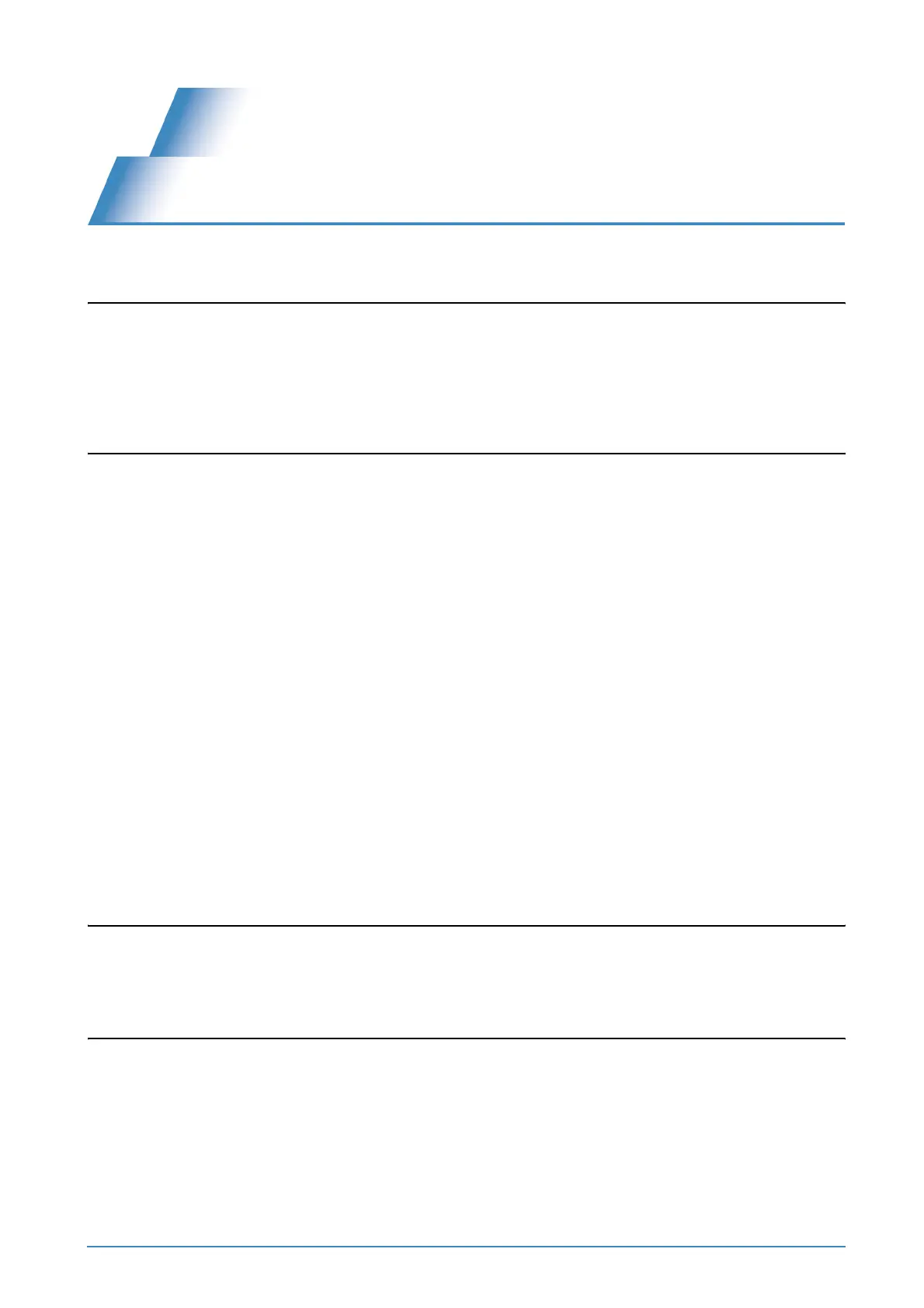GCMS-QP2010 Series Operation Guide ix
Contents
1
Overall Configuration of GCMSsolution
1.1 Programs .............................................................................................................1
1.2 Flowchart of Operating Procedure.......................................................................2
2
Starting GC/MS
2.1 Turning ON the Power .........................................................................................3
2.2 Layout of Operating Areas...................................................................................4
2.3 Inspecting Consumable Items and Maintenance Parts .......................................5
2.4 System Configuration ..........................................................................................6
2.4.1 Setting the Modules Used for Analysis............................................................... 6
2.4.2 Checking Column Information............................................................................ 7
2.4.3 Enabling the Modules Used for Analysis............................................................9
2.5 Vacuum System Startup ....................................................................................10
2.6 Checking for Vacuum Leakage..........................................................................11
2.7 Autotuning..........................................................................................................13
2.7.1 Setting Analysis Conditions.............................................................................. 13
2.7.2 Executing Autotuning ....................................................................................... 14
2.7.3 Checking Autotuning Results ...........................................................................17
3
Creating a Folder
3.1 Creating a Folder with Data Explorer.................................................................18
4
Qualitative Analysis
4.1 Creating a Method File ......................................................................................20
4.1.1 Setting Autosampler Parameters ..................................................................... 21
4.1.2 Setting GC Parameters .................................................................................... 21
4.1.3 Setting MS Parameters .................................................................................... 22
4.1.4 Setting Similarity Search Parameters............................................................... 23
4.1.5 Saving the Method File .................................................................................... 25
