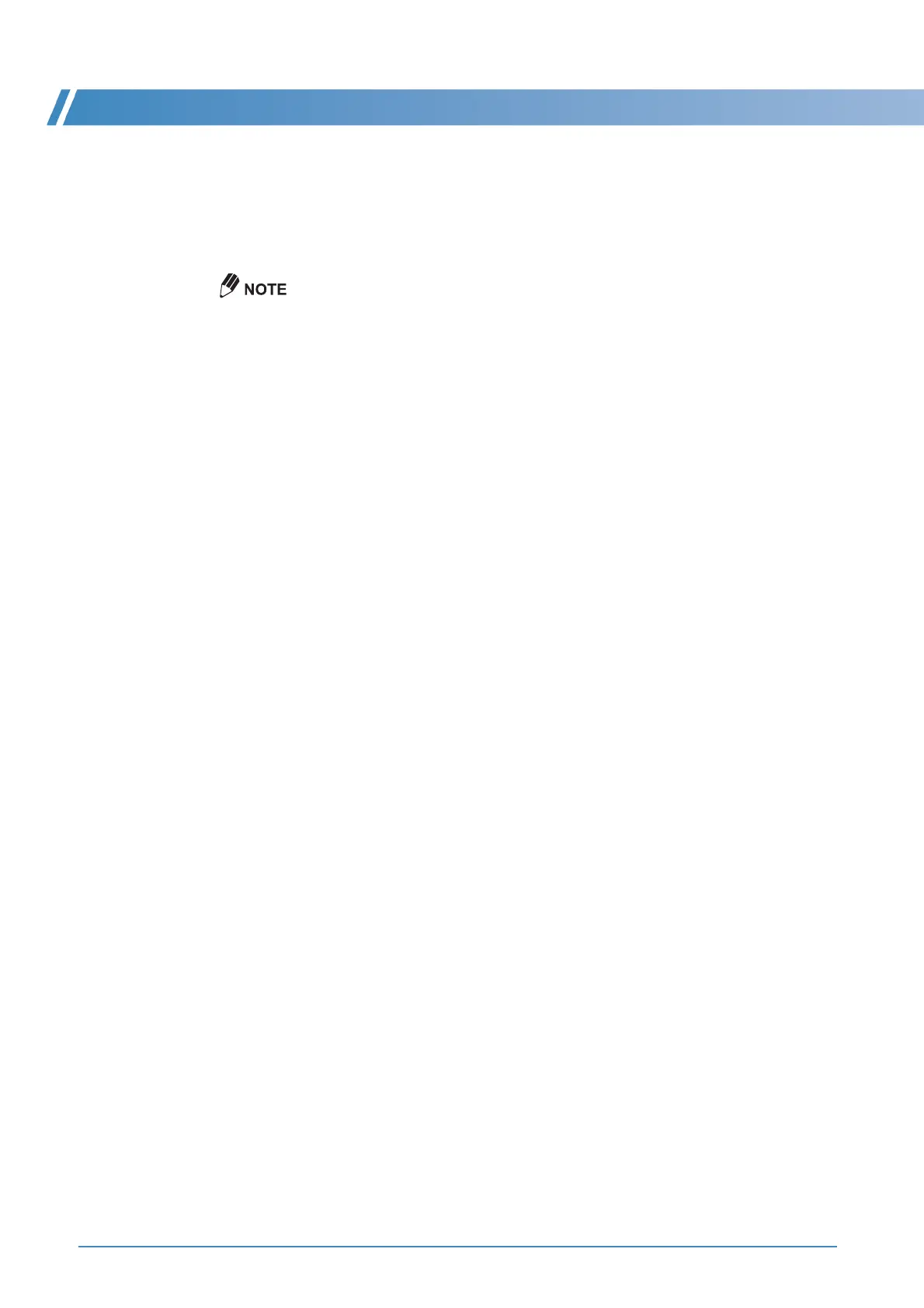B Viewing Help
80 GCMS-QP2010 Series Operation Guide
Searching from the [Index] Tab
1 Type the applicable word.
The topic that matches the word is displayed at the top.
2 Select the applicable topic and click [Display].
Details on the selected topic are displayed.
If there are multiple instances of the word, the [Topics Found] window opens. Select the
applicable topic from the list displayed and click [Display].
Searching from the [Search] Tab
1 Type the applicable word and click [Search].
The search results are displayed.
2 Select the applicable topic and click [Display].
Details on the selected topic are displayed.
B.1.3
Displaying Help with the F1 Key
1
Press the [F1] key on the keyboard.
Help for the open window is displayed.
