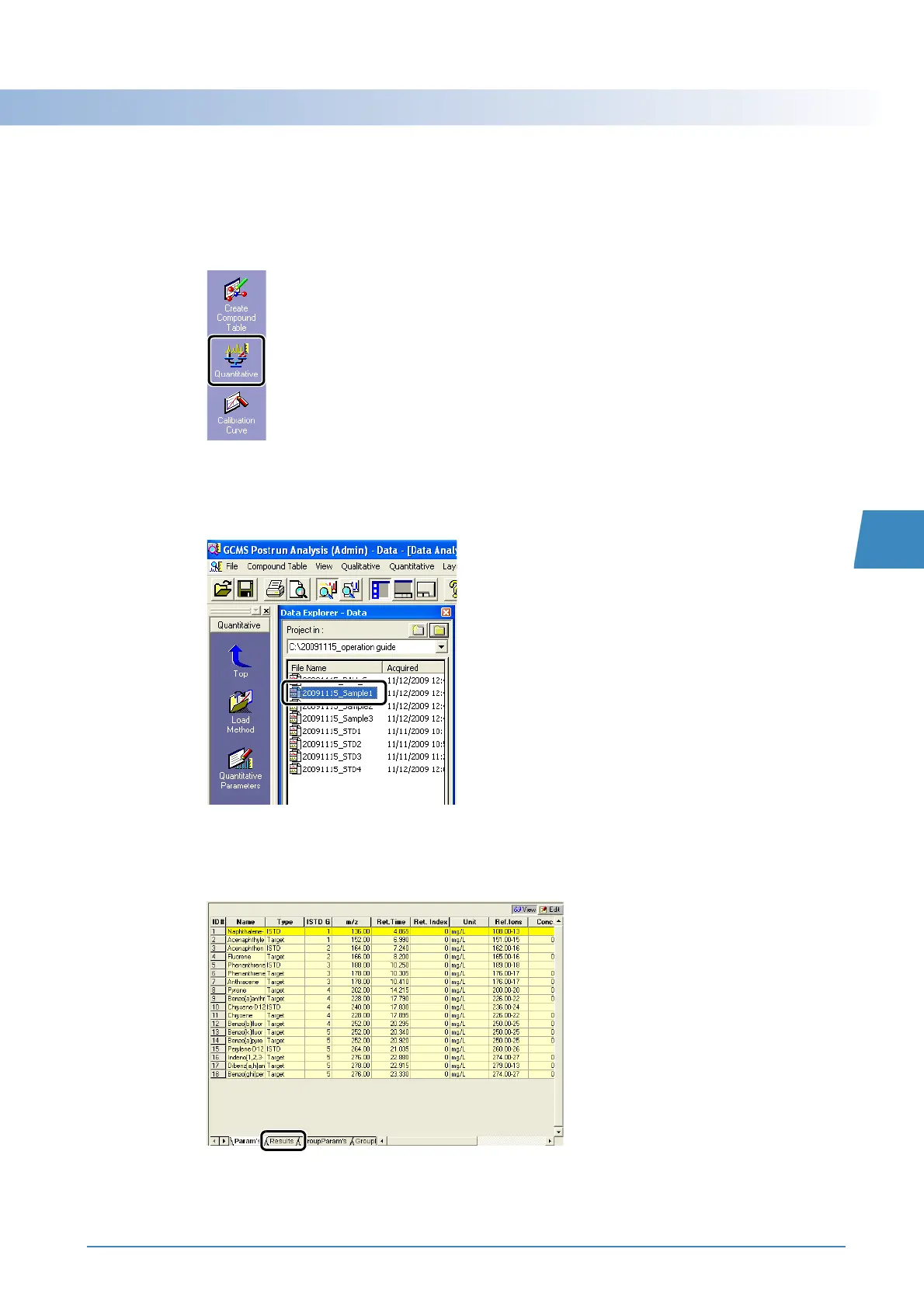GCMS-QP2010 Series Operation Guide 69
5.3 Analyzing Data
5
5.3.3
Checking and Correcting Quantitation Results
Check the quantitation results for the samples with unknown concentrations.
1
Click the [Quantitative] icon on the [Postrun] assistant bar.
2
Double-click the data file to be checked from Data Explorer.
The data file being checked opens.
3
Click the [Results] tab in the [Compound Table View].
The quantitation results are displayed.
