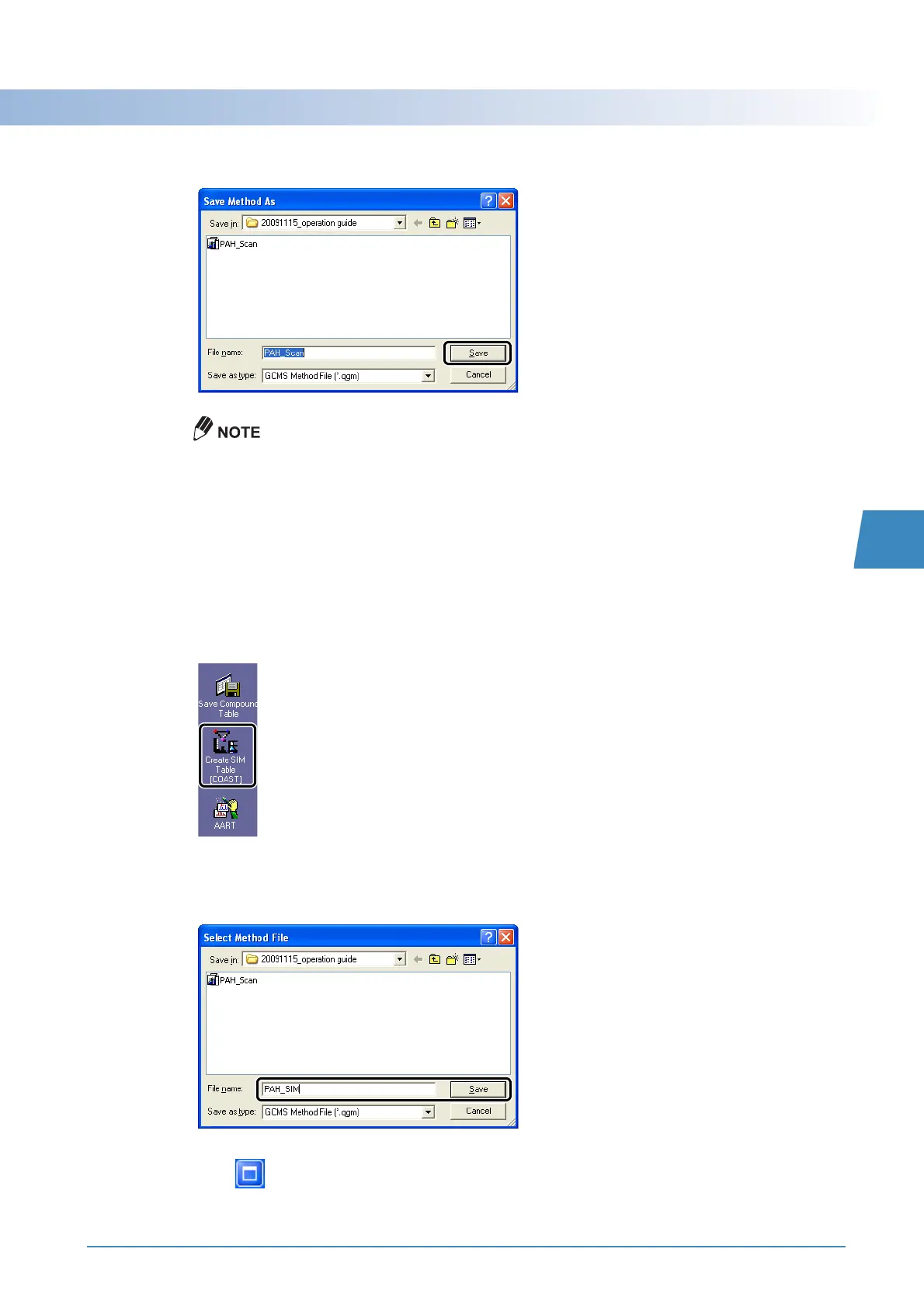GCMS-QP2010 Series Operation Guide 53
5.1 Creating a Method File
5
12
Click [Save].
If greater sensitivity is required, use the following procedure to create a quantitative analysis method
for the SIM mode.
This completes the procedure for creating a quantitative method for Scan mode.
5.1.2
Creating a SIM Table
1
Click the [Create SIM Table [COAST]] icon on the [Compound Table] assistant bar.
The [Select Method File] window opens.
2
Enter a file name and click [Save].
The [Create SIM Table [COAST]] window opens.
3
Click (Maximize) in the [Creation of Automatic SIM (Scan/SIM) Table [COAST]]
window.
