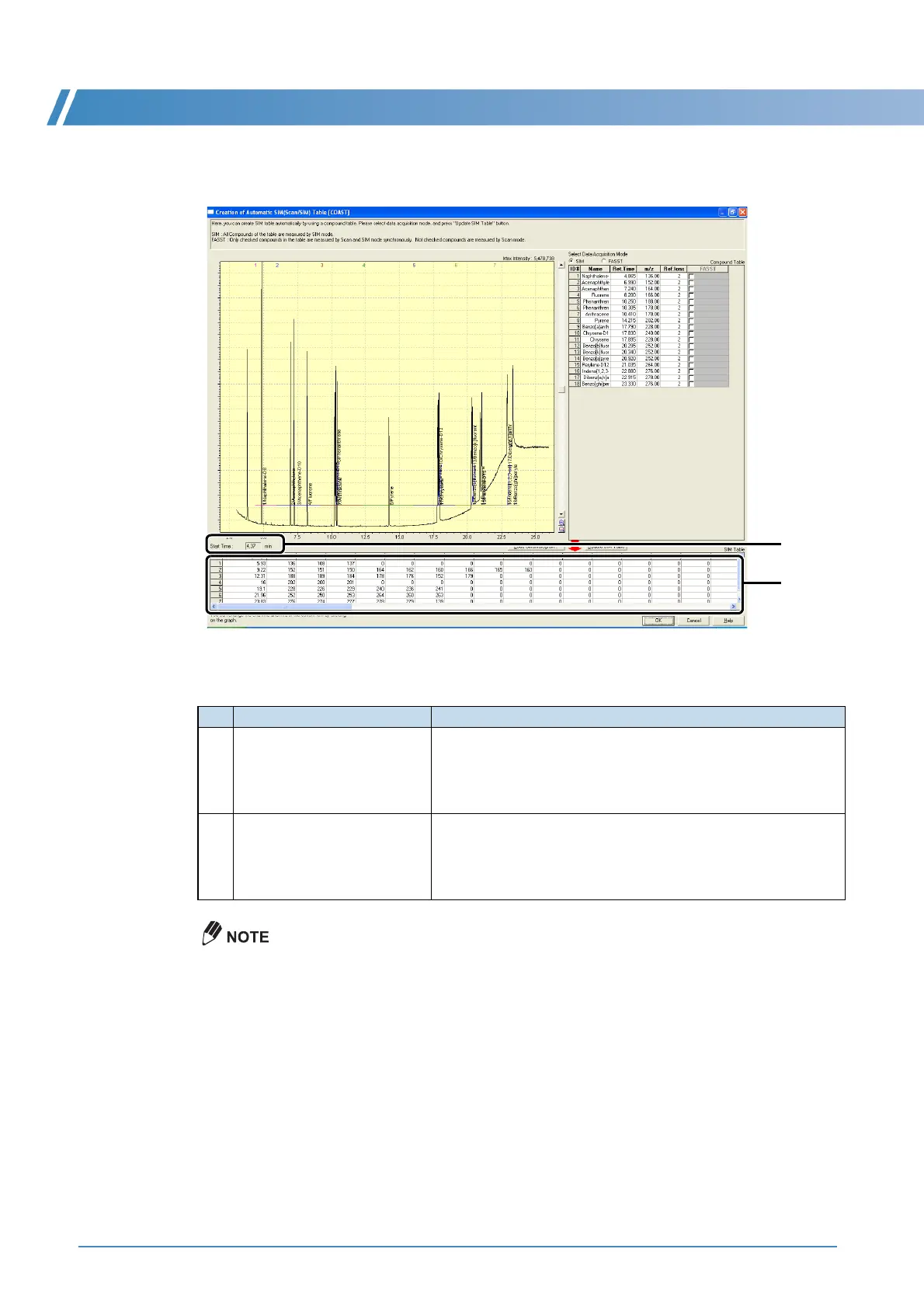5 Quantitative Analysis
54 GCMS-QP2010 Series Operation Guide
4
A SIM table is created automatically. Check the chromatogram and SIM table and, if
necessary, modify the table with reference to the following procedure.
Modification Procedure
To ensure sufficient sensitivity, it is best to specify no more than 20 m/z values per row (i.e. per group).
If necessary, modify the SIM table.
• To edit table rows (i.e. groups), right-click on the desired row and select the following on the menu
that appears.
• Add Row : Adds a row to the bottom of the table.
• Insert Row : Inserts a new row above the selected row.
• Delete Row : Deletes the selected row.
• To undo enlarging the chromatogram, right-click on the chromatogram and select [Undo Zoom]
on the menu that appears.
• To split groups, use the following procedure. (Example: Splitting Group 3 into two groups)
1. Click the third row of the SIM table.
2. Right-click on the table and select [Insert Row].
3. Click the inserted row and drag the mouse on the chromatogram to specify and enlarge the
desired area.
4. Click near the center of peaks labeled with compound names.
Group 3 is divided into two groups.
No. Item Operation
1
Start Time Click within the frame next to [Start Time], then point the mouse
pointer to the location on the chromatogram corresponding to the time
when data acquisition is to be started, then click the left mouse button.
Normally start time is set 0.5 to 1 minute before elution of the first
target compound.
2
End Times and m/z Values for
Each Group
Click the target row (i.e. group) and drag the mouse on the
chromatogram to specify and enlarge the desired area.
Next, click near the center of peaks labeled with compound names to
specify the measurement end time for that group. This automatically
sets the corresponding m/z values for the group at the same time.
2
1
