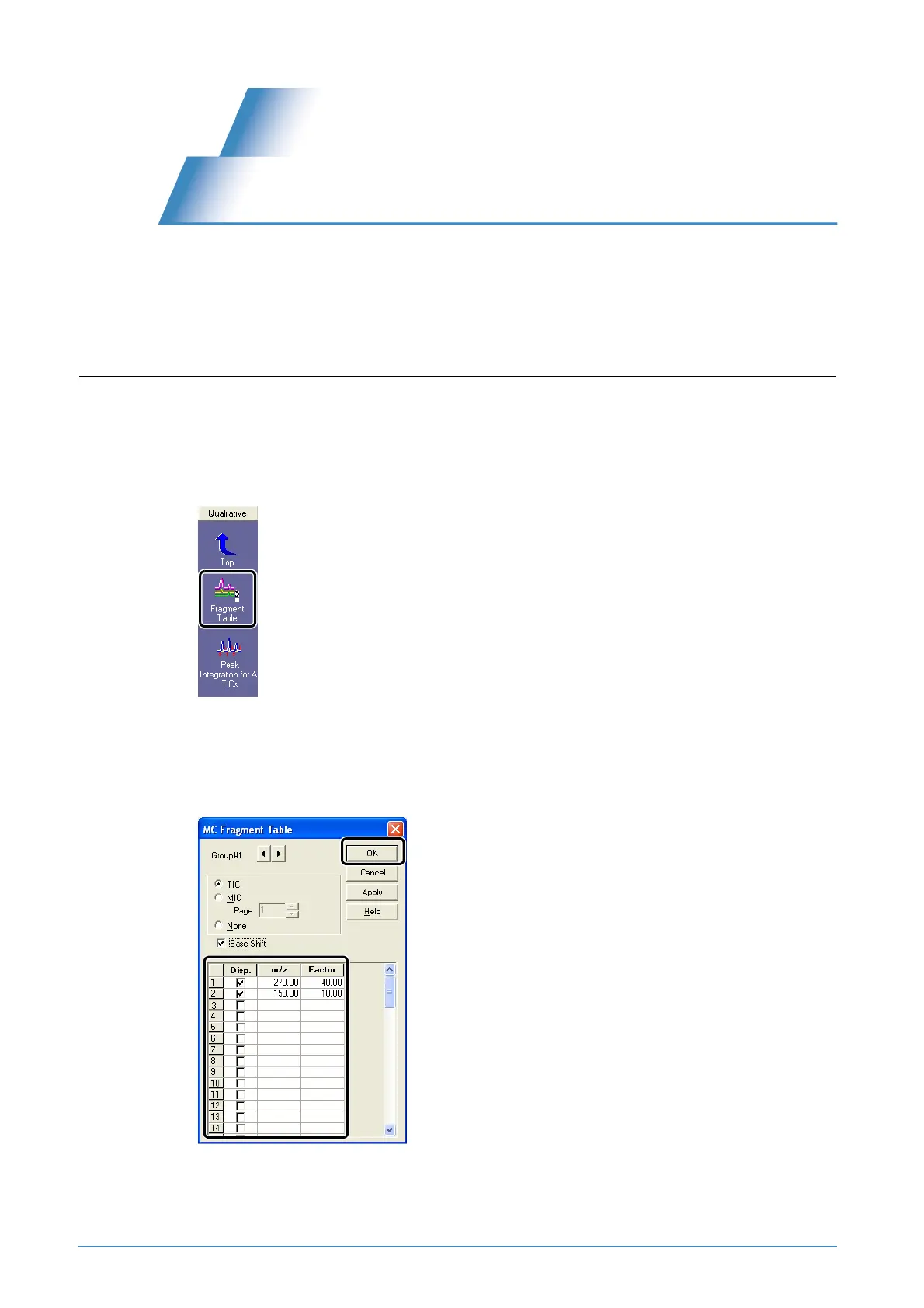Appendix
96 GCMS-QP2010 Series Operation Guide
G
G
Displaying
Chromatograms
Displaying the appropriate mass chromatogram while analyzing data for qualitative analysis makes
analysis easier.
If the m/z value for which the chromatogram is to be displayed is not known, search for it beforehand
using the procedure described in "Appendix F Index Searches" P.94.
G.1
Displaying Chromatograms from Fragment Tables
1
Click the [Fragment Table] icon on the [Qualitative] assistant bar.
The [MC Fragment Table] window opens.
2
Enter the applicable values in the [m/z] and [Factor] columns, select the corresponding
cells in the [Disp.] column, and click [OK].
A mass chromatogram is displayed in the MC window.
