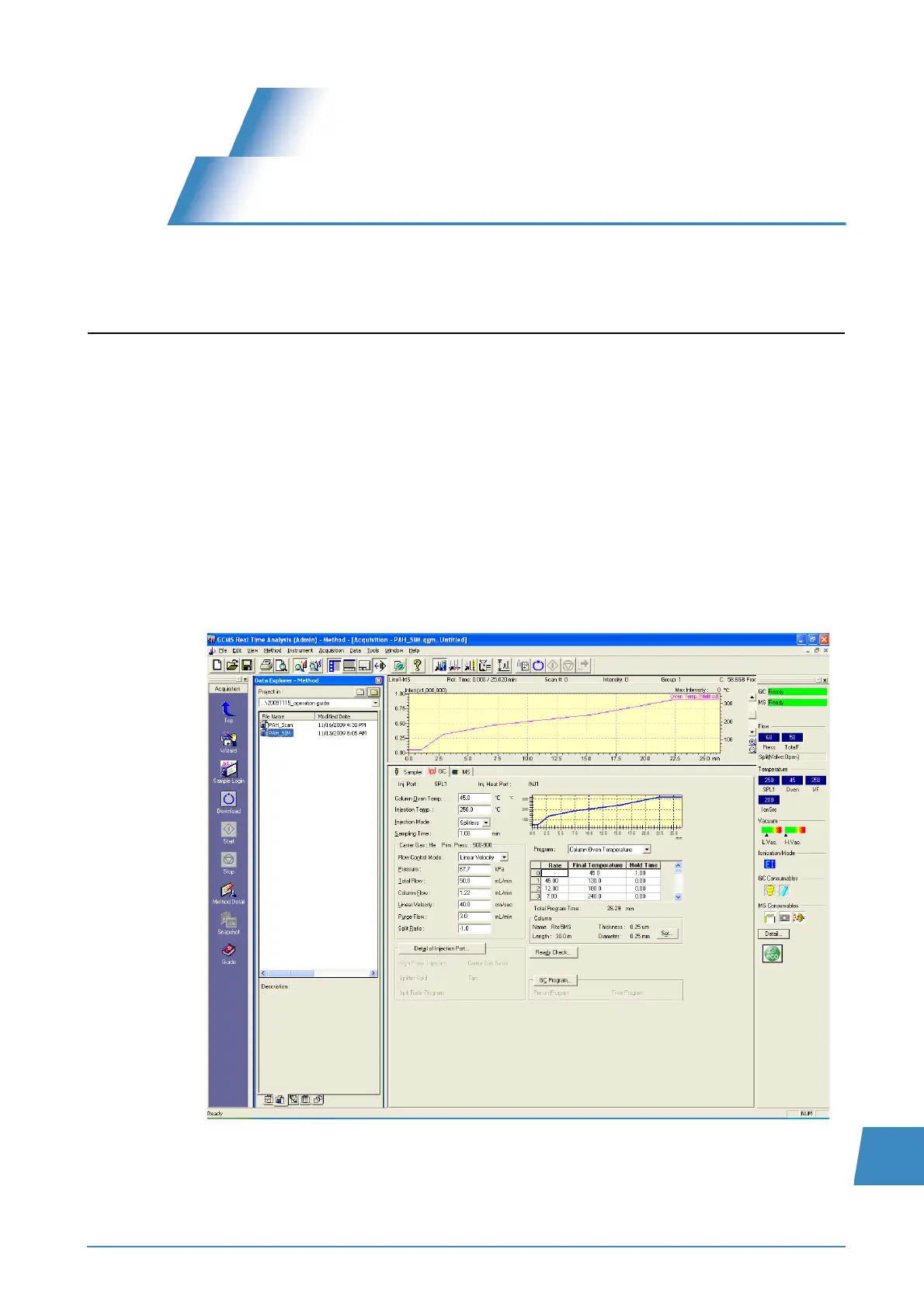GCMS-QP2010 Series Operation Guide 105
I
I
I
I
I
I
I
I
I
I
I
I
I
I
I
I
I
Appendix
I
Reducing the Carrier Gas Flow Rate After
Sequential Analysis and Using the Ecology
Mode
Reducing the carrier gas flow rate after analysis is finished is recommended to reduce carrier gas
consumption.
I.1
Reducing the Carrier Gas Flow Rate After
Sequential Analysis
For models other than QP2010 Ultra and SE, perform the following operations.
I.1.1
Creating a Method File That Reduces the Carrier Gas Flow Rate
As an example, the following describes how to create a method file that reduces the total flow rate to
20 mL/min.
1
Start the [GCMS Real Time Analysis] program, then in Data Explorer, double-click the
method file to be used for sequential analysis.
