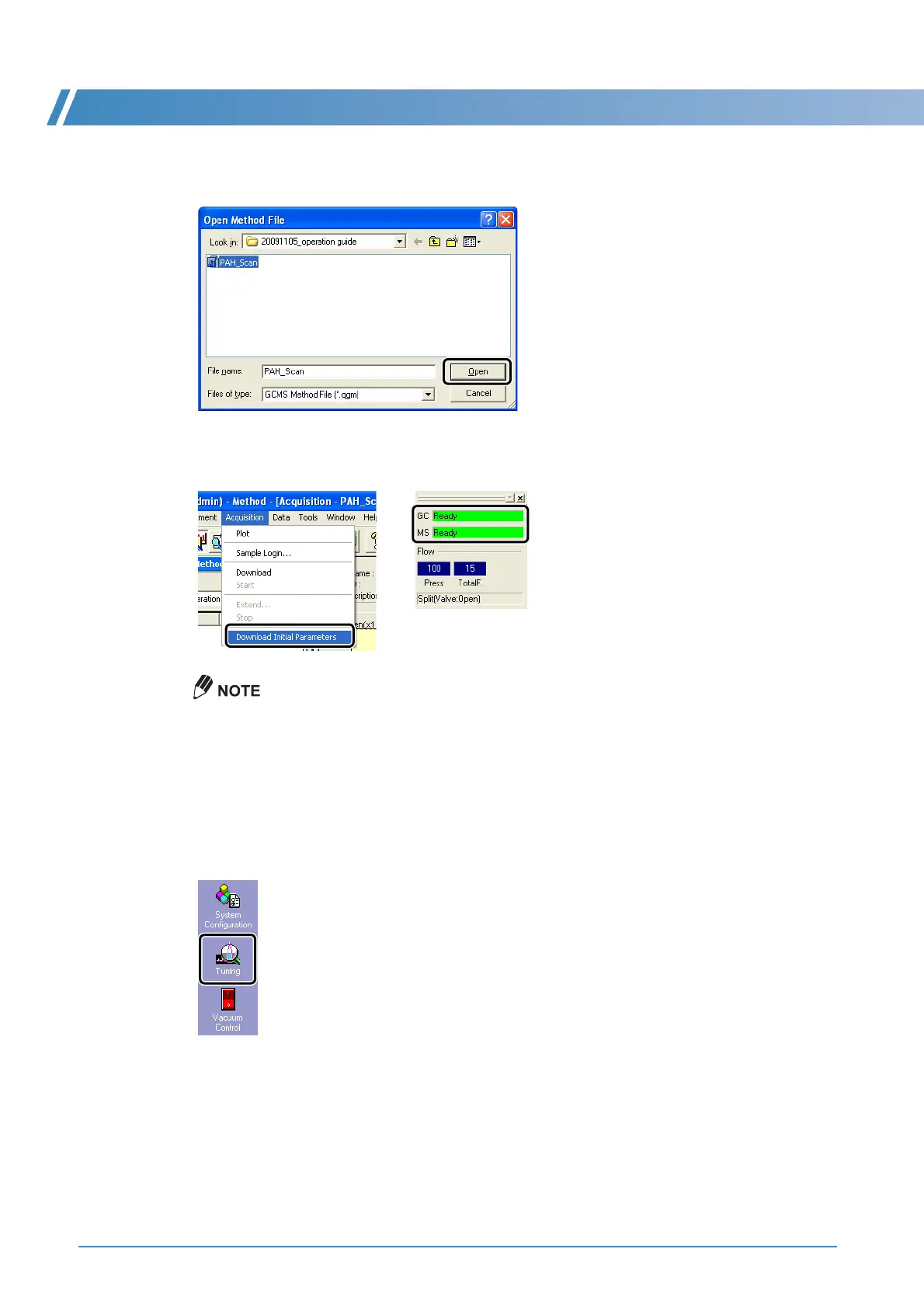2 Starting GC/MS
14 GCMS-QP2010 Series Operation Guide
3
Select the method file to load, then click [Open].
The method file is loaded.
4
Select [Download Initial Parameters] on the [Acquisition] menu.
If the message "The hardware configuration for this method is different from the current instrument
configuration. The measurement condition in the method file is modified according to the current
instrument configuration." appears, click [OK].
2.7.2
Executing Autotuning
1
Click the [Tuning] icon on the [Real Time] assistant bar.
The [Tuning] window opens.
