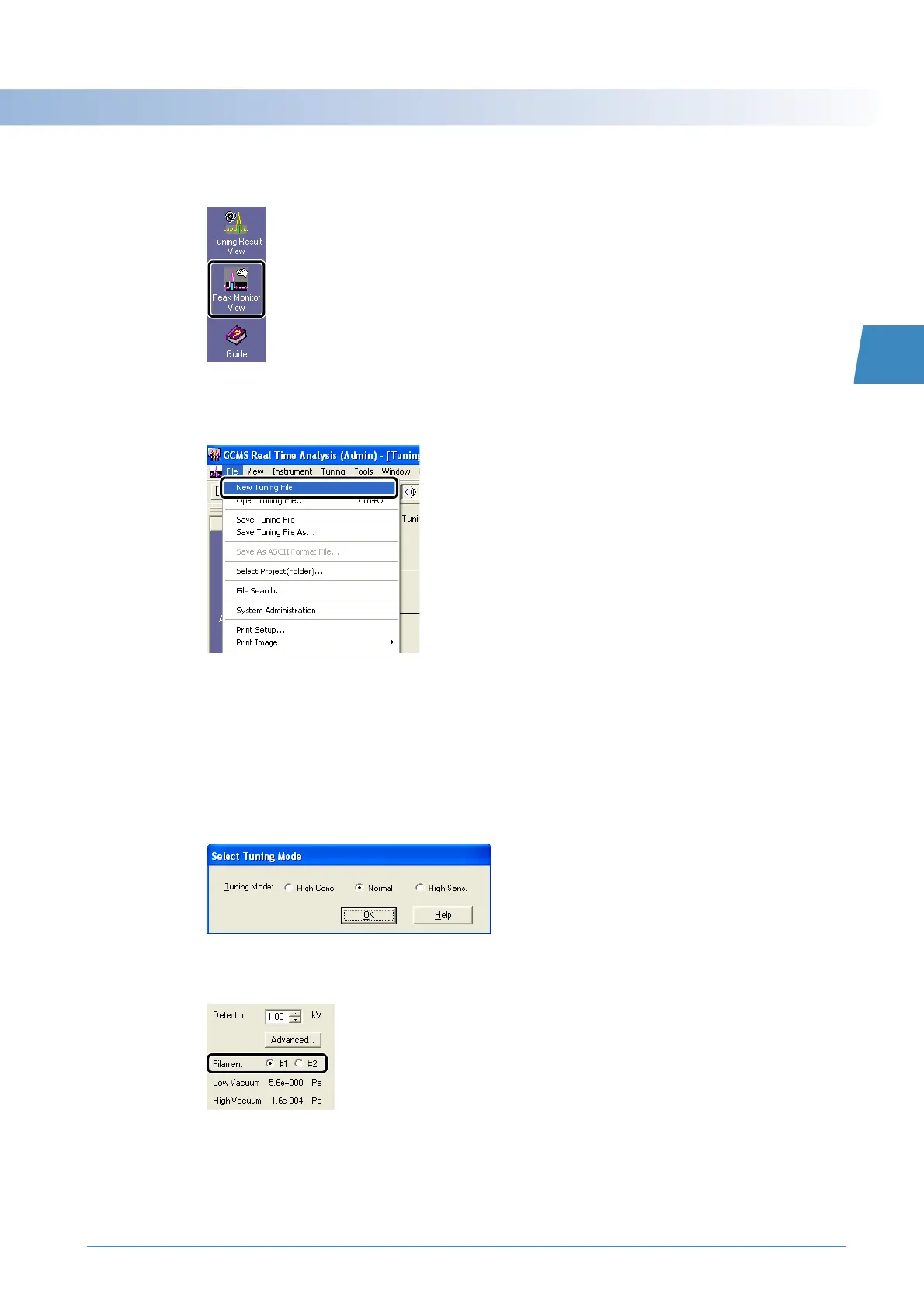GCMS-QP2010 Series Operation Guide 15
2.7 Autotuning
2
2
Click the [Peak Monitor View] icon on the [Tuning] assistant bar.
The [Peak Monitor] window opens.
3
Select [New Tuning File] on the [File] menu.
4
Select Tuning Mode appropriate for the application.
(This feature applies to QP2010 Ultra and QP2010 SE models.)
When creating a new tuning file, choose the tuning mode appropriate for the concentration level of target
compounds being measured. Since the tuning file is created with an emission current corresponding to
the selected mode, it enables measuring samples with an appropriate dynamic range.
• QP2010 Ultra:High concentration (20 µA), standard (60 µA, default), or high sensitivity (150 µA)
• QP2010 SE:High concentration (20 µA) or standard (60 µA, default)
5
Select the filament to be used.
