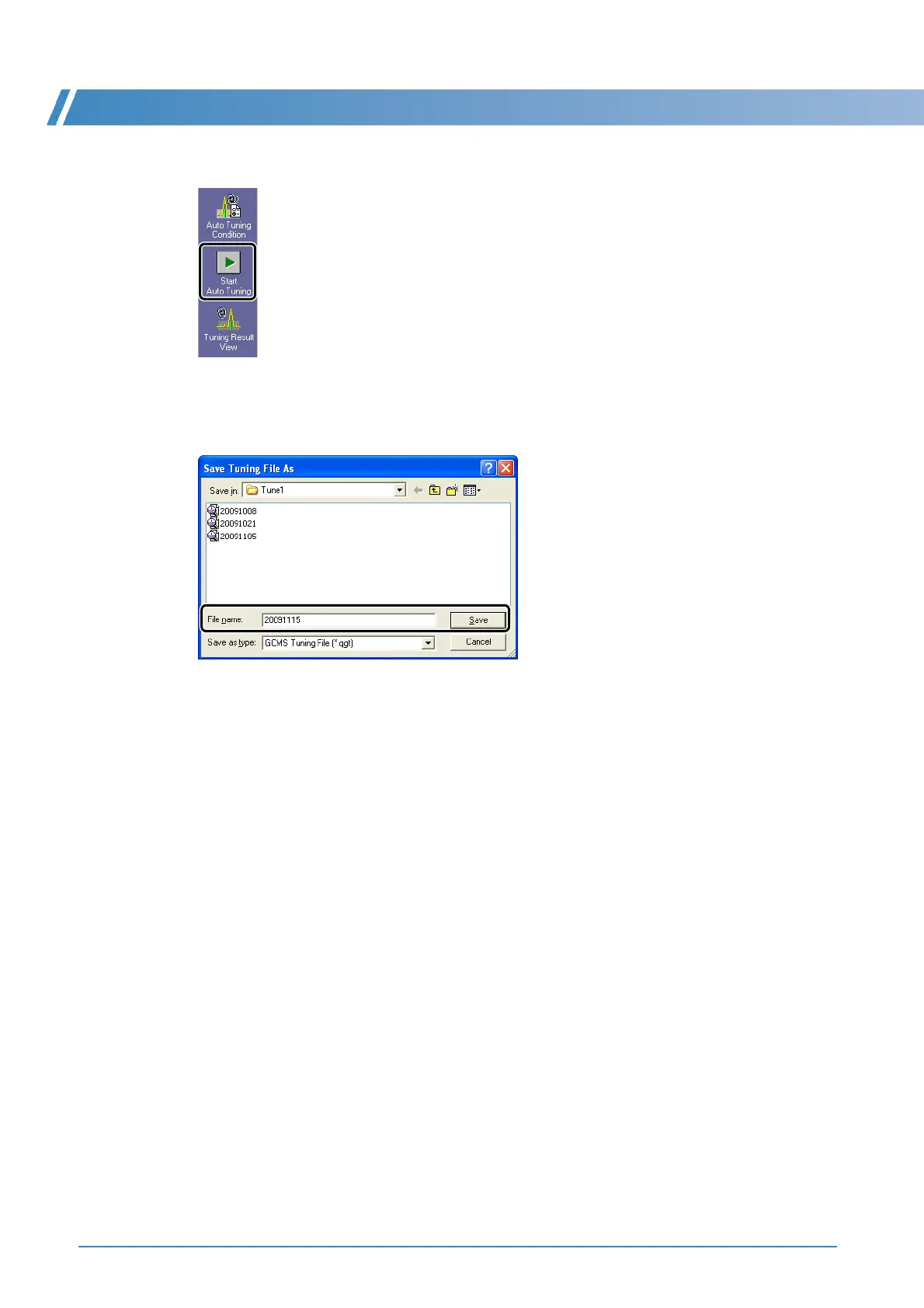2 Starting GC/MS
16 GCMS-QP2010 Series Operation Guide
6
Click the [Start Auto Tuning] icon on the [Tuning] assistant bar.
7
Enter a file name and click [Save] to start autotuning.
When autotuning is completed, a report is printed.
8
Close the [Tuning] window.
The message [Save current tuning file?] is displayed. Click [Yes].
