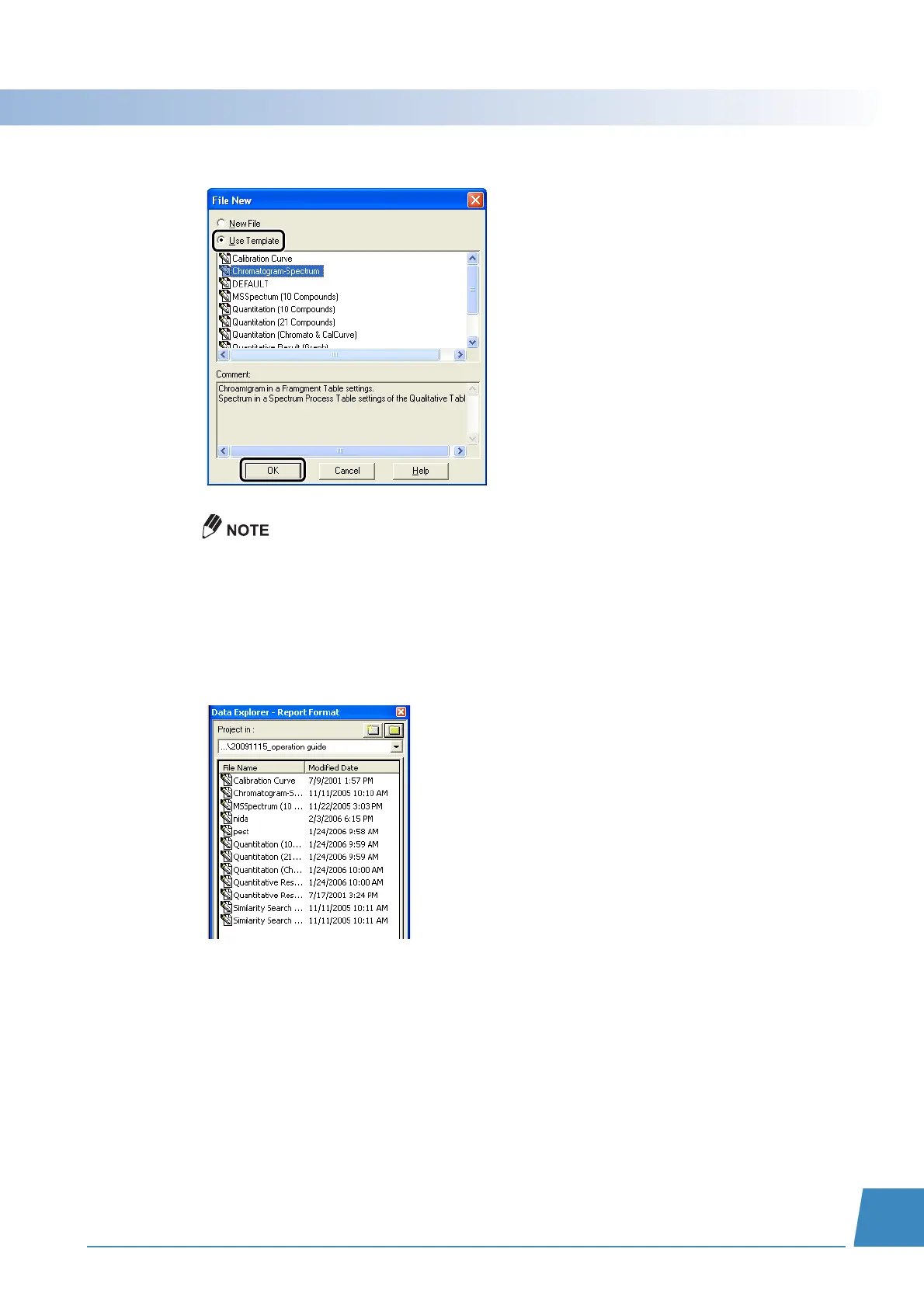GCMS-QP2010 Series Operation Guide 115
J.2 Creating Reports
J
J
J
J
J
J
J
J
J
J
J
J
J
J
J
J
2
Select [Use Template], select the applicable template, and click [OK].
If this selection window is not displayed, select [Option] on the [Tool] menu to display the [Setting
Options] window and, on the [File New] tab, select [Prompt on File New] for the report format file.
J.2.2
Using Previously Created Report Files
1
In Data Explorer, double-click the report file to be used.
