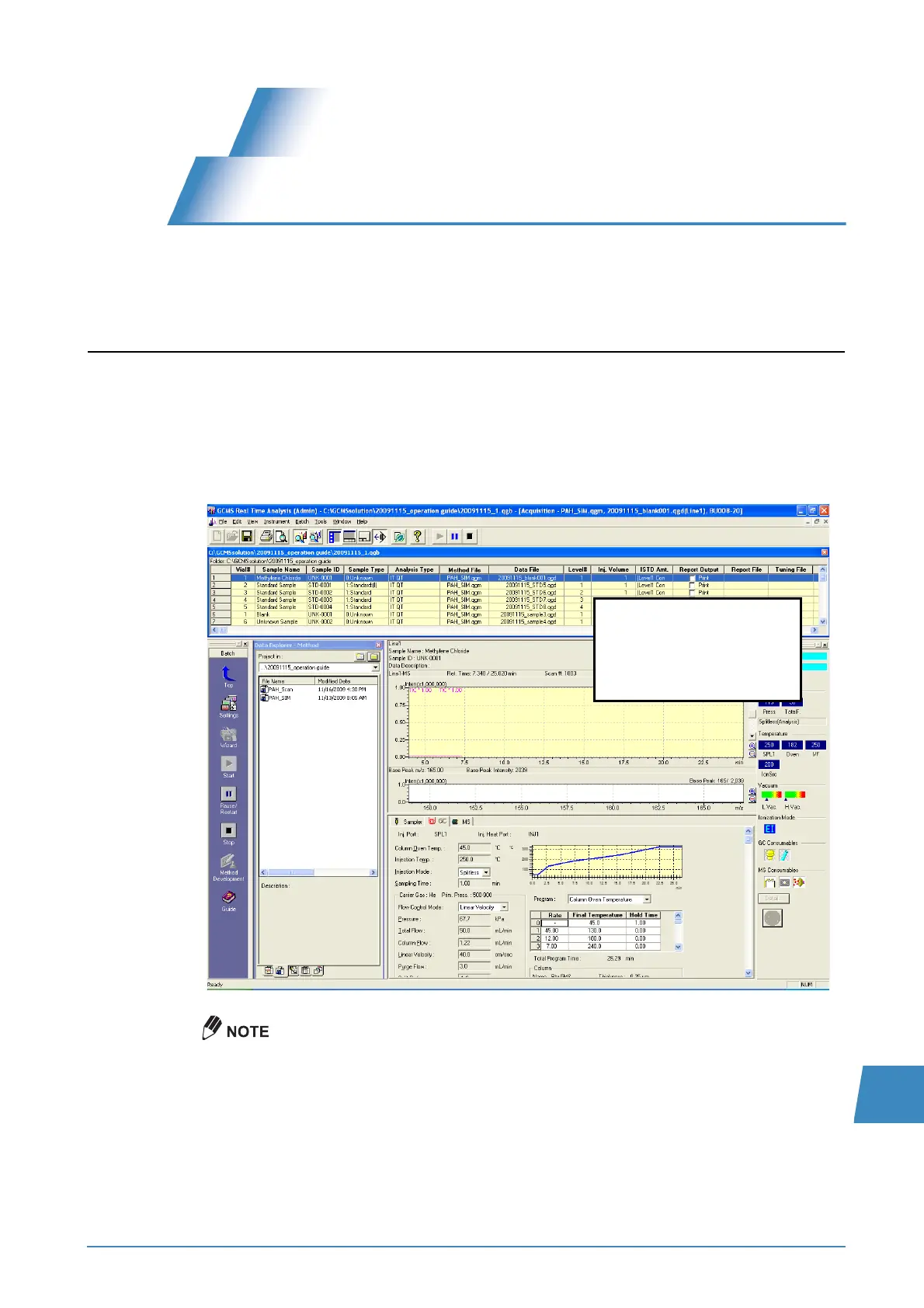GCMS-QP2010 Series Operation Guide 99
H
H
H
H
H
H
H
H
H
H
H
H
H
H
H
H
H
Appendix
H
Editing and Adding Batch Files
During Sequential Analysis
During sequential analyses, the batch file being executed can be edited while the analysis is still in
progress. In addition, a separate batch file can be added for processing after the current batch file is
finished, by specifying a batch queue.
H.1
Editing Batch Files
1
Click on the batch table, then after the window switches, click the [Pause/Restart] icon
on the [Batch] assistant bar.
The [Batch Table] window opens, allowing unexecuted rows to be edited.
Analysis of rows currently being analyzed will continue to be executed.
When analyses are in progress,
both the [Batch Table] window and
[Acquisition] window are
displayed. To switch to the [Batch
Table] window, click on the table.
