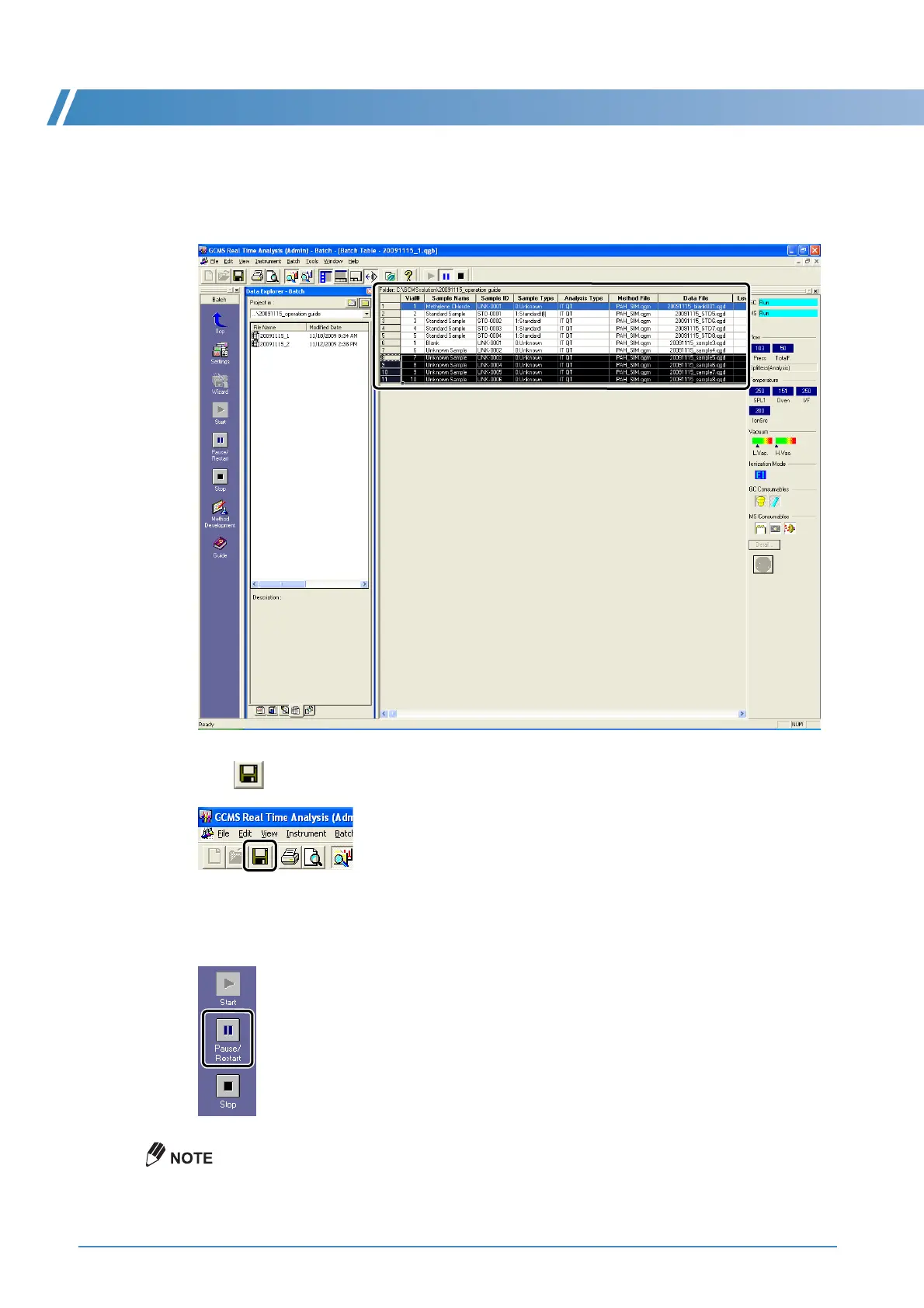H Editing and Adding Batch Files During Sequential Analysis
100 GCMS-QP2010 Series Operation Guide
2
Edit the batch table.
Right-click on the row to be edited, then select [Add Row], [Delete Row], or other action on the menu that
appears.
The vial number, data file name, or other information can be changed as well.
3
Click (Save) on the toolbar.
4
Click the [Pause/Restart] icon on the [Batch] assistant bar.
The analysis restarts.
Some accessory/peripheral equipment may prevent using this function.
