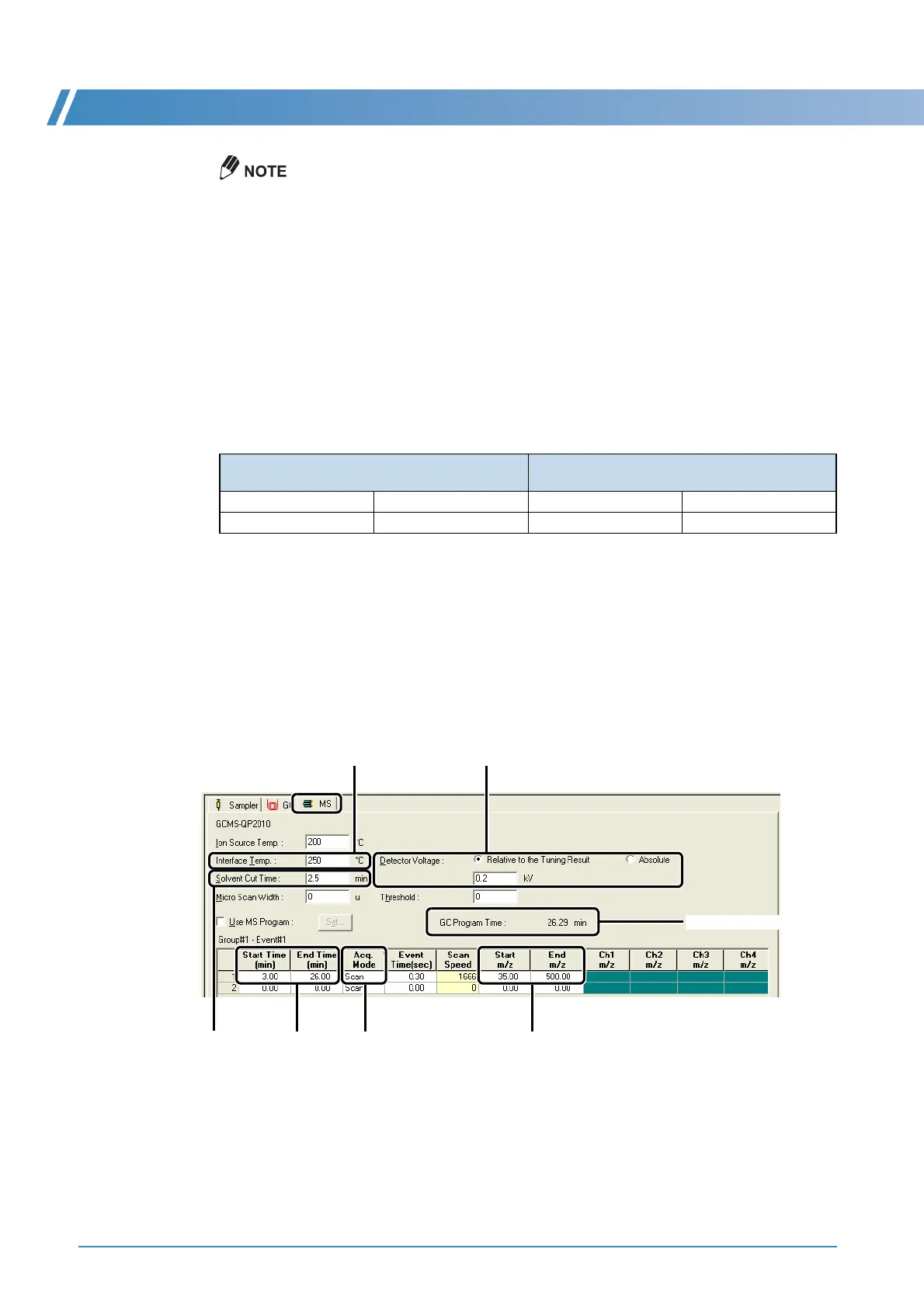4 Qualitative Analysis
22 GCMS-QP2010 Series Operation Guide
Selecting Injection Mode
• Split: Select this mode if the concentration of the target compound is high. As a rough
guideline, select this mode when the target compound concentration is greater than
10 ng/uL.
• Splitless: Select this mode if the concentration of the target compound is low. As a rough
guideline, select this mode when the target compound concentration is less than
10 ng/uL.
4 Select [Pressure] when the method calls for a constant pressure mode, and select [Linear Velocity]
when the method calls for a constant linear velocity mode for the carrier gas. When no reference
method is available, select [Linear Velocity].
5 When no reference method is available, refer to the table "Typical Pressure Settings for Carrier Gas"
to set an initial value for the pressure. The linear velocity will be set automatically.
Typical Pressure Settings for Carrier Gas
6 If "Split" is selected as the injection mode, enter a split ratio. If "Splitless" is selected, enter "-1.0".
7 Set appropriate conditions for separating the target compound from other peaks.
4.1.3
Setting MS Parameters
1
Click the [MS] tab and set the analysis conditions.
1 Input [Interface Temp.] (200 to 300 °C).
2 Input [Start Time] and [End Time] according to the note below.
Middle bore capillary column
(I.D. 0.25 mm)
Semi-wide bore capillary column
(I.D. 0.32 mm)
30m 60m 30m 60m
75 to 150 kPa 100 to 250 kPa 30 to 50 kPa 50 to 100 kPa
5
1
64
3
2
[GC Program Time] value
