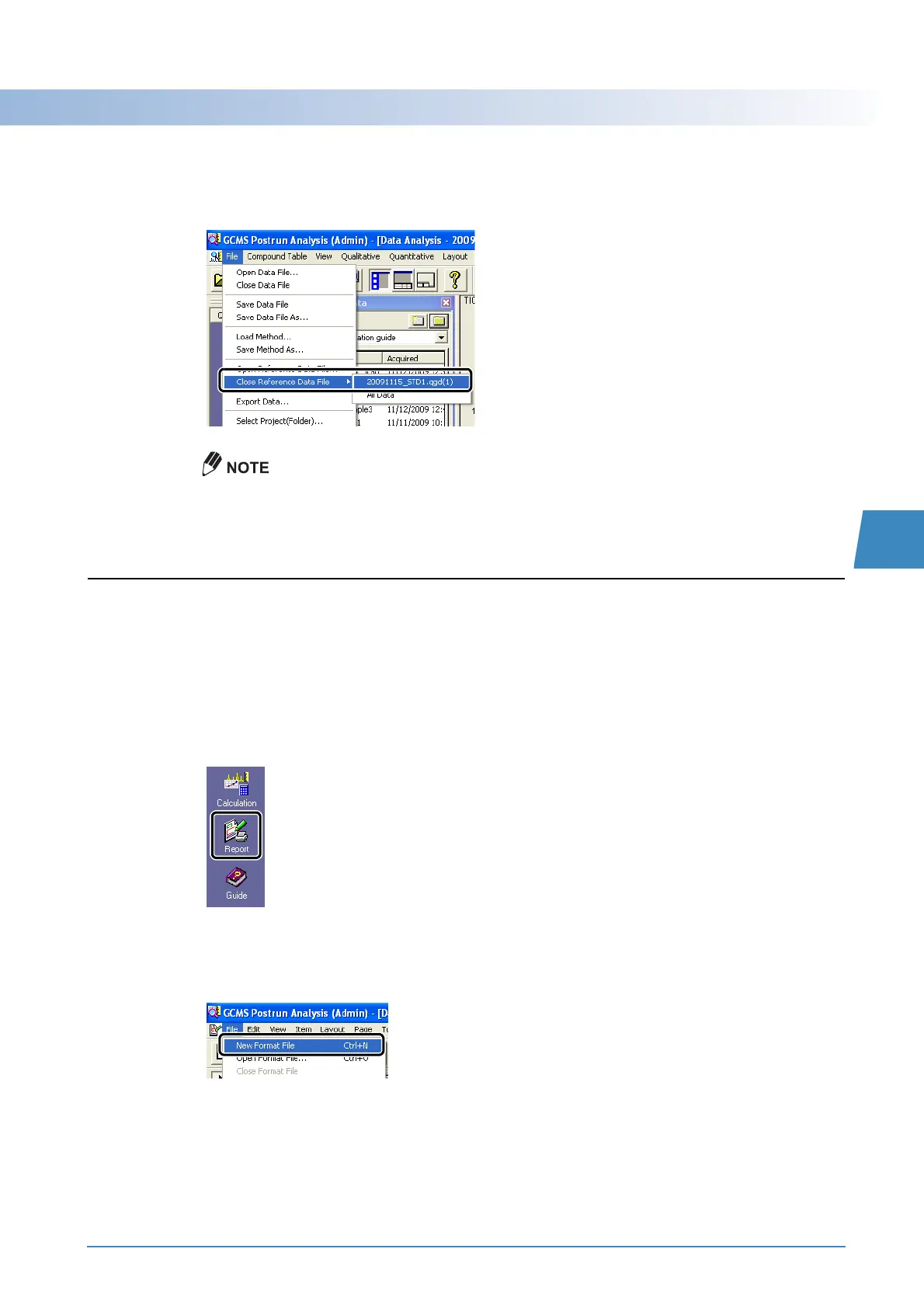GCMS-QP2010 Series Operation Guide 73
5.4 Printing Quantitative Analysis Reports
5
2
Select [Close Reference Data File] on the [File] menu to specify the reference data file to
close.
The reference data file closes.
Up to three reference data files can be displayed.
Reference data peaks cannot be integrated.
5.4
Printing Quantitative Analysis Reports
5.4.1
Creating and Outputting Quantitative Analysis Reports
1
Click the [Report] icon on the [Quantitative] assistant bar.
The [Data Report] window opens.
2
Click [New Format File] on the [File] menu.
The [File New] window opens.
