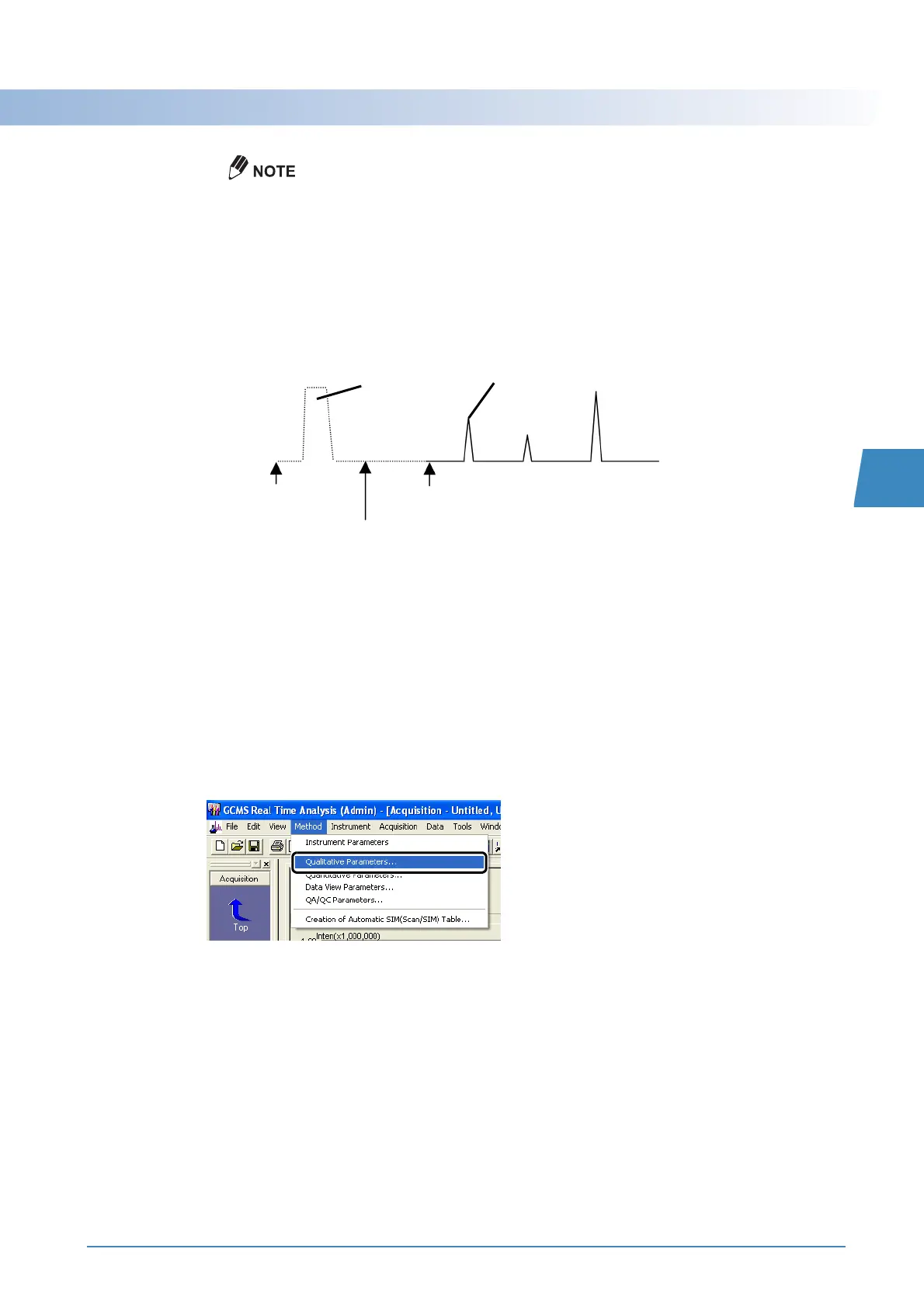GCMS-QP2010 Series Operation Guide 23
4.1 Creating a Method File
4
In the absence of information about the elution time of the solvent peak, set [Start Time] to zero
minutes, and set [End Time] to the [GC Program Time] value. After one analysis of a standard
sample or the solvent, and obtaining the solvent peak profile, change the [Start Time] to a time
after the end of the solvent peak (see the figure shown on page 23).
3 Click [Relative to the Tuning Result].
If peak intensity is too low, change the value within the range +0.1 to +0.3., as necessary.
4 Input a value that is 0.5 minutes less than the [Start Time] setting. (If the resulting value is less than
zero, enter "0".)
Relationship between Start Time and Solvent Elution Time
5 Select [Scan].
6 Enter the mass range to be measured, where [Start m/z] is the lower mass limit, and [End m/z] is the
upper mass limit. The typical value for [Start m/z] is 35, and the typical value of [End m/z] is the
highest molecular weight of the target compounds in the sample plus some margin of error (+15).
4.1.4
Setting Similarity Search Parameters
1
Select [Qualitative Parameters] on the [Method] menu.
The [Qualitative Parameters] window opens.
Solvent peak
GC START
Solvent elution time (Detector ON)
Start time
TIC
Peak of target compound
