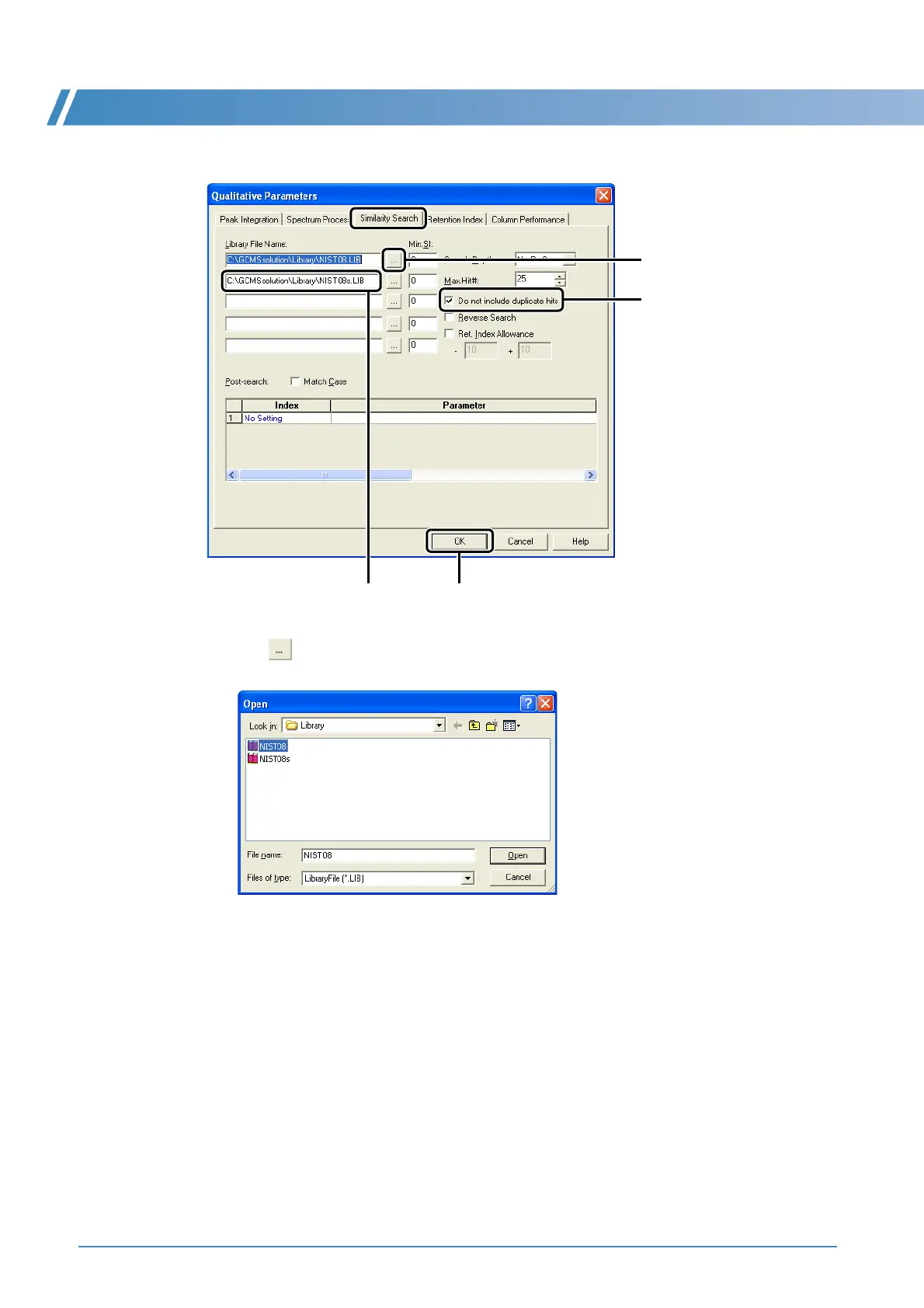4 Qualitative Analysis
24 GCMS-QP2010 Series Operation Guide
2
Click the [Similarity Search] tab and set the search conditions.
1 Click .
The [Open File] window opens.
Open the library to be used.
2 To remove a library from the selection, highlight the library file name by dragging the mouse over it,
then press the [Delete] key.
3 Select [Do not include duplicate hits].
4 After completing the settings, click [OK] to return to the original window.
1
2
3
4
