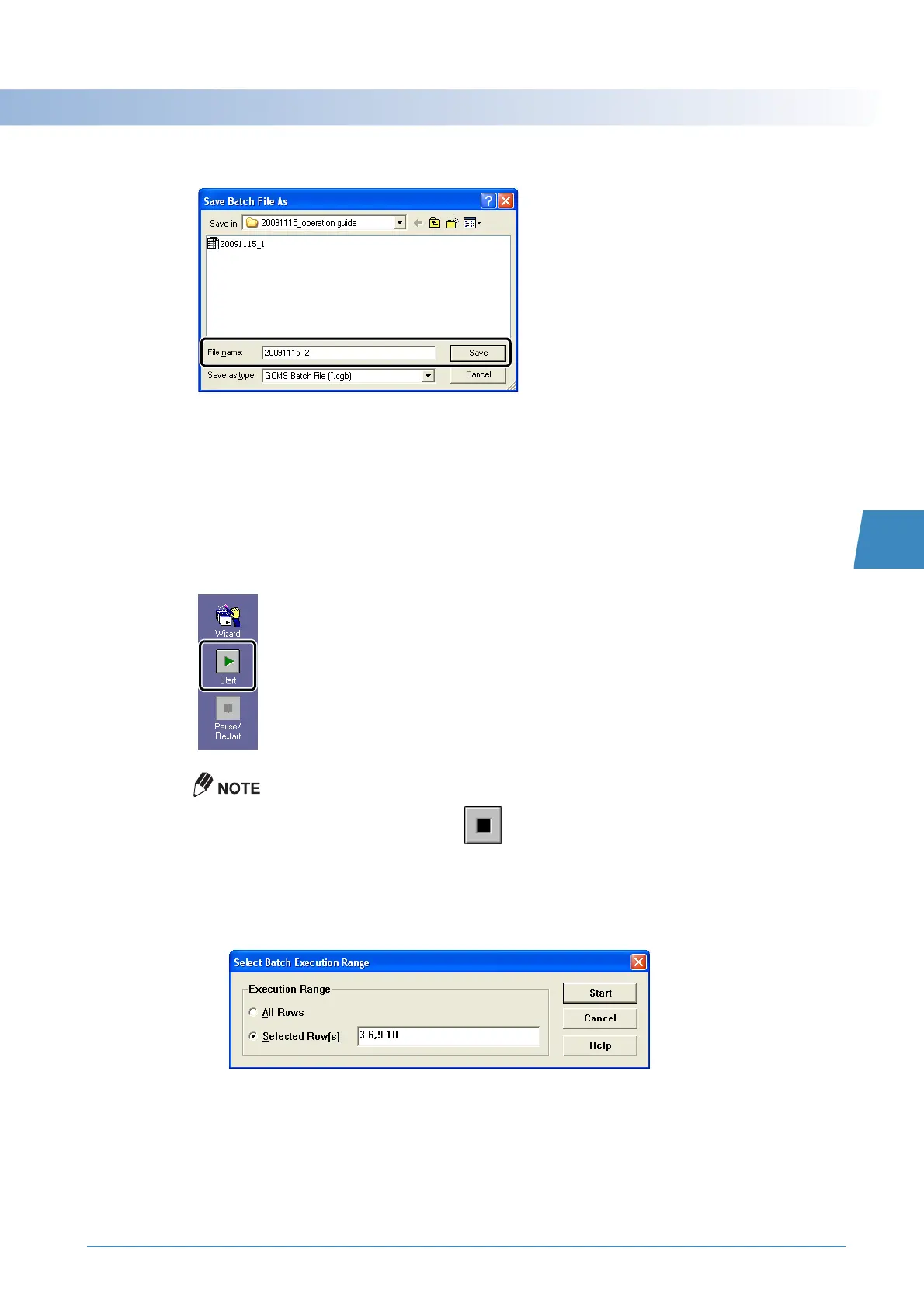GCMS-QP2010 Series Operation Guide 59
5.2 Sequential Analysis
5
2
Open the folder where the method file is saved, enter a name, and save the file.
5.2.4
Executing Sequential Analysis
1
Set the syringe rinse solvent and samples in the autosampler.
2
Click the [Start] icon on the [Batch] assistant bar.
Analysis starts.
• To abort batch processing, click the (Stop) icon on the [Batch] assistant bar.
• To modify or add batch files while analysis is in progress, see "Appendix H Editing and Adding
Batch Files During Sequential Analysis" P.99.
• To execute only specified rows, select the rows by clicking or dragging the mouse and start the
analysis.
