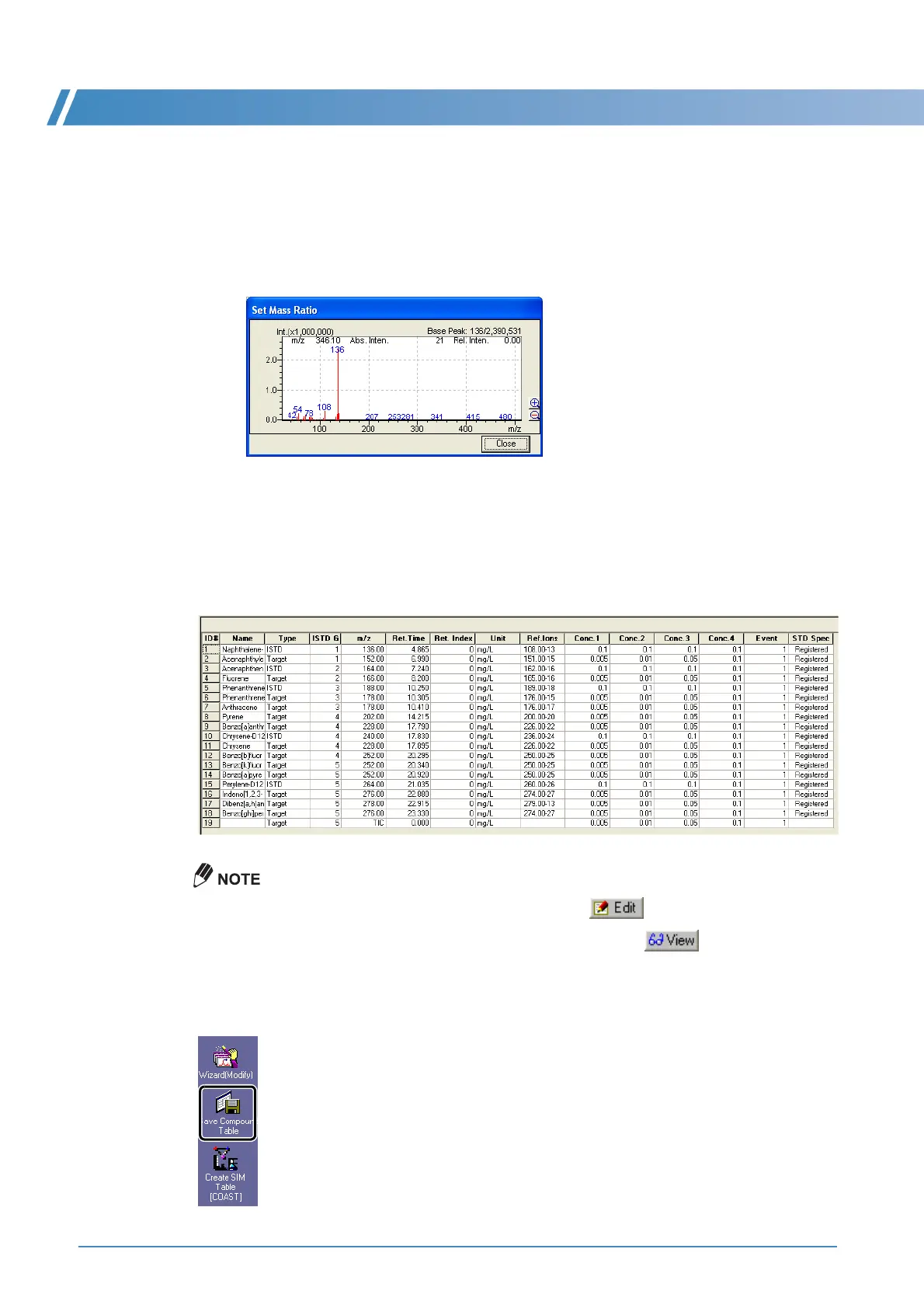5 Quantitative Analysis
52 GCMS-QP2010 Series Operation Guide
• To change the type, click cell for the type to be changed and select "Target Ion", "Ref. Ion", or "Not
used".
• To change the m/z value, click the cell for the m/z value to be changed and click the arrow button
that appears.
The mass spectrum is displayed. To set the m/z value, enlarge the area near the spectrum peak
to be set by dragging the mouse and double-click on the spectrum peak. Switching the compound
ID number also switches the mass spectrum.
3 The names registered in the spectrum table are entered automatically. If there are blank spaces,
enter the compound names.
4 Change the compound displayed by changing the ID number.
10
Click [Finish].
A compound table is created. Correct the contents of the compound table as required.
To correct the compound table, enter edit mode by clicking at the top-right corner of the
table. When editing is completed, return to display mode by clicking .
11
Click the [Save Compound Table] icon on the [Compound Table] assistant bar.
The method file that was used to acquire the data will be selected automatically.
