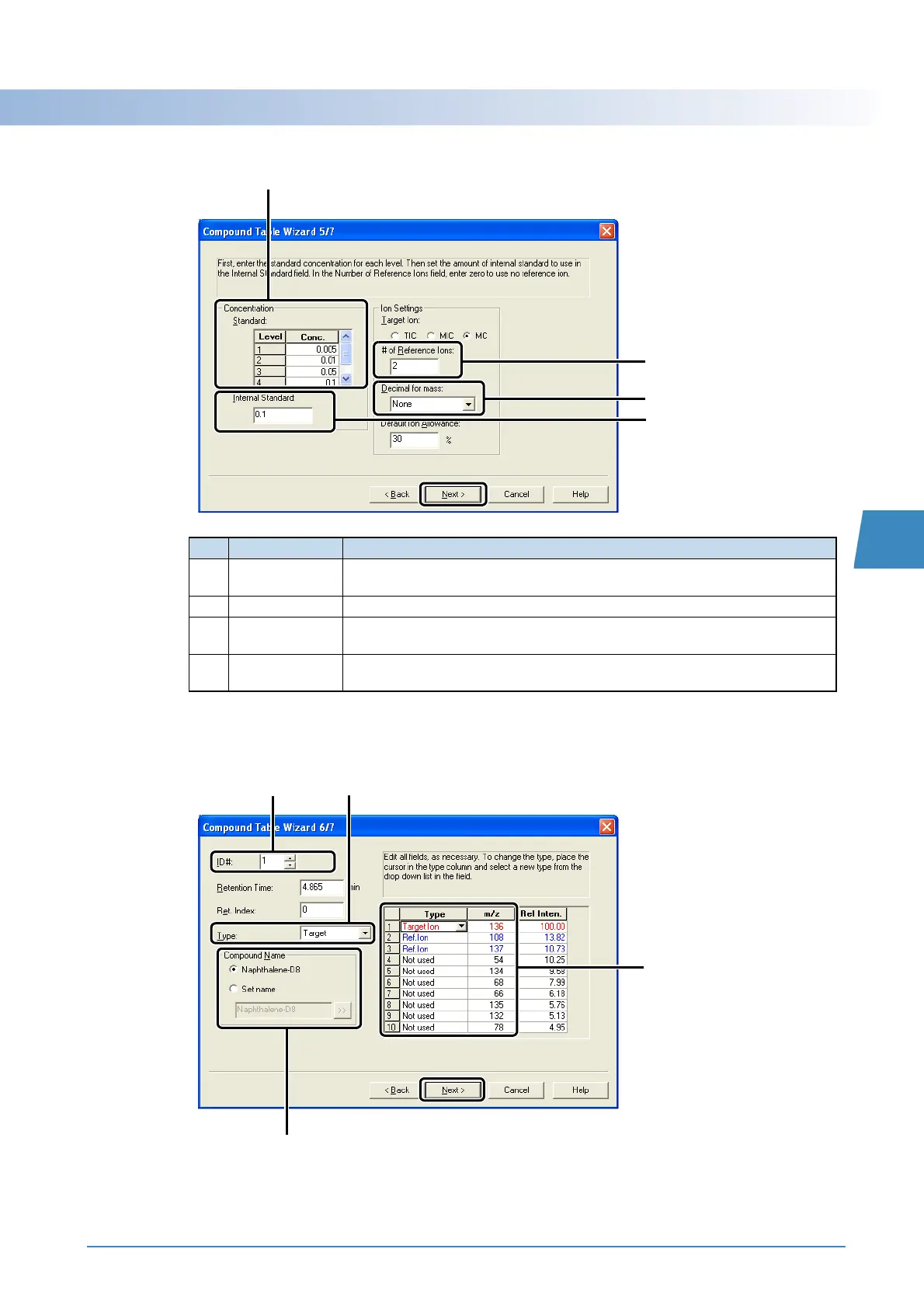GCMS-QP2010 Series Operation Guide 51
5.1 Creating a Method File
5
8
Make the appropriate settings for concentrations and measurement ions, and click [Next].
9
Set the type, compound name, target ion, and reference ion for each substance. After
entering the required information for all the compounds, click [Next].
1 Select [Target] in the [Type] list.
Select [I.S.] when setting for an internal standard.
2 Change the type and m/z value.
No. Item Explanation
1 Standard Set the concentrations of the standard samples. If the concentration varies with the
compound, make the necessary corrections after completing the wizard procedure.
2 Internal Standard Set the concentration of the internal standard.
3 # of Reference
Ions
Input the number of reference ions used to perform peak identification.
4 Decimal for mass Determine the number of decimal places for target ion and reference ion m/z values.
Selecting [1 Decimal] increases the sensitivity level.
1
2
3
4
2
4 1
3
