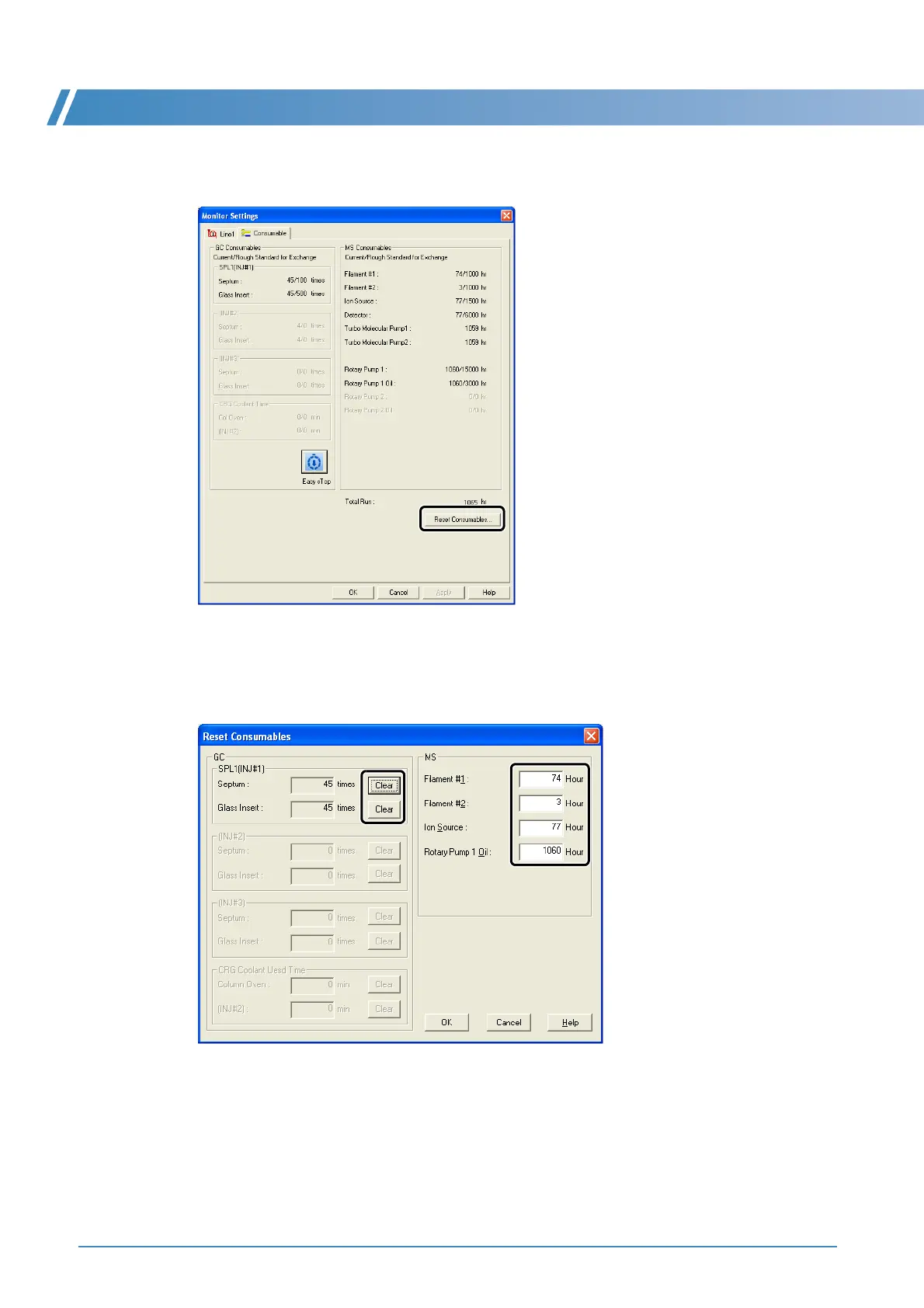D Maintenance
88 GCMS-QP2010 Series Operation Guide
2
Click [Reset Consumables].
The [Reset Consumables] window opens.
3
Click [Clear] for the consumable items subjected to maintenance or input "0" in the
usage time cells as appropriate, and click [OK].
The previous window returns.
4
Click [OK] in the [Monitor Settings] window.
The window closes.
