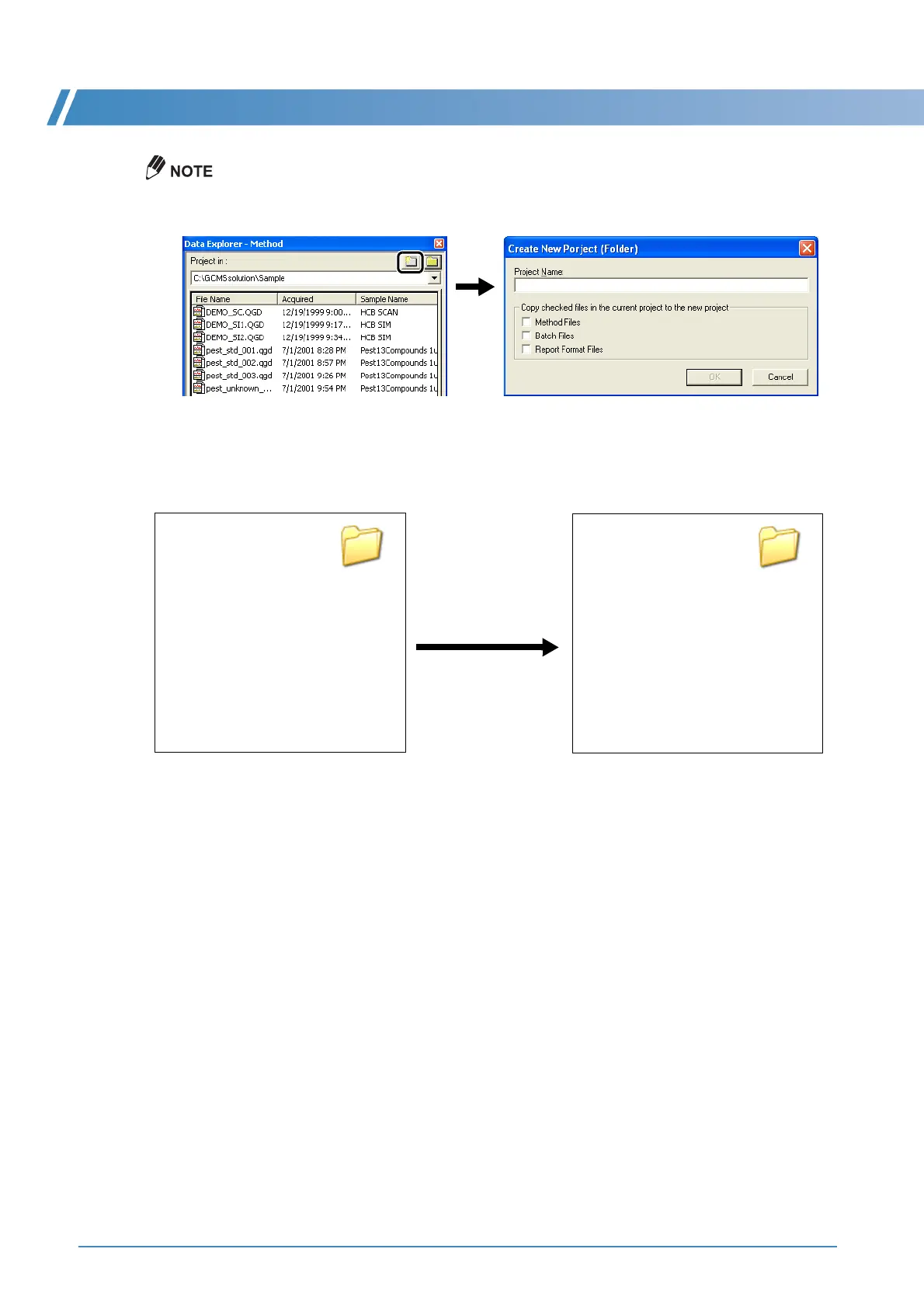C Using Data Explorer
82 GCMS-QP2010 Series Operation Guide
[Create New Project (Folder)] can be used to copy files from the folder currently open in Data Explorer and to
create new folders.
This creates a new folder at the same directory level as currently open in Data Explorer.
Using this feature is especially useful in the following situation.
Example:
Folder A
Quantitative Method File
(calibration curve already created)
Batch File
Data files for standard samples used to
create calibration curves and samples
with unknown concentrations
Folder B
Quantitative Method File
(calibration curve already created)
Batch File
You want to use the same
method file and batch file,
but want to save the
calibration curve.
Create a new project from
Folder A.
