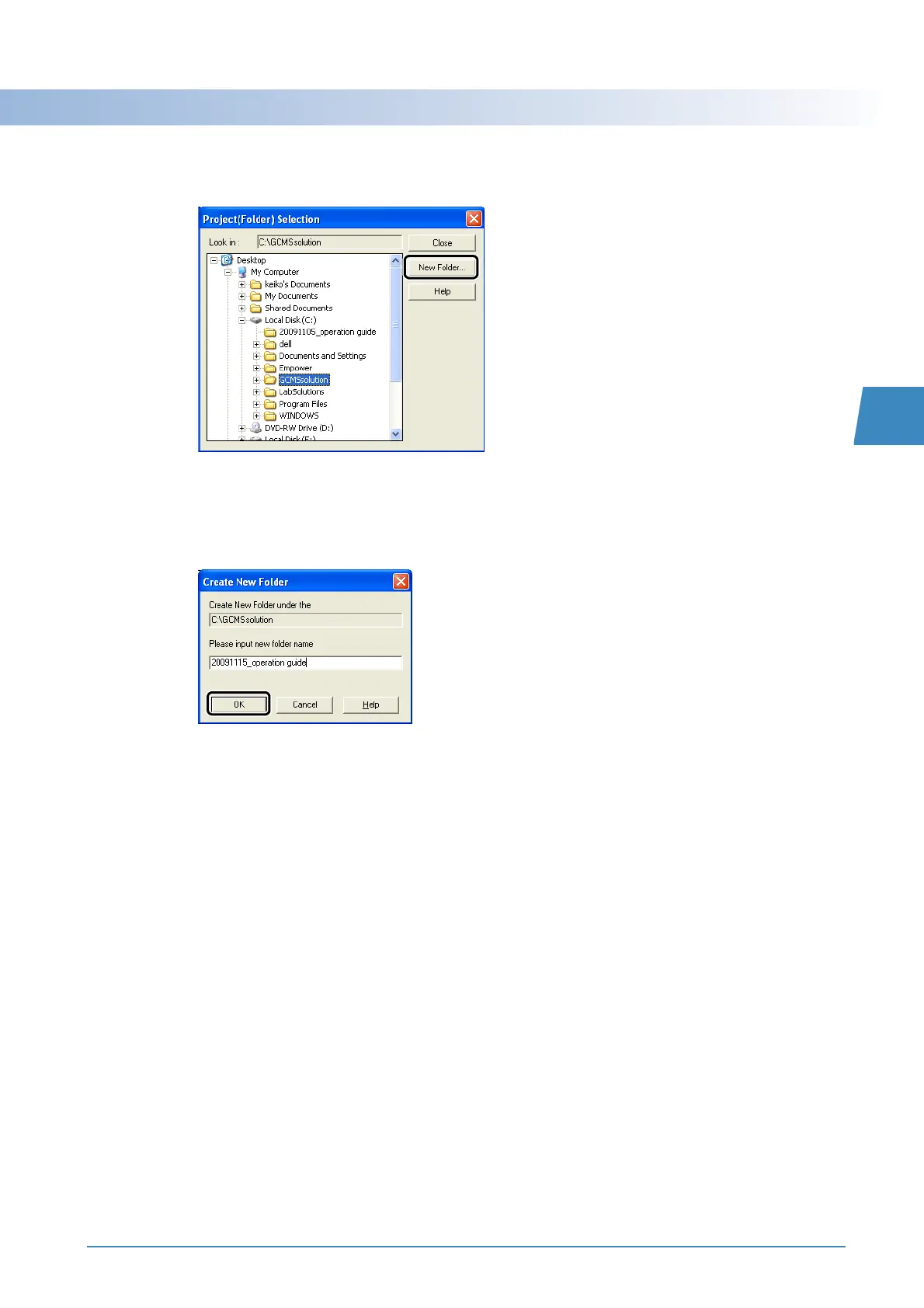GCMS-QP2010 Series Operation Guide 19
3.1 Creating a Folder with Data Explorer
3
4
Click the GCMSsolution folder in the C drive in Data Explorer and click [New Folder].
The [Create New Folder] window opens.
5
Type a folder name and click [OK].
A folder is created in the GCMSsolution folder in the C drive and the [Project (Folder) Selection] window
returns.
6
Click [Close].
To select an existing folder, see "Appendix C Using Data Explorer" P.81.
