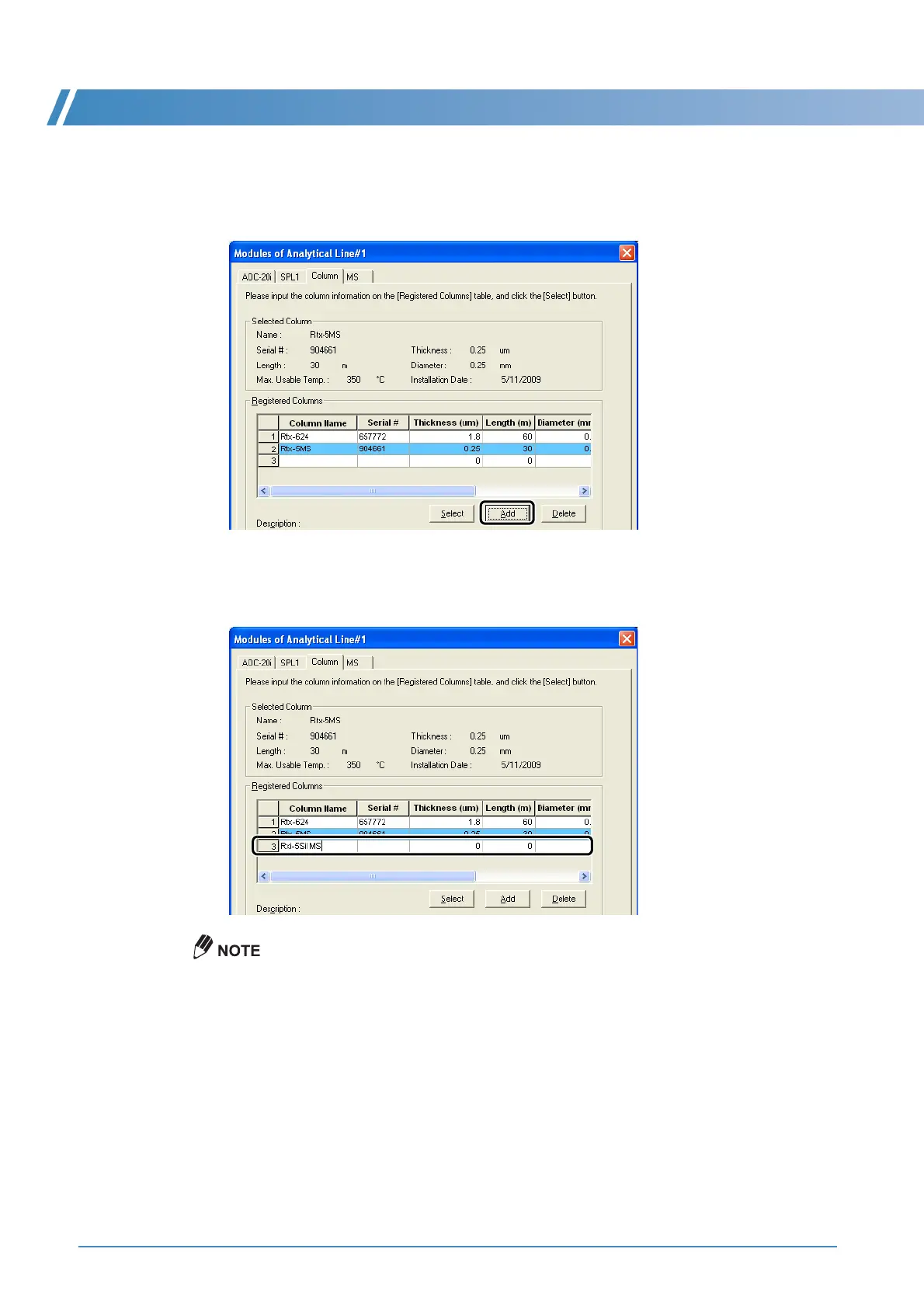2 Starting GC/MS
8 GCMS-QP2010 Series Operation Guide
If the column to be used is not registered:
1 Click [Add].
A row is added.
2 Enter the column information.
Column information is usually indicated on the packaging box of the column, on the column tag, or in
the column specification sheet that is usually included inside the column box.
The maximum temperature that can be specified for the column oven, interface, and sample
injection unit is normally the [Max. Usable Temp] setting entered here. For the protection of columns,
always enter a [Max. Usable Temp] setting.
