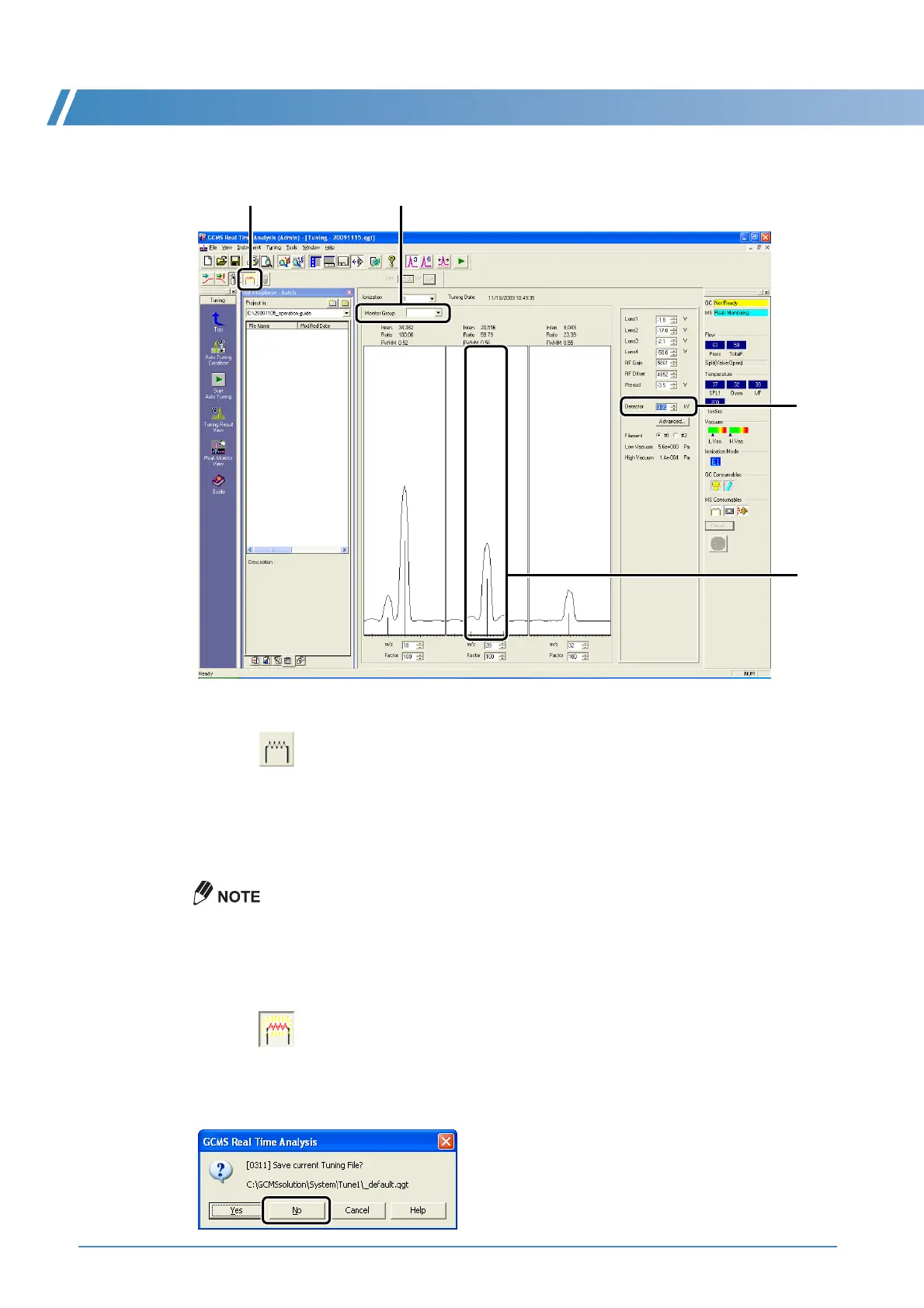2 Starting GC/MS
12 GCMS-QP2010 Series Operation Guide
4
Check for vacuum leaks.
1 Click the arrow button in [Monitor Group] setting, and select [Water, Air] from the list.
2 Click (Filament ON/OFF) to turn ON the filament. Peaks will be displayed in the three
windows.
3 Change the detector voltage gradually by clicking the up or down arrow buttons so that the peak
height for m/z 18 (water) corresponds to half the height of the display window.
4 Compare the peak heights for m/z 18 (water) and m/z 28 (nitrogen).
Check that the peak height for m/z 28 (nitrogen) is not more than twice that for m/z 18 (water).
If the peak height for m/z 28 (nitrogen) is more than twice that for m/z 18 (water), it is possible that
there is an air leak. Search for the location of the leak.
^ Reference
Refer to the System User's Guide for details on how to check for vacuum leaks.
5 Click (Filament ON/OFF) to turn OFF the filament.
5
Close the [Tuning] window.
The message [Save current tuning file?] is displayed. Click [No].
1
3
2,5
4
