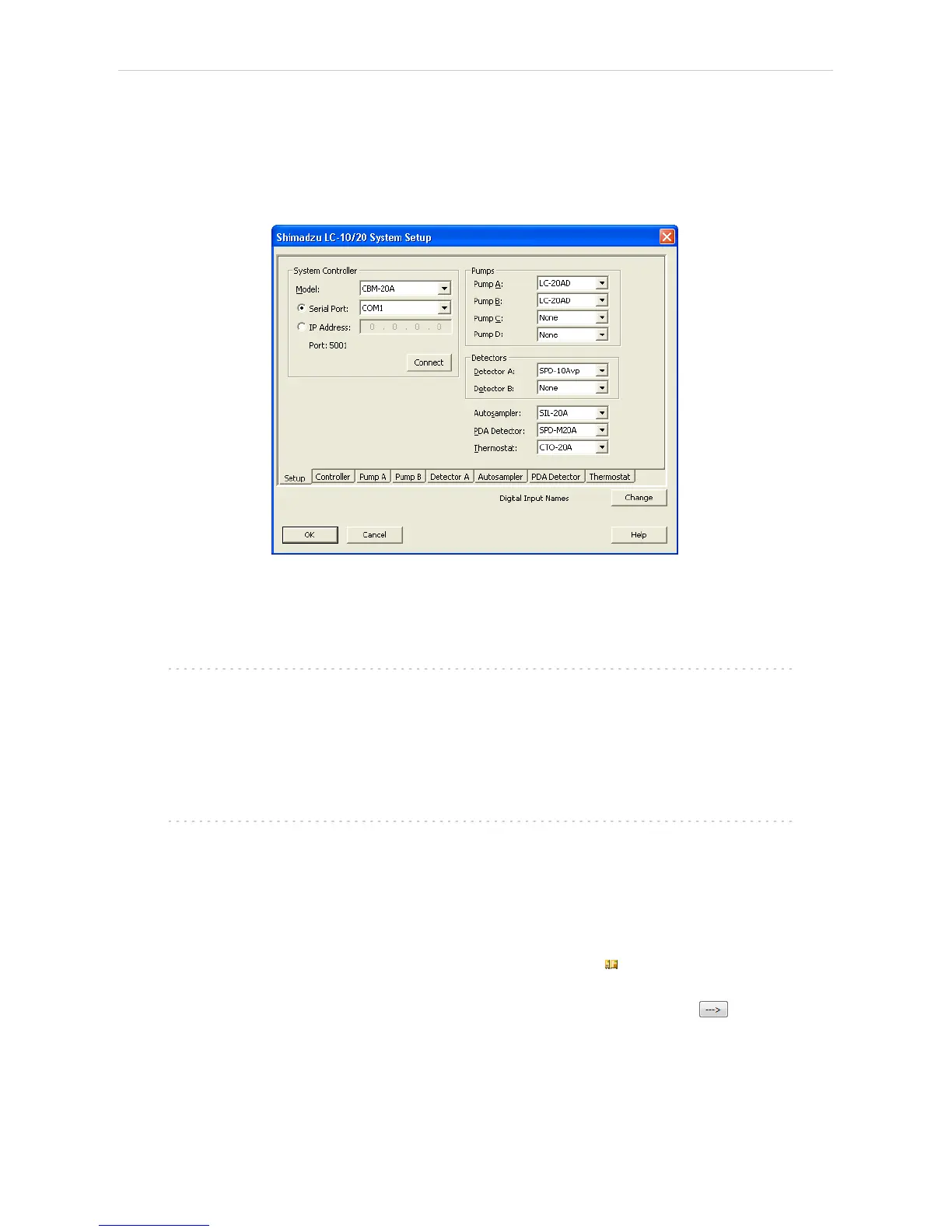Shimadzu LC-10/20 System 3 Installation Procedure
l Press the Add button ① (see Fig 3 on pg 8.) to invoke the Available
Control Modules dialog.
l You can specify the searching filter ② to simplify the finding of the driver.
l Select the LC-10/20 System item and press the Add ③ button.
The Shimadzu LC-10/20 System Setup dialog will appear.
Fig 4: Shimadzu LC-10/20 System Setup
l Select the type of the controller in the Model field and the Serial Port or IP
Address to which the controller is connected.
Note: Only CBM- 20A and CBM- 20ALite controllers may be connected
through LAN.
l Select other parts of the system that are connected to the controller (such
as pumps, detectors, autosampler etc.). Each module selected will add its
own tab to the Shimadzu LC 10/20 System Setup dialog.
Note: Other fields and parameters of the Shimadzu LC- 10/20 System Setup
dialog are described later in the manual(for more details see the chapter
Shimadzu LC-10/20 System Setup - Setup on pg 12).
l Set the Instrument Type on the desired Instrument tab ④ to LC (or LC-
PDA when you want to use the PDA detector).
l Drag and drop the LC- 10/20 System icon from the Setup Control
Modules ④ list on the left side of the System Configuration dialog to the
desired Instrument ⑤ tab on the right side ⑥ (or use the button ⑦ to
do so).
- 9 -
