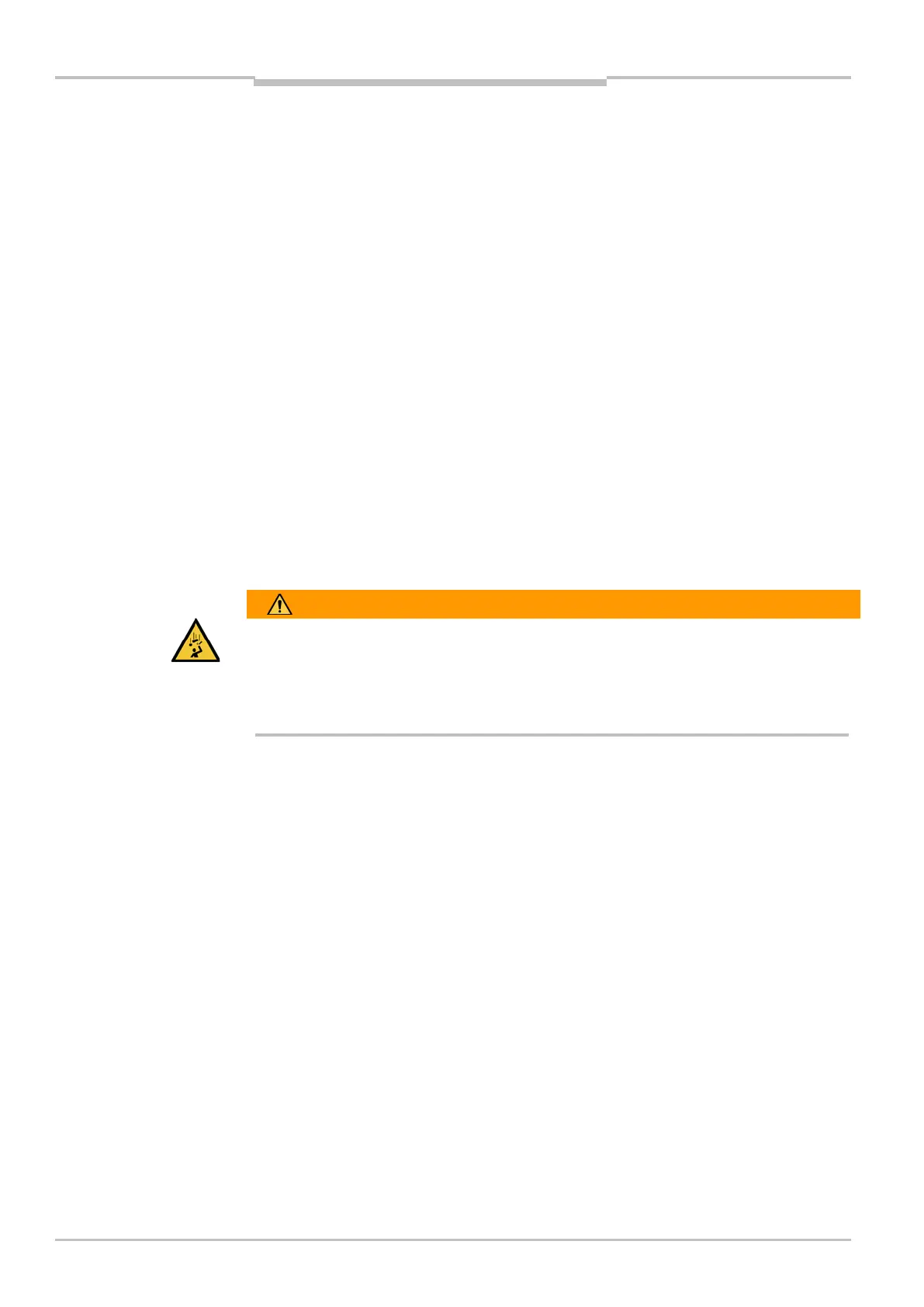Chapter 4
MSC800
40 Operating instructions | SICK 8011540/14B8/2019-06-06
Subject to change without notice
4.3 Mounting
The position of the MSC800 on the mounting frame is specified in a project-specific
manner in a dimensional drawing (see chapter 4.2.3 Selecting the mounting location on
page 38). The requirements must be complied with during mounting because the lengths
of cable are adjusted to the position of the components.
4.3.1 Mounting the MSC800 control cabinet variants
The MSC800 is secured directly on the mounting frame according to information in the
project-specific dimensional drawing. The number of cabinets depends on the project-
specific requirements. The position of the cabinets should be chosen to allow cables to be
easily routed and the cabinets to be opened easily.
During the mounting of the MSC800-2100/-2300 and MSC800-3400/-3600, it must be
ensured that the lateral air inlet and outlet openings are not covered.
To change the replaceable filter mats, the covers (louvered grills) can be opened
downwards. The cabinet has additional lateral, freely accessible work areas of approx.
140 mm on the left and right.
Risk of injury due to falling components
The weight of the MSC800 can be approx. 10 to 20 kg depending on the variant.
Do not do mounting work alone.
Have a second person hold the components during mounting.
Screw the cabinet of the MSC800-1100/MSC800-2100/-2300 to the mounting frame
close to the reading point using at least four fixing screws.
If necessary, screw cabinets of additional MSC800-3400/3600 onto the mounting frame
using at least four fixing screws per cabinet.
4.3.2 Mounting individual components of the logic unit
Installation requirements
In order to ensure correct and safe operation of the MSC800-0000, proceed on the basis
of the following installation requirements:
1. Install the device in a metallic control cabinet.
2. Carry out installation and set-up of the device according to current recognized rules of
technology, including connecting a protective conductor for electrical safety.
3. Use shielded cables for all data interfaces (serial, CAN, Ethernet) and the connection of
the incremental encoder.
4. Apply shielding of the cables for the data interfaces and the incremental encoder on
entry into the control cabinet housing.
5. Only commission the entire device after confirming EC conformity.
Important
