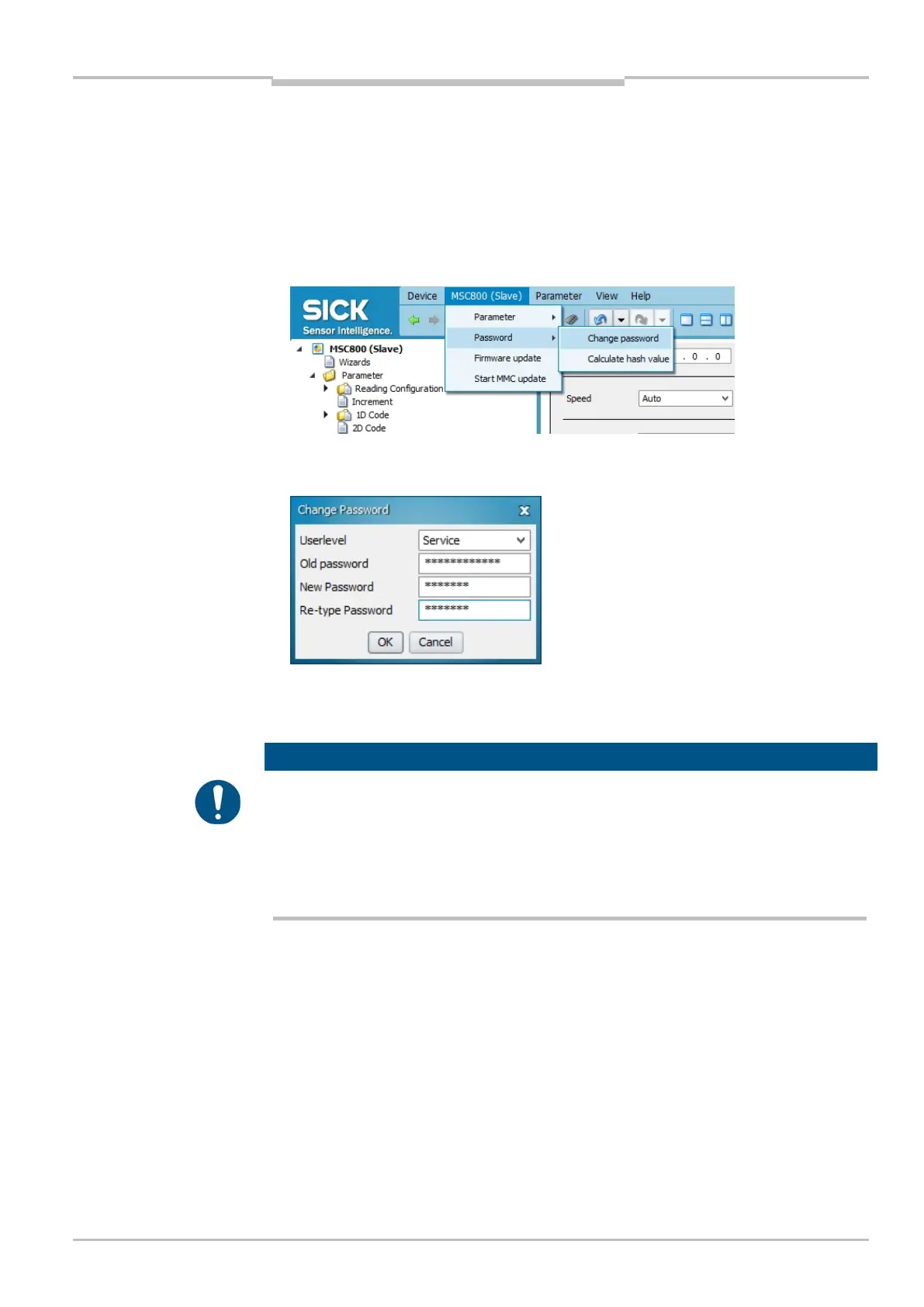Chapter 6
MSC800
8011540/14B8/2019-06-06 Operating instructions | SICK 79
Subject to change without notice
Commissioning and configuration
6.5 Changing password
The respective password can now be parameterized for the MAINTENANCE TECHNICIAN,
AUTHORIZED
CUSTOMER and SERVICE user levels.
1. Log in to the respective user level in SOPAS.
2. Select the password command under MSC800 in the menu bar.
Fig. 31: SOPAS – password change command
3. Enter the old and new password and click on OK.
Fig. 32: SOPAS – dialog window for password change
4. The password is immediately permanently saved.
If you are already logged into the user level for changing the password, the old password is
not needed. Old incorrect passwords are therefore also ignored in this form.
If you log into a higher level, you can also define the password for lower levels.
If you change the password for the
SERVICE level, deactivating the PARAMETERIZATION IS
PASSWORD-PROTECTED
parameter no longer has any effect. SOPAS is not able to log in
automatically.
